filmov
tv
Troubleshooting 'Connection closed by foreign host' Error in Telnet

Показать описание
Disclaimer/Disclosure: Some of the content was synthetically produced using various Generative AI (artificial intelligence) tools; so, there may be inaccuracies or misleading information present in the video. Please consider this before relying on the content to make any decisions or take any actions etc. If you still have any concerns, please feel free to write them in a comment. Thank you.
---
Summary: Learn about the common reasons behind the "Connection closed by foreign host" error in Telnet and explore troubleshooting steps to resolve the issue. Understand the significance of this error and how to ensure a successful Telnet connection.
---
Telnet is a widely used network protocol that allows users to establish a command-line connection to a remote server or device. However, users often encounter the frustrating "Connection closed by foreign host" error, preventing them from establishing the intended connection. In this guide, we will explore the possible reasons behind this error and discuss troubleshooting steps to resolve it.
Understanding the Error
The error message "Connection closed by foreign host" indicates that the remote host, the server you are trying to connect to, terminated the connection unexpectedly. This can happen for various reasons, and diagnosing the root cause is crucial to restoring a successful Telnet connection.
Common Reasons for the Error
Firewall Settings: Firewalls, both on the local and remote sides, can block Telnet connections. Check the firewall configurations on both ends to ensure that Telnet traffic is allowed.
Port Blocking: If the Telnet port (default is 23) is blocked by firewalls or other security measures, the connection will be terminated. Verify that the required port is open and accessible.
Incorrect Host or IP Address: Double-check that you are using the correct hostname or IP address. A typo in the address can lead to connection failures.
Network Issues: Unstable network connections or network congestion can result in connection closures. Ensure a stable network connection and investigate any potential network issues.
Security Policies: Some servers may terminate connections if they detect certain security issues, such as repeated failed login attempts. Review security policies on the remote server.
Troubleshooting Steps
Check Firewall Settings: Verify that firewalls on both the local and remote machines allow Telnet traffic. Adjust firewall rules accordingly.
Port Status: Confirm that the Telnet port (usually 23) is open and not blocked by firewalls or security software.
Verify Hostname or IP Address: Double-check the accuracy of the hostname or IP address you are using to connect.
Network Stability: Ensure a stable network connection and investigate any network-related problems that may contribute to the connection closure.
Review Security Policies: Examine the security policies on the remote server and address any issues that may trigger connection closures.
By following these troubleshooting steps, you can identify and address the underlying causes of the "Connection closed by foreign host" error in Telnet. Remember to approach the issue systematically, ruling out potential problems one by one until you achieve a successful connection.
---
Summary: Learn about the common reasons behind the "Connection closed by foreign host" error in Telnet and explore troubleshooting steps to resolve the issue. Understand the significance of this error and how to ensure a successful Telnet connection.
---
Telnet is a widely used network protocol that allows users to establish a command-line connection to a remote server or device. However, users often encounter the frustrating "Connection closed by foreign host" error, preventing them from establishing the intended connection. In this guide, we will explore the possible reasons behind this error and discuss troubleshooting steps to resolve it.
Understanding the Error
The error message "Connection closed by foreign host" indicates that the remote host, the server you are trying to connect to, terminated the connection unexpectedly. This can happen for various reasons, and diagnosing the root cause is crucial to restoring a successful Telnet connection.
Common Reasons for the Error
Firewall Settings: Firewalls, both on the local and remote sides, can block Telnet connections. Check the firewall configurations on both ends to ensure that Telnet traffic is allowed.
Port Blocking: If the Telnet port (default is 23) is blocked by firewalls or other security measures, the connection will be terminated. Verify that the required port is open and accessible.
Incorrect Host or IP Address: Double-check that you are using the correct hostname or IP address. A typo in the address can lead to connection failures.
Network Issues: Unstable network connections or network congestion can result in connection closures. Ensure a stable network connection and investigate any potential network issues.
Security Policies: Some servers may terminate connections if they detect certain security issues, such as repeated failed login attempts. Review security policies on the remote server.
Troubleshooting Steps
Check Firewall Settings: Verify that firewalls on both the local and remote machines allow Telnet traffic. Adjust firewall rules accordingly.
Port Status: Confirm that the Telnet port (usually 23) is open and not blocked by firewalls or security software.
Verify Hostname or IP Address: Double-check the accuracy of the hostname or IP address you are using to connect.
Network Stability: Ensure a stable network connection and investigate any network-related problems that may contribute to the connection closure.
Review Security Policies: Examine the security policies on the remote server and address any issues that may trigger connection closures.
By following these troubleshooting steps, you can identify and address the underlying causes of the "Connection closed by foreign host" error in Telnet. Remember to approach the issue systematically, ruling out potential problems one by one until you achieve a successful connection.
 0:01:14
0:01:14
 0:01:05
0:01:05
 0:01:29
0:01:29
 0:02:20
0:02:20
 0:03:40
0:03:40
 0:02:09
0:02:09
 0:04:38
0:04:38
 0:01:44
0:01:44
 0:02:11
0:02:11
 0:01:58
0:01:58
 0:01:55
0:01:55
 0:02:23
0:02:23
 0:02:32
0:02:32
 0:03:02
0:03:02
 0:01:48
0:01:48
 0:01:40
0:01:40
 0:01:44
0:01:44
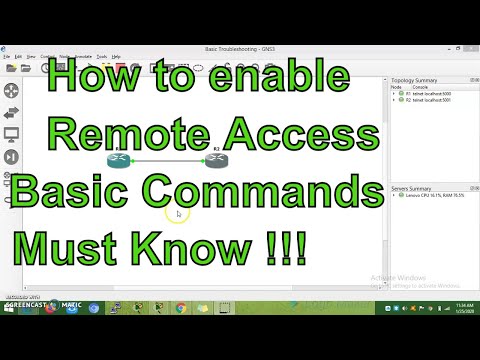 0:07:50
0:07:50
 0:02:28
0:02:28
 0:01:54
0:01:54
 0:01:56
0:01:56
 0:01:55
0:01:55
 0:00:29
0:00:29
 0:00:29
0:00:29