filmov
tv
Explore the Excel Backstage Area
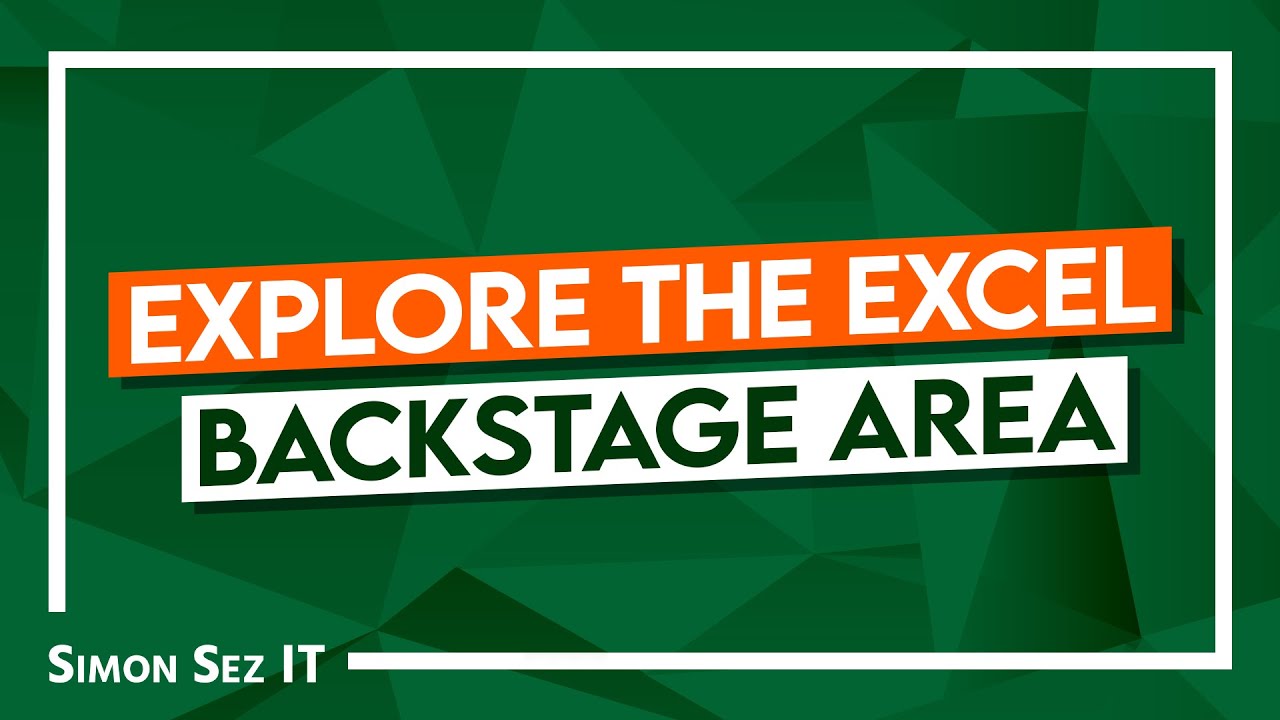
Показать описание
In this Microsoft Excel 2021 training tutorial video, explore the Excel backstage area or the area inside the file tab. We'll discuss options and actions you can perform inside the backstage area.
Check out our Excel 2021 tutorials for beginners playlist here
Check out our FREE 300+ hour training course playlist here ➡️
💻Watch more popular tutorials from Simon Sez IT:
✅Microsoft Office 2021 and Office 365 Training Tutorials playlist
✅Microsoft Office 2019 Training Tutorials for Beginners playlist
💬Stay in touch!
🔔Subscribe to our channel:
If you enjoyed the video, please give a "thumbs up" and subscribe to the channel 👍🏽 ;-)
Check out our Excel 2021 tutorials for beginners playlist here
Check out our FREE 300+ hour training course playlist here ➡️
💻Watch more popular tutorials from Simon Sez IT:
✅Microsoft Office 2021 and Office 365 Training Tutorials playlist
✅Microsoft Office 2019 Training Tutorials for Beginners playlist
💬Stay in touch!
🔔Subscribe to our channel:
If you enjoyed the video, please give a "thumbs up" and subscribe to the channel 👍🏽 ;-)
Explore the Excel Backstage Area
In Excel: What and where is the Backstage view
How to use Excel backstage view
Excel Tutorial #01: Work with files in Backstage view
Excel - Backstage View
Lesson 1 - Chapter 8 (The Excel Backstage View)
Excel Backstage View
MS Excel Backstage View
BackStage Function Of Excel, By Office Tutorial
Microsoft Excel's File Command and Backstage View
Excel 2013 for Beginners: The Backstage View
Mastering Microsoft Excel - The Backstage View Pt 1
Project 2a managing workbooks at the open backstage area
Excel Advanced Learning step 1 of 7 steps - Backstage View
Excel 2016 Tutorial The File Tab and Backstage View Microsoft Training Lesson
How to snip the Print Backstage View
Backstage View of Microsoft Excel 2010: In Two and a Half Minutes
Excel 2010 Tutorial - Backstage View - Look behind the curtain - Excel Tutorial 2010
Backstage view of Excel - Excel for Absolute Beginners Lesson 3
what is the backstage view in excel| what is the component of excel | backstage view in excel
How to get rid of Backstage in Excel - Efficiency Boosters
M1L5 Backstage
Excel Unleashed: Discover the Alluring New Office Ribbon and Excel Home Screen - Episode 2238
Excel 2019 & 365 Tutorial The File Tab and Backstage View Microsoft Training
Комментарии
 0:05:07
0:05:07
 0:01:28
0:01:28
 0:04:44
0:04:44
 0:02:45
0:02:45
 0:01:27
0:01:27
 0:07:35
0:07:35
 0:04:26
0:04:26
 0:08:35
0:08:35
 0:11:32
0:11:32
 0:01:11
0:01:11
 0:01:04
0:01:04
 0:05:42
0:05:42
 0:04:40
0:04:40
 0:06:24
0:06:24
 0:01:14
0:01:14
 0:01:22
0:01:22
 0:02:37
0:02:37
 0:06:58
0:06:58
 0:06:51
0:06:51
 0:05:58
0:05:58
 0:00:59
0:00:59
 0:09:58
0:09:58
 0:04:48
0:04:48
 0:01:43
0:01:43