filmov
tv
WHAT ARE THE OTHER ALTERNATIVE OPTIONS TO RUN ACTION CYCLES ON MECM CLIENT COMPUTERS ?
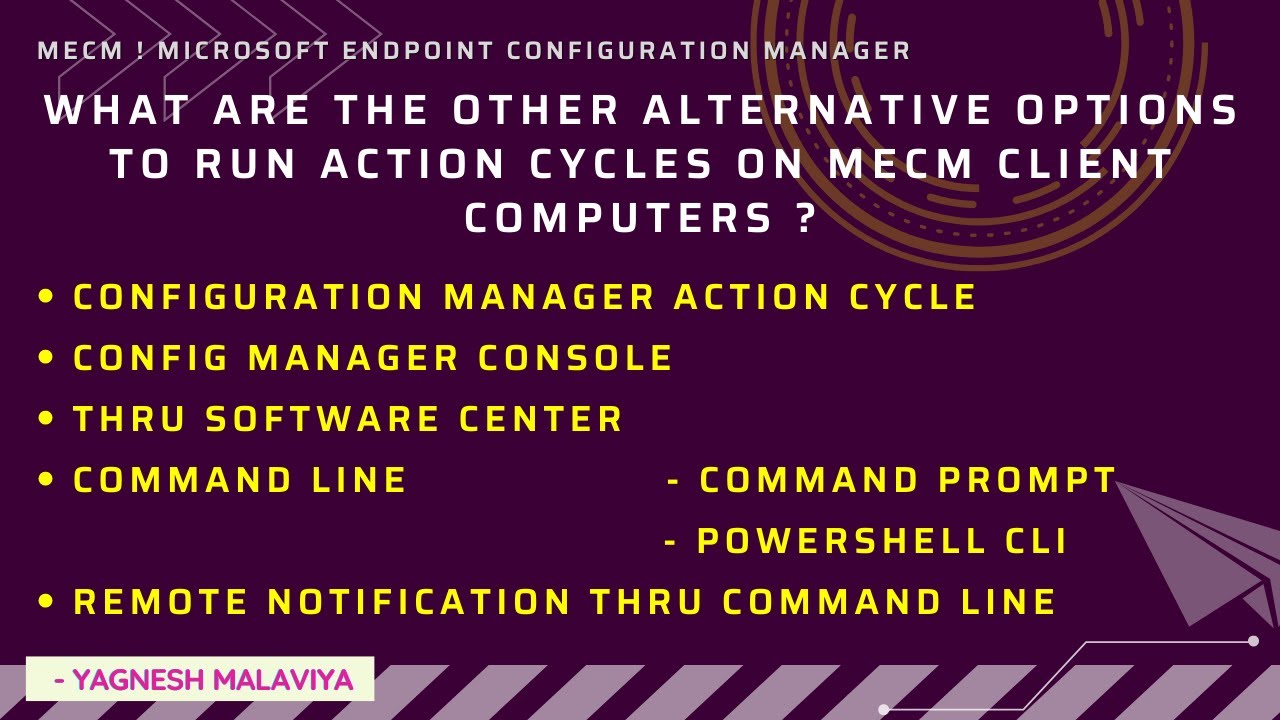
Показать описание
What are other alternative options to RUN ACTION Cycles on MECM Client Computers?
This video will cover 4 ways we can RUN ACTION CYCLE
1. Running thru Config Manager Action Cycle::
Control Panel -- Configuration Manager Properties -- Actions
2. Configuration Manager Console:
Configuration Manager Console -- Assets and Compliance -- Devices -- Select a device -- Right click Client Notification -- Run Action cycle
3. Thru Software Center:
Software Center -- Options -- Computer Mantenance -- Sync Policy -- This will trigger User, Machine policy and Application Deployment Evaluation Cycle.
4. Thru Command Line
-- Command Prompt (in elevated prompt):
WMIC.exe /namespace:\\root\ccm path sms_client call TriggerSchedule "{00000000-0000-0000-0000-000000000022}"
(WMIC is located in %windir%\System32\wbem\WMIC.exe)
-- PowerShell CLI (in elevated prompt):
Invoke-WMIMethod -Namespace root\ccm -Class SMS_CLIENT -Name TriggerSchedule "{00000000-0000-0000-0000-000000000022}"
5. To Remotely execute thru commandline
-- Command Prompt (in elevated prompt):
WMIC.exe /node:"Remote Hostname" /namespace:\\root\ccm path sms_client call TriggerSchedule "{00000000-0000-0000-0000-000000000022}"
-- Powershell CLI (in elevated prompt):
Invoke-WMIMethod -ComputerName RemoteHostname -Namespace root\ccm -Class SMS_CLIENT -Name TriggerSchedule "{00000000-0000-0000-0000-000000000022}"
Microsoft Document Reference link:
----------------------------------------------------------------------------------------------------------------------
Follow Below platforms to get updates:
If you would like to share your troubleshooting fix or knowledge on MECM, you are most welcome to share your interest in email. Will look forward to collaborate & share knowledge. Thank You :)
This video will cover 4 ways we can RUN ACTION CYCLE
1. Running thru Config Manager Action Cycle::
Control Panel -- Configuration Manager Properties -- Actions
2. Configuration Manager Console:
Configuration Manager Console -- Assets and Compliance -- Devices -- Select a device -- Right click Client Notification -- Run Action cycle
3. Thru Software Center:
Software Center -- Options -- Computer Mantenance -- Sync Policy -- This will trigger User, Machine policy and Application Deployment Evaluation Cycle.
4. Thru Command Line
-- Command Prompt (in elevated prompt):
WMIC.exe /namespace:\\root\ccm path sms_client call TriggerSchedule "{00000000-0000-0000-0000-000000000022}"
(WMIC is located in %windir%\System32\wbem\WMIC.exe)
-- PowerShell CLI (in elevated prompt):
Invoke-WMIMethod -Namespace root\ccm -Class SMS_CLIENT -Name TriggerSchedule "{00000000-0000-0000-0000-000000000022}"
5. To Remotely execute thru commandline
-- Command Prompt (in elevated prompt):
WMIC.exe /node:"Remote Hostname" /namespace:\\root\ccm path sms_client call TriggerSchedule "{00000000-0000-0000-0000-000000000022}"
-- Powershell CLI (in elevated prompt):
Invoke-WMIMethod -ComputerName RemoteHostname -Namespace root\ccm -Class SMS_CLIENT -Name TriggerSchedule "{00000000-0000-0000-0000-000000000022}"
Microsoft Document Reference link:
----------------------------------------------------------------------------------------------------------------------
Follow Below platforms to get updates:
If you would like to share your troubleshooting fix or knowledge on MECM, you are most welcome to share your interest in email. Will look forward to collaborate & share knowledge. Thank You :)
Комментарии
 0:00:25
0:00:25
 0:04:18
0:04:18
 0:01:05
0:01:05
 0:00:18
0:00:18
 0:13:26
0:13:26
 0:05:49
0:05:49
 0:00:59
0:00:59
 0:00:12
0:00:12
 0:00:49
0:00:49
 0:13:12
0:13:12
 0:00:12
0:00:12
 0:03:31
0:03:31
 0:13:39
0:13:39
 0:00:14
0:00:14
 0:04:27
0:04:27
 0:02:55
0:02:55
 0:10:09
0:10:09
 0:20:23
0:20:23
 0:24:01
0:24:01
 0:13:53
0:13:53
 0:00:41
0:00:41
 0:02:00
0:02:00
 0:07:03
0:07:03
 0:00:43
0:00:43