filmov
tv
Azure Image Builder Master Class

Показать описание
In This MASTERCLASS I will take you from Zero to Hero in the Azure Image Builder. You will understand all the requirements, components, resources and functions you need to build your images in the cloud, including your vm applications and modernize your image process into a DevOps pipeline, which will save you time and money.
▬▬▬▬▬▬ C H A P T E R S 📲 ▬▬▬▬▬▬
0:00 AIB Masterclass Intro
1:48 What is Azure Image Builder?
4:15 Image Pipeline Process
7:45 AIB Prereqs Build
14:00 AIB Automation
18:30 Configure AIB Image Template
25:10 Build Image from Template
30:00 AIB DevOps Pipeline
34:10 Happy Learning!
▬▬▬▬▬▬ R E S O U R C E S 📡 ▬▬▬▬▬▬
▬▬▬▬▬▬ S U P P O R T 💰 ▬▬▬▬▬▬
#TheAzureAcademy #AzureVirtualDesktop #ImageBuilder
▬▬▬▬▬▬ C H A P T E R S 📲 ▬▬▬▬▬▬
0:00 AIB Masterclass Intro
1:48 What is Azure Image Builder?
4:15 Image Pipeline Process
7:45 AIB Prereqs Build
14:00 AIB Automation
18:30 Configure AIB Image Template
25:10 Build Image from Template
30:00 AIB DevOps Pipeline
34:10 Happy Learning!
▬▬▬▬▬▬ R E S O U R C E S 📡 ▬▬▬▬▬▬
▬▬▬▬▬▬ S U P P O R T 💰 ▬▬▬▬▬▬
#TheAzureAcademy #AzureVirtualDesktop #ImageBuilder
Azure Image Builder Master Class
New! Azure Image Builders Portal Integration
How to get started with Azure Image Builder | Azure Tips and Tricks
Install Applications in Azure Image Builder with PowerShell!
Azure Master Class v2 - Module 7 - VM and VMSS
Azure Image Builder - Create and Deploy an Image Template
Azure Master Class v3 - Part 1 - Cloud and Microsoft Azure 101
Azure Image Builder 👉 Windows 365 | #Shorts
The AVD Admins Super Power!!!
Azure Image Builder - Overview and Prepare the Subscription
Azure VM Image Builder in Action
You've never seen an Image Pipeline like this one | Azure Image Builder
AVD Proof of Concept - Creating a vm image using Azure Image Builder pipeline
Azure Master Class v3 - Part 2 - Identity
Episode 12: Mastering Azure Image Builder (AIB) for advanced image management, Daniel Sol, AIB PM
WVD Image Management E2: Azure Image Builder
Azure Master Class v2 - Module 1 - Fundamentals of Cloud and Azure
Azure DevOps Pipeline and Image Builder
Azure Master Class v3 - Part 3 - Governance
Azure Image Builder Service | Hybrid image creation | Azure DevOps integration | Create & Custo...
Image Builder and WVD Session Hosts with One Azure DevOps Pipeline
3 BIGGEST Mistakes Admins Make in Azure 2025
Red Hat Image Builder as a Service Demo for Azure
Microsoft Azure Full Course 2025 | Azure Tutorial for Beginners | Azure Training | Simplilearn
Комментарии
 0:35:04
0:35:04
 0:17:36
0:17:36
 0:02:56
0:02:56
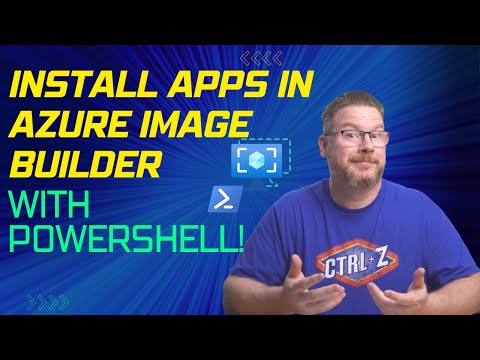 0:20:29
0:20:29
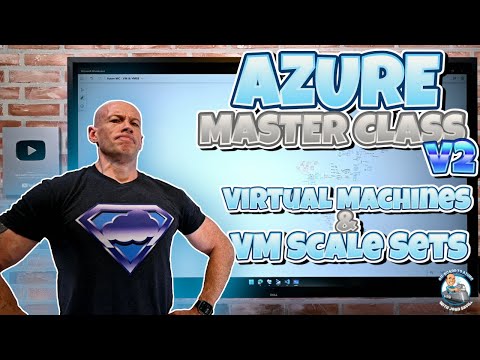 2:09:33
2:09:33
 0:14:43
0:14:43
 1:01:20
1:01:20
 0:00:17
0:00:17
 0:10:00
0:10:00
 0:10:48
0:10:48
 0:07:07
0:07:07
 0:16:49
0:16:49
 0:07:37
0:07:37
 2:28:39
2:28:39
 0:28:44
0:28:44
 0:26:35
0:26:35
 0:48:05
0:48:05
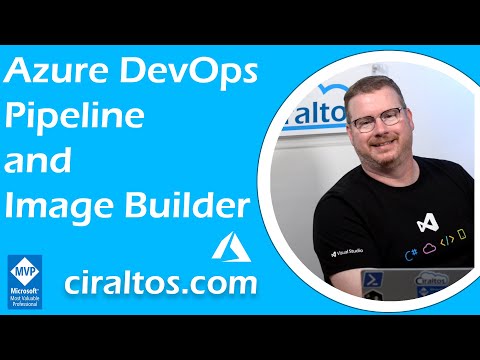 0:28:32
0:28:32
 2:12:02
2:12:02
 0:00:28
0:00:28
 0:24:13
0:24:13
 0:14:04
0:14:04
 0:04:57
0:04:57
 5:02:49
5:02:49