filmov
tv
New! Azure Image Builders Portal Integration

Показать описание
Azure Image Builder is a flexible tool used to create custom Windows and Linux images in Azure. It uses HashiCorp Packer in the backend to apply applications, updates, and other settings to a computer based on a new or existing image. Once customized, Image Builder outputs the final image to Azure Blob storage as a VHD, a managed image or to an Azure Compute Gallery. This video goes over the configuration requirements to use Image Builder in a subscription, then creates and image with the portal functionality and outputs the image as a managed image.
00:00 - Start
03:18 - Create Identity and Role
07:24 - Create an Image Template Deployment
09:39 - Customize the Image
13:21 - Build the Image
15:13 - Build a VM from the Managed Image
16:52 - Remove the Image Template
Free Azure guide! Subscribe to the newsletter
Zero to Hero with Azure Virtual Desktop
Hybrid Identity with Windows AD and Azure AD
Windows 365 Enterprise and Intune Management
Cost Management in Azure
GitHub Link
00:00 - Start
03:18 - Create Identity and Role
07:24 - Create an Image Template Deployment
09:39 - Customize the Image
13:21 - Build the Image
15:13 - Build a VM from the Managed Image
16:52 - Remove the Image Template
Free Azure guide! Subscribe to the newsletter
Zero to Hero with Azure Virtual Desktop
Hybrid Identity with Windows AD and Azure AD
Windows 365 Enterprise and Intune Management
Cost Management in Azure
GitHub Link
New! Azure Image Builders Portal Integration
Install Applications in Azure Image Builder with PowerShell!
How to get started with Azure Image Builder | Azure Tips and Tricks
Azure Image Builder Master Class
AVD Proof of Concept - Creating a vm image using Azure Image Builder pipeline
The AVD Admins Super Power!!!
Azure Image Builder 👉 Windows 365 | #Shorts
Azure Virtual Desktop - Custom Image Templates Portal Feature
Image Builder and WVD Session Hosts with One Azure DevOps Pipeline
Azure Image Builder - Overview and Prepare the Subscription
Azure Image Builder - Create and Deploy an Image Template
Custom Images In Azure Virtual Desktop | How to create and deploy
Azure VM Image Builder in Action
You've never seen an Image Pipeline like this one | Azure Image Builder
WVD Image Management E2: Azure Image Builder
Red Hat Image Builder as a Service Demo for Azure
Episode 12: Mastering Azure Image Builder (AIB) for advanced image management, Daniel Sol, AIB PM
Azure Image Builder Prerequisites using PowerShell
3 BIGGEST Mistakes Admins Make in Azure 2025
To the Azure Cloud with Red Hat Enterprise Linux Image Builder
How to create image of a VM in Azure Portal | Azure template image gallery | Azure image gallery
Azure DevOps Pipeline and Image Builder
Azure Tip: Azure VM Image Builder - Mit der Image Builder-Konfigurationsvorlage ein Image erstellen
Introduction to Azure Image Builder with Travis Roberts - Nashville Microsoft Azure Users Group
Комментарии
 0:17:36
0:17:36
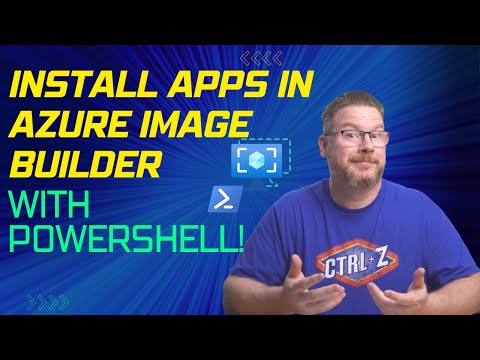 0:20:29
0:20:29
 0:02:56
0:02:56
 0:35:04
0:35:04
 0:07:37
0:07:37
 0:10:00
0:10:00
 0:00:17
0:00:17
 0:10:49
0:10:49
 0:24:13
0:24:13
 0:10:48
0:10:48
 0:14:43
0:14:43
 0:08:09
0:08:09
 0:07:07
0:07:07
 0:16:49
0:16:49
 0:26:35
0:26:35
 0:04:57
0:04:57
 0:28:44
0:28:44
 0:03:56
0:03:56
 0:14:04
0:14:04
 0:16:28
0:16:28
 0:17:34
0:17:34
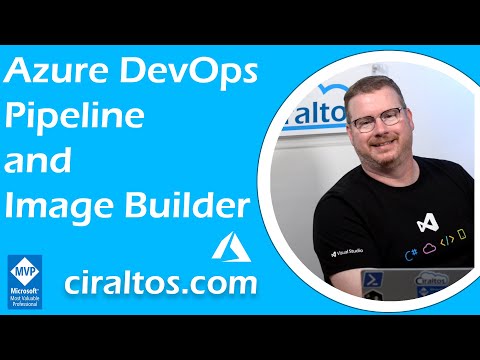 0:28:32
0:28:32
 0:08:59
0:08:59
 0:58:56
0:58:56