filmov
tv
How To Electronically Sign A PDF File
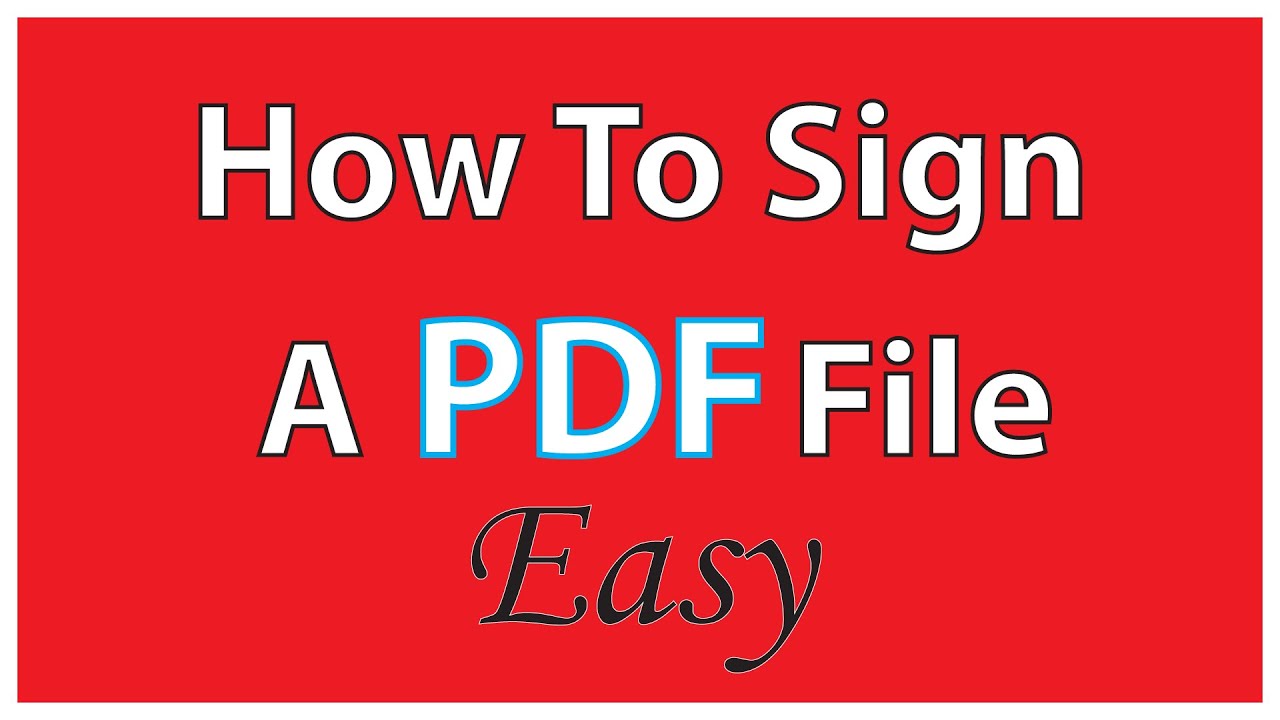
Показать описание
How To Electronically Sign A PDF File
This is a video tutorial on how to sign a .pdf document.
1. Open the .pdf document in Adobe Acrobat Reader DC
2. On the right side, click the "Fill and Sign" tab.
3. Click "Fill and Sign" at the center of the screen.
4. Click the "Sign Tab" at the top center.
5. Click on "Add Signature".
6. Type your name.
7. Place your name on the document.
#ElectronicSignature #SignPdf #AdobeHack
This is a video tutorial on how to sign a .pdf document.
1. Open the .pdf document in Adobe Acrobat Reader DC
2. On the right side, click the "Fill and Sign" tab.
3. Click "Fill and Sign" at the center of the screen.
4. Click the "Sign Tab" at the top center.
5. Click on "Add Signature".
6. Type your name.
7. Place your name on the document.
#ElectronicSignature #SignPdf #AdobeHack
FREE Options to Sign PDF | Make an Electronic Signature
How to electronically sign a PDF document
How to make Electronic Signature
How to electronically sign a PDF document on Windows 10
How to Add a Digital Signature in Word | How to Create an Electronic Signature in Word (UPDATED)
jSign - How To Sign Electronically
How to Electronically Sign a PDF Document (How to Create an Electronic Signature on PDF)
How To Electronically Sign A PDF Document (2024)
How To Electronically Sign A PDF File
How to Electronically Sign a Document
how to electronically sign a word document
How to Create Electronic and Digital Signature and Sign PDF and Word Document Online
How to Electronically Sign a PDF For Free
How To Electronically Sign A PDF Document Using Adobe Acrobat For Free
How to electronically sign a document in Windows11
How to Sign with DocuSign (How to Electronically Sign a Document)
How to Create Digital Signatures in Word – Quick and Easy Tutorial – Transparent Background
How to electronically sign a PDF
Good to know - How to electronically sign a document with webSignatureOffice
How to electronically sign a PDF document
How To Electronically Sign A Word Document Using Scribble | How To Create Electronic Signature Word
How To Make An Electronic Signature And Insert Into Documents
How to Electronically Sign PDF Documents Without Printing and Scanning(2022)
How to Electronically Sign PDF Documents
Комментарии
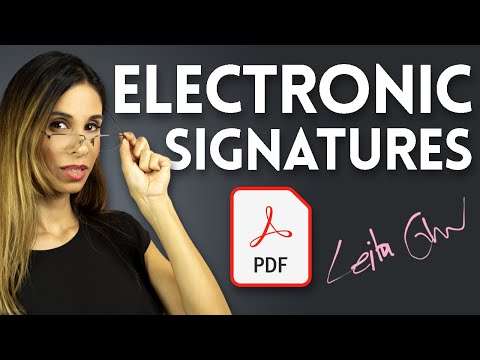 0:08:02
0:08:02
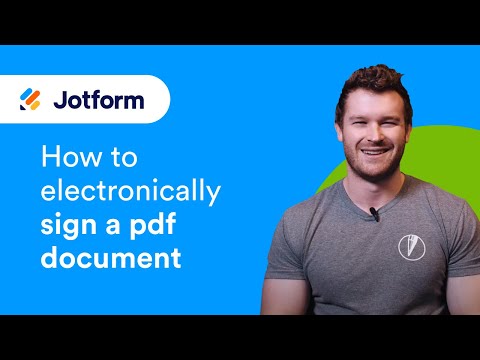 0:03:12
0:03:12
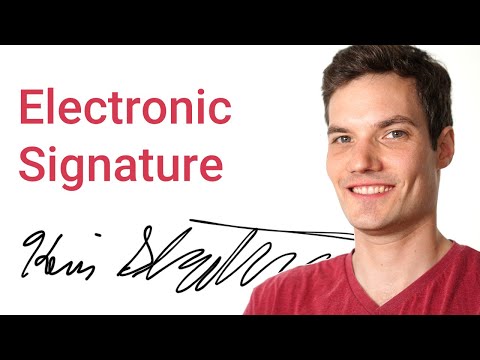 0:16:10
0:16:10
 0:01:26
0:01:26
 0:01:44
0:01:44
 0:00:41
0:00:41
 0:01:17
0:01:17
 0:02:19
0:02:19
 0:02:20
0:02:20
 0:01:13
0:01:13
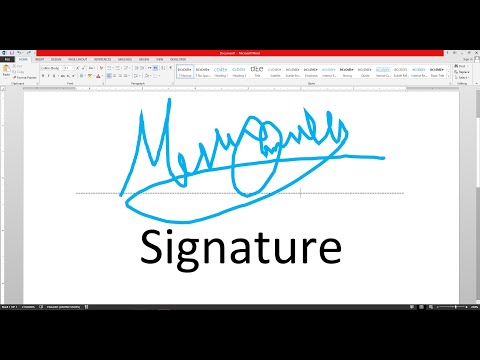 0:02:26
0:02:26
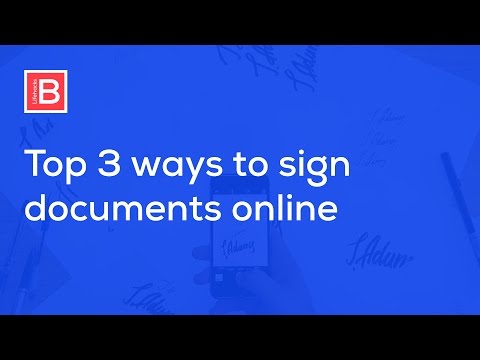 0:04:54
0:04:54
 0:03:09
0:03:09
 0:03:58
0:03:58
 0:06:09
0:06:09
 0:01:06
0:01:06
 0:04:29
0:04:29
 0:01:32
0:01:32
 0:10:10
0:10:10
 0:01:03
0:01:03
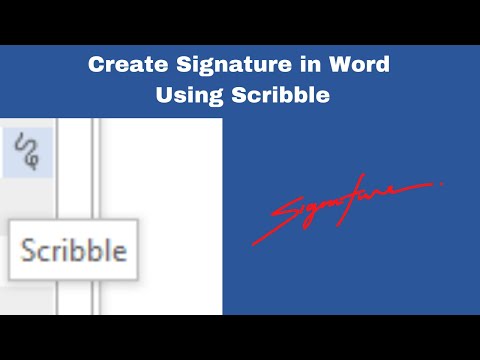 0:01:34
0:01:34
 0:04:12
0:04:12
 0:02:36
0:02:36
 0:06:02
0:06:02