filmov
tv
How to Measure Your Hip Range of Motion Using Curovate

Показать описание
In this tutorial, we will demonstrate how to measure your hip movements (also known as the range of motion) using the Curovate App.
At the three lines in the top left corner of the homepage select measurements for the on-screen instructions closely follow the instructions for accurate measurements when you're ready click start. You will first measure your hip flexion or banding angle followed by your hip extension angle.
If you have an Android device place your phone on your thigh facing upwards as shown if you have an iOS device place the top of the phone facing down with the screen facing your thigh. Press measure and hold still for three seconds until your device vibrates. Next we will measure your hip extension or straightening angle. Lie flat on your back and feel for your pelvic bone or your hip bone. Place your device screen side up just above your pelvic bone on the side of your affected hip. Now press measure and hold still for three seconds remaining on your back. Move the device just below your pelvic bone with the screen still facing upwards or the top of the phone pointing towards your knee and then press measure and hold still. You will see your current hip flexion and extension angles by clicking view graph at the bottom of the page. To see your progress over time check the achievements page.
Find exercise videos to help you with your hip replacement or knee replacement or ACL surgery recovery in our mobile app, Curovate. Check out our channel to see the video of how to measure your knee range of motion using Curovate. Our app was designed by a licensed physical therapist specifically for people who are recovering from ACL surgery, ACL injury, knee replacement, and hip replacement surgery.
You can download our App from the links below:
Also here is our blog that contains other helpful videos and articles about recovery after knee or hip injury or surgery.
Follow us on
At the three lines in the top left corner of the homepage select measurements for the on-screen instructions closely follow the instructions for accurate measurements when you're ready click start. You will first measure your hip flexion or banding angle followed by your hip extension angle.
If you have an Android device place your phone on your thigh facing upwards as shown if you have an iOS device place the top of the phone facing down with the screen facing your thigh. Press measure and hold still for three seconds until your device vibrates. Next we will measure your hip extension or straightening angle. Lie flat on your back and feel for your pelvic bone or your hip bone. Place your device screen side up just above your pelvic bone on the side of your affected hip. Now press measure and hold still for three seconds remaining on your back. Move the device just below your pelvic bone with the screen still facing upwards or the top of the phone pointing towards your knee and then press measure and hold still. You will see your current hip flexion and extension angles by clicking view graph at the bottom of the page. To see your progress over time check the achievements page.
Find exercise videos to help you with your hip replacement or knee replacement or ACL surgery recovery in our mobile app, Curovate. Check out our channel to see the video of how to measure your knee range of motion using Curovate. Our app was designed by a licensed physical therapist specifically for people who are recovering from ACL surgery, ACL injury, knee replacement, and hip replacement surgery.
You can download our App from the links below:
Also here is our blog that contains other helpful videos and articles about recovery after knee or hip injury or surgery.
Follow us on
 0:00:22
0:00:22
 0:00:44
0:00:44
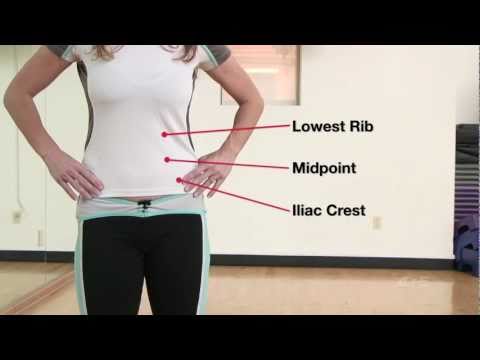 0:03:20
0:03:20
 0:00:23
0:00:23
 0:00:30
0:00:30
 0:00:29
0:00:29
 0:09:25
0:09:25
 0:00:59
0:00:59
 1:37:58
1:37:58
 0:03:02
0:03:02
 0:01:28
0:01:28
 0:05:05
0:05:05
 0:03:38
0:03:38
 0:00:27
0:00:27
 0:00:16
0:00:16
 0:00:23
0:00:23
 0:00:19
0:00:19
 0:00:15
0:00:15
 0:00:10
0:00:10
 0:00:15
0:00:15
 0:00:11
0:00:11
 0:01:21
0:01:21
 0:00:47
0:00:47
 0:03:17
0:03:17