filmov
tv
How to Create a 3D Text Art Effect in Adobe Illustrator
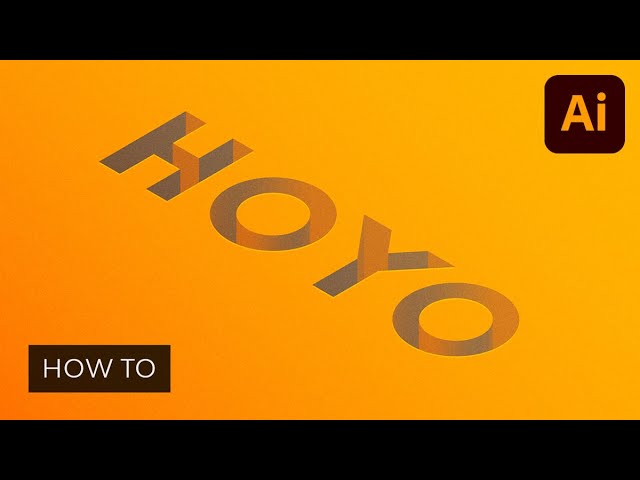
Показать описание
For starters, you will learn how to create a simple background and how to add basic text. Using only your piece of text and a 3D Rotate text effect, you will learn how to create the main compound path. Moving on, you will learn how to use a 3D Extrude & Bevel effect and some masking and blending techniques to add the 3D hole effect for your text. Finally, you will learn how to add some shading and a subtle texture for the final design.
00:00 - Introduction
00:48 - Set Up Document
01:34 - Create the Background
02:14 - Add the First 3D Text
04:21 - Add the Second 3D Text
05:23 - Create the Hole Effect
06:27 - Add a Subtle Texture
07:46 - Outro
Assets Used in This Video:
- - - - - - - - - - - - - - - - - - - - - - - - - - - - - - - - - - - - - - -
Envato Tuts+
Envato Elements
All the creative assets you need under one subscription. Customize your project by adding unique photos, fonts, graphics, and themes.
- - - - - - - - - - - - - - - - - - - - - - - - - - - - - - - - - - - - - - -
Create 3D models in seconds #productivity #ai #aitools #3dmodeling
How to Create and Animate a 3D Model in Blender | Easy Tutorial
How to Generate 3D Models | Free | 2024
How to Animate 3D Characters in 1 Minute
Designing Your First Functional 3D Printed Parts | Basic Fusion 360 3D Printing
How to Make 3D Bottle in Adobe Illustrator
3d print with me with the Bambu Lab A1 Mini! #3dprinting #bambulab #a1mini
Blender Noob vs Pro Modeling a Pawn #blendertutorial #blenderforbegginer #blender #3d #tutorial
How to Create 3D Paper Cut Effect in illustrator | 3D Text Typography
Terrain - Unity in 30 seconds
Rig and Animate a 3D Character in Under a Minute - Easy Blender Tutorial
How to design things for 3d printing using Blender in 60 seconds. #shorts
How I designed a SIMPLE 3D MODEL in twenty minutes that made me $100💰
Simple ways to create your own 3D models for 3D printing
Adobe Illustrator 2025 Tips - How to create 3D Box Text effect #ducthangds
How to connect 3D Printed Parts!
5 Tips to start designing your own 3D printed parts - Tinkercad
Create ENGAGING Slide Design 🔥3D Morph🔥 #shorts #powerpoint #3d
How to Make a 3D Hologram at Home | DIY Hologram Tutorial |
Blender 3D - Create a 3D Isometric BEDROOM in 15 minutes | Beginner Tutorial
World's Largest DIY Hologram!
3D Printing for Blender users?😰 - Let's figure that out
How To Make A 3D Text In After Effects
How to Sculpt D.Va in 1 Minute #shorts #art #blender #sculpture
Комментарии
 0:00:15
0:00:15
 0:01:16
0:01:16
 0:00:38
0:00:38
 0:01:01
0:01:01
 0:18:28
0:18:28
 0:00:57
0:00:57
 0:00:46
0:00:46
 0:00:28
0:00:28
 0:00:59
0:00:59
 0:00:24
0:00:24
 0:00:36
0:00:36
 0:00:58
0:00:58
 0:05:29
0:05:29
 0:09:01
0:09:01
 0:00:57
0:00:57
 0:00:41
0:00:41
 0:10:37
0:10:37
 0:00:22
0:00:22
 0:00:39
0:00:39
 0:14:49
0:14:49
 0:00:38
0:00:38
 0:00:59
0:00:59
 0:00:46
0:00:46
 0:01:00
0:01:00