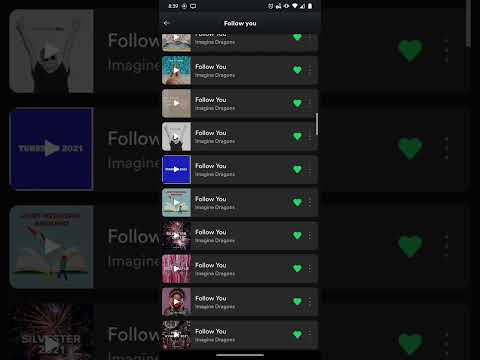filmov
tv
How to add non Spotify songs to your phone - May 2023

Показать описание
How do I add non Spotify songs to my phone?
I couldn't find a helpful tutorial anywhere! So after much troubleshooting, I decided to make one that actually works, until Spotify changes their system again lol.
For everyone still struggling to get it to work, here are a couple things to try.
1. You need Spotify Premium
2. Be sure you’re connected to the same WiFi network.
**You may need to allow Spotify to access your local network in your phone settings*
3. Be sure to turn local files on BOTH devices
4. Try rebooting the apps to get things moving along and updating
5. Try making sure your songs are in .mp3 format
6. Try temporarily disabling your computer’s firewall
7. Conjure a spirit from the back rooms and cross your fingers 😅
Also, you can add album artwork in windows media player or VLC 😉
#spotify #syncmusic #spotifysupport #spotifymusic #spotify2023 #spotifytutorial #spotifytroubleshooting #spotifyhacks
I couldn't find a helpful tutorial anywhere! So after much troubleshooting, I decided to make one that actually works, until Spotify changes their system again lol.
For everyone still struggling to get it to work, here are a couple things to try.
1. You need Spotify Premium
2. Be sure you’re connected to the same WiFi network.
**You may need to allow Spotify to access your local network in your phone settings*
3. Be sure to turn local files on BOTH devices
4. Try rebooting the apps to get things moving along and updating
5. Try making sure your songs are in .mp3 format
6. Try temporarily disabling your computer’s firewall
7. Conjure a spirit from the back rooms and cross your fingers 😅
Also, you can add album artwork in windows media player or VLC 😉
#spotify #syncmusic #spotifysupport #spotifymusic #spotify2023 #spotifytutorial #spotifytroubleshooting #spotifyhacks
Комментарии