filmov
tv
Oracle 12c to 19c upgrade using AutoUpgrade Method

Показать описание
Oracle 12c to 19c upgrade using AutoUpgrade method - Oracle Database Upgradation Steps || Oracle Database AutoUpgrade utility to upgrade to 19c database || How to upgrade database using AutoUpgrade utility.
-oracle 12c to 19c upgrade guide
-oracle database upgrade
-how to upgrade 12c database
-oracle 19c auto upgrade step by step
-oracle 19c autoupgrade utility
-oracle 19c auto upgrade tool
-how to upgrade multiple databases using AutoUpgrade utility
-AutoUpgrade utility Oracle 19c
oracle database upgrade 12c to 19c step by step
oracle upgrade methods
oracle Autoupgrade 19c
Please watch prerequisite videos on below link:
In This Tutorial I will guide you how to upgrade any oracle 12c database to 19c database using AutoUpgrade Utility step by step.
Learn How to upgrade multiple oracle database using AutoUpgrade method
#oracledatabase #OracleDBAOnlineTraining #oracle19c #oracle12c
################ ABOUT OUR CHANNEL ###################
Our channel is about Oracle DBA Online Training. We cover lots of cool stuff such as Oracle Database architecture, installation, database up-gradation, administration, Data Guard, RAC database architecture, golden gate, and many more.
Check out our channel here:
Don’t forget to subscribe!
########## CHECK OUT OUR OTHER VIDEOS ############
2) Oracle Data Guard Switchover Manual Steps Using SQLPLUS
3)Oracle 19c Active Data Guard DML Redirection
4)Oracle 19c Database - Active Data Guard (ADG)
5) Oracle Enterprise Manager Cloud Control 13c Installation Guide:
6) Oracle 19c RAC installation on Linux step by step complete guide
7) create a physical standby database step by step oracle 19c
8) Apply latest patches on Oracle 19c RAC database
9) Oracle 19c RAC database software Installation & database creation using DBCA on Linux step by step:
10) Oracle Linux Installation on VirtualBox || How to install Linux on VirtualBox
11.Oracle 12c to 19c database upgrade using DBUA tool
12.Oracle 12c to 19c manual upgrade steps - Oracle Database Upgrade:
13.OEM 13.3 to 13.5 upgrade steps
14.Create Physical Standby database using OEM 13c
15.AWR Report Analysis - How to read AWR Report - Oracle Performance Tuning:
16.Upgrade grid infrastructure from 12c to 19c || Grid upgradation step by step guide
########################################################
Make your PC faster by adding these below highlighted component for faster performance
1. Corsair Vengeance LPX 16GB (1x16GB) DDR4 3200MHZ UDIMM C16 Desktop RAM Memory Module(Buy 2 RAM of 16GB):
2.Seagate Barracuda Q5 1 TB Internal SSD - M.2 NVMe PCIe Gen3 ×4, 3D QLC for Desktop or Laptop, 1-Year Rescue Services (ZP1000CV3A001)
3.AMD Ryzen 5 3600 Desktop Processor 6 Cores up to 4.2 GHz 35MB Cache AM4 Socket (100-000000031)
4.Gigabyte B450M DS3H (AMD Ryzen AM4/M.2/HMDI/DVI/USB 3.1/DDR4/Micro ATX/Motherboard)
5.Ant Esports ICE-300TG Mid Tower Gaming Cabinet Computer case Supports ATX, Micro-ATX, Mini-ITX Motherboard with Transparent Tempered Glass Side Panel, 4 x 120 mm Fan (3 Rainbow Front/ 1 Black Rear)
----------------
🌐 *Connect with Us:*
Thank you for being part of our community! Your support drives us to create valuable content for Oracle DBAs and enthusiasts.
-oracle 12c to 19c upgrade guide
-oracle database upgrade
-how to upgrade 12c database
-oracle 19c auto upgrade step by step
-oracle 19c autoupgrade utility
-oracle 19c auto upgrade tool
-how to upgrade multiple databases using AutoUpgrade utility
-AutoUpgrade utility Oracle 19c
oracle database upgrade 12c to 19c step by step
oracle upgrade methods
oracle Autoupgrade 19c
Please watch prerequisite videos on below link:
In This Tutorial I will guide you how to upgrade any oracle 12c database to 19c database using AutoUpgrade Utility step by step.
Learn How to upgrade multiple oracle database using AutoUpgrade method
#oracledatabase #OracleDBAOnlineTraining #oracle19c #oracle12c
################ ABOUT OUR CHANNEL ###################
Our channel is about Oracle DBA Online Training. We cover lots of cool stuff such as Oracle Database architecture, installation, database up-gradation, administration, Data Guard, RAC database architecture, golden gate, and many more.
Check out our channel here:
Don’t forget to subscribe!
########## CHECK OUT OUR OTHER VIDEOS ############
2) Oracle Data Guard Switchover Manual Steps Using SQLPLUS
3)Oracle 19c Active Data Guard DML Redirection
4)Oracle 19c Database - Active Data Guard (ADG)
5) Oracle Enterprise Manager Cloud Control 13c Installation Guide:
6) Oracle 19c RAC installation on Linux step by step complete guide
7) create a physical standby database step by step oracle 19c
8) Apply latest patches on Oracle 19c RAC database
9) Oracle 19c RAC database software Installation & database creation using DBCA on Linux step by step:
10) Oracle Linux Installation on VirtualBox || How to install Linux on VirtualBox
11.Oracle 12c to 19c database upgrade using DBUA tool
12.Oracle 12c to 19c manual upgrade steps - Oracle Database Upgrade:
13.OEM 13.3 to 13.5 upgrade steps
14.Create Physical Standby database using OEM 13c
15.AWR Report Analysis - How to read AWR Report - Oracle Performance Tuning:
16.Upgrade grid infrastructure from 12c to 19c || Grid upgradation step by step guide
########################################################
Make your PC faster by adding these below highlighted component for faster performance
1. Corsair Vengeance LPX 16GB (1x16GB) DDR4 3200MHZ UDIMM C16 Desktop RAM Memory Module(Buy 2 RAM of 16GB):
2.Seagate Barracuda Q5 1 TB Internal SSD - M.2 NVMe PCIe Gen3 ×4, 3D QLC for Desktop or Laptop, 1-Year Rescue Services (ZP1000CV3A001)
3.AMD Ryzen 5 3600 Desktop Processor 6 Cores up to 4.2 GHz 35MB Cache AM4 Socket (100-000000031)
4.Gigabyte B450M DS3H (AMD Ryzen AM4/M.2/HMDI/DVI/USB 3.1/DDR4/Micro ATX/Motherboard)
5.Ant Esports ICE-300TG Mid Tower Gaming Cabinet Computer case Supports ATX, Micro-ATX, Mini-ITX Motherboard with Transparent Tempered Glass Side Panel, 4 x 120 mm Fan (3 Rainbow Front/ 1 Black Rear)
----------------
🌐 *Connect with Us:*
Thank you for being part of our community! Your support drives us to create valuable content for Oracle DBAs and enthusiasts.
Комментарии
 1:01:00
1:01:00
 0:10:30
0:10:30
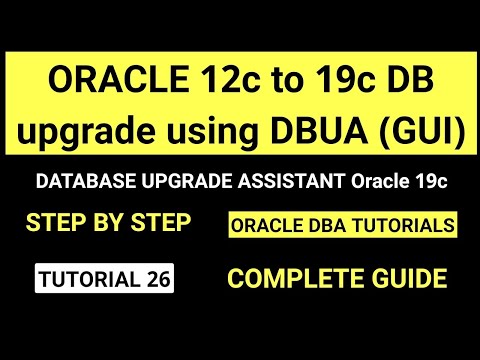 0:45:55
0:45:55
 0:51:52
0:51:52
 1:02:22
1:02:22
 0:08:39
0:08:39
 0:04:33
0:04:33
 0:18:14
0:18:14
 0:37:58
0:37:58
 0:26:39
0:26:39
 0:33:29
0:33:29
 0:49:09
0:49:09
 1:51:58
1:51:58
 0:21:50
0:21:50
 2:04:16
2:04:16
 0:23:57
0:23:57
 0:36:19
0:36:19
 0:39:03
0:39:03
 0:07:18
0:07:18
 1:06:04
1:06:04
 0:36:35
0:36:35
 0:16:55
0:16:55
 0:02:57
0:02:57
 0:00:47
0:00:47