filmov
tv
How To Upgrade Oracle 12c to 19c using DBUA On Linux || IN HINDI
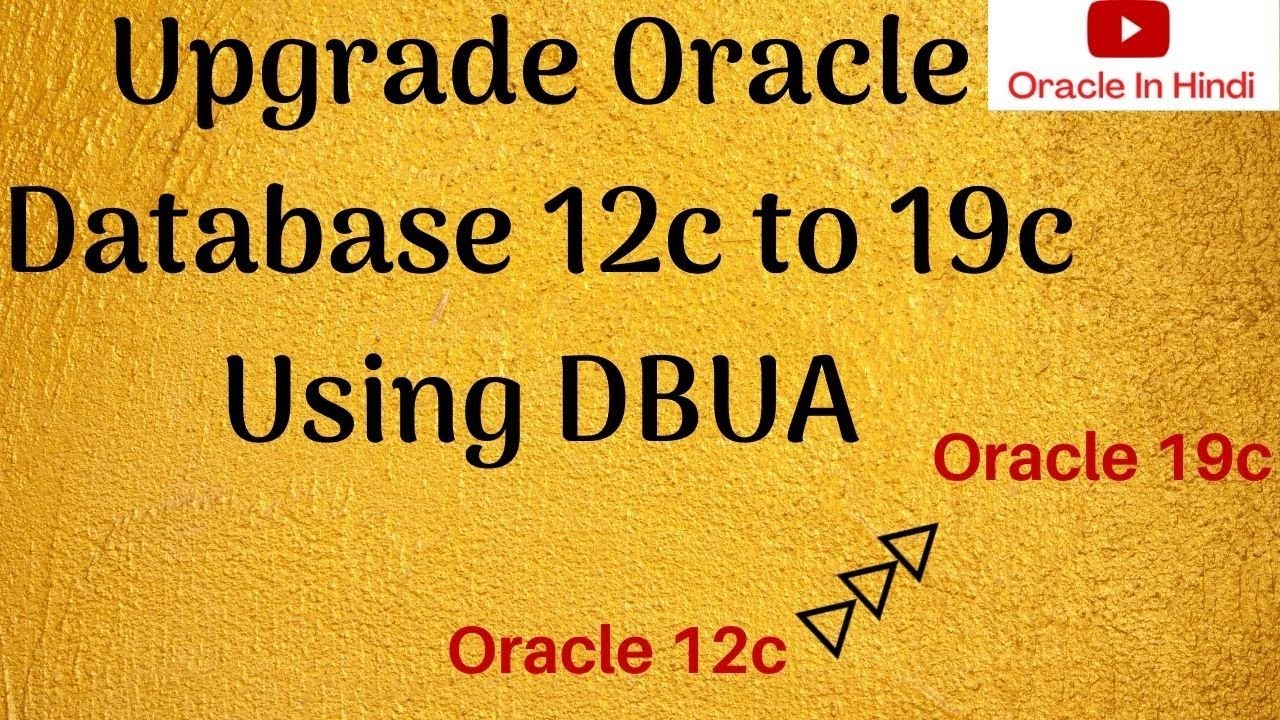
Показать описание
How To Upgrade Oracle 12c to 19c using DBUA On Linux || IN HINDI
1)Check 12c database status.
Select name,open_mode,database_role from v$database;
Select * from v$version;
2)Check files in backup mode:(should return zero rows)
Select * from v$recover_file;
Select * from v$backup WHERE status != 'NOT ACTIVE';
3)Check database component status.
set pagesize500
set linesize 100
select substr(comp_name,1,40) comp_name, status, substr(version,1,10) version from dba_registry order by comp_name;
4)Check the timezone version.
select * from v$timezone_file;
5)Check invalid object count.
Select count(1) from dba_objects where status=’INVALID’;
6)compile invalid objects.
7)Purge recycle bin.
purge dba_recyclebin;
8)Install Oracle 19c software
9)Run the pre-upgrade tool, Make sure to run the tool from source ORACLE_HOME.
11) Run DBUA (graphical utility to upgrade database)
12) POST CHECK:-
select * from v$version.
select comp_id,status from dba_registry;
select * from v$timezone_file;
13) run postupgrade fixup
select comp_name,status from dba_registry;
Now our database has been successfully upgraded from 11.2.0.4 to 12.2.0.1.
Thanks for watching, please like and subscribe.
&&&&&&&&&&&&&&&&&&&&&&&&&&&&&&&&&&&&&&&&&&&&&&&&&&&&&&&&&
Please find below the link for the installation of oracle 19c on Linux using RPM.
Please find below the link for the installation of oracle 19c on Linux using GUI.
Please find below the playlist link for the creation of oracle databases on Linux on VirtualBox
#oracle11gr2databasecreationonlinuxstepbystep
#howtoinstalloracle11gonoraclelinux
#howtoinstalloracle11gonlinuxwithGUI
#installoracle11gonLinuxVirtualbox
#howtoinstalloracle11gonLinuxserver
#howtoinstalloracle11gonlinuxstepbystep
#oracle11gr2installationonlinuxstepbystep
#howtocreateoracledatabase11g
#howtosetuporacledatabase11g
#howtoupgradeoracle11gto12c
#upgrade11.2.0.4to12.2.0.1
#oracleinhindi
#howtocreateoracledatabase19c
#howtosetuporacledatabase19c
#howtoupgradeoracle11gto19c
#upgrade12.2.0.4to10.3.0.0
#oracleinhindi
#oracle19c
#dbau
1)Check 12c database status.
Select name,open_mode,database_role from v$database;
Select * from v$version;
2)Check files in backup mode:(should return zero rows)
Select * from v$recover_file;
Select * from v$backup WHERE status != 'NOT ACTIVE';
3)Check database component status.
set pagesize500
set linesize 100
select substr(comp_name,1,40) comp_name, status, substr(version,1,10) version from dba_registry order by comp_name;
4)Check the timezone version.
select * from v$timezone_file;
5)Check invalid object count.
Select count(1) from dba_objects where status=’INVALID’;
6)compile invalid objects.
7)Purge recycle bin.
purge dba_recyclebin;
8)Install Oracle 19c software
9)Run the pre-upgrade tool, Make sure to run the tool from source ORACLE_HOME.
11) Run DBUA (graphical utility to upgrade database)
12) POST CHECK:-
select * from v$version.
select comp_id,status from dba_registry;
select * from v$timezone_file;
13) run postupgrade fixup
select comp_name,status from dba_registry;
Now our database has been successfully upgraded from 11.2.0.4 to 12.2.0.1.
Thanks for watching, please like and subscribe.
&&&&&&&&&&&&&&&&&&&&&&&&&&&&&&&&&&&&&&&&&&&&&&&&&&&&&&&&&
Please find below the link for the installation of oracle 19c on Linux using RPM.
Please find below the link for the installation of oracle 19c on Linux using GUI.
Please find below the playlist link for the creation of oracle databases on Linux on VirtualBox
#oracle11gr2databasecreationonlinuxstepbystep
#howtoinstalloracle11gonoraclelinux
#howtoinstalloracle11gonlinuxwithGUI
#installoracle11gonLinuxVirtualbox
#howtoinstalloracle11gonLinuxserver
#howtoinstalloracle11gonlinuxstepbystep
#oracle11gr2installationonlinuxstepbystep
#howtocreateoracledatabase11g
#howtosetuporacledatabase11g
#howtoupgradeoracle11gto12c
#upgrade11.2.0.4to12.2.0.1
#oracleinhindi
#howtocreateoracledatabase19c
#howtosetuporacledatabase19c
#howtoupgradeoracle11gto19c
#upgrade12.2.0.4to10.3.0.0
#oracleinhindi
#oracle19c
#dbau
Комментарии
 1:01:00
1:01:00
 0:08:39
0:08:39
 0:10:30
0:10:30
 0:26:39
0:26:39
 0:23:03
0:23:03
 0:51:52
0:51:52
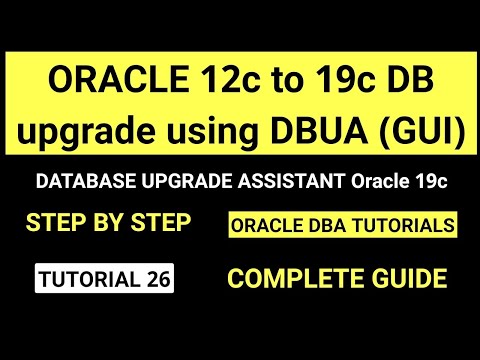 0:45:55
0:45:55
 0:16:59
0:16:59
 0:45:41
0:45:41
 0:08:28
0:08:28
 0:39:03
0:39:03
 0:23:57
0:23:57
 1:41:13
1:41:13
 1:02:22
1:02:22
 0:00:15
0:00:15
 1:24:48
1:24:48
 0:13:20
0:13:20
 0:33:29
0:33:29
 0:04:25
0:04:25
 0:37:58
0:37:58
 0:31:11
0:31:11
 0:13:49
0:13:49
 0:43:54
0:43:54
 0:22:55
0:22:55