filmov
tv
Firebase Tutorial for Beginners 2024 | Complete Guide to Firebase Database & Authentication

Показать описание
Welcome to our comprehensive Firebase tutorial for beginners! In this video, we'll dive into everything you need to know about Firebase and how to use it to build powerful web and mobile applications. Whether you're completely new to Firebase or have some experience, this tutorial will walk you through step by step, helping you master Firebase’s key features like real-time database management, authentication, hosting, and more.
•What is Firebase?
Firebase is a platform developed by Google that offers a suite of tools and services designed to help developers build high-quality apps quickly and easily. It provides backend services like real-time databases, user authentication, hosting, cloud storage, and much more. With Firebase, you can easily connect your apps to powerful backend features without managing complex infrastructure.
•What You'll Learn in This Video:
1. Introduction to Firebase
2. Setting Up Firebase
3. Firebase Realtime Database
4. Firebase Authentication
5. Firebase Cloud Firestore
6. Firebase Hosting
7. Cloud Storage
8. Firebase Cloud Functions
9. Building and Testing Applications with Firebase Emulator Suite
10. Deploying Your App and Best Practices
•Why Should You Learn Firebase?
Firebase is a powerful, easy-to-use platform that simplifies backend development, making it accessible for developers at all levels. Whether you’re building a simple personal project or a complex, scalable enterprise app, Firebase offers tools and services that accelerate development, handle infrastructure management, and allow you to focus on what matters most—creating a great user experience.
•Who Is This Tutorial For?
This tutorial is designed for:
- Absolute Beginners: No prior knowledge of Firebase is required! We’ll start with the basics and gradually introduce more advanced features.
- Web and Mobile Developers: If you are familiar with development frameworks like React, Angular, Vue, or any mobile framework like React Native, Flutter, or Android/iOS, this video will help you integrate Firebase into your projects.
- Developers looking to build full-stack applications: Firebase simplifies backend development, making it an ideal platform for frontend developers who want to manage databases, authentication, and hosting without the need for deep backend knowledge.
•Requirements for This Tutorial
To follow along with this tutorial, make sure you have:
- Basic knowledge of HTML, CSS, and JavaScript (or any preferred framework).
- A Google account to sign in to the Firebase console.
- A code editor like Visual Studio Code.
•Resources
- Firebase Official Documentation
- Code Samples and Starter Templates
- Firebase SDK Download
By the end of this video, you'll have a solid understanding of Firebase’s capabilities, and you’ll be ready to build your own applications using Firebase’s powerful features. Don’t forget to subscribe to the channel and hit the notification bell to stay updated with our latest tutorials on web development, mobile development, and more.
Like and Subscribe, if you found this tutorial helpful, and leave a comment if you have any questions or topics you'd like us to cover in future videos!
Stay tuned for more development tips, tricks, and tutorials! Thanks for watching, and happy coding!
•What is Firebase?
Firebase is a platform developed by Google that offers a suite of tools and services designed to help developers build high-quality apps quickly and easily. It provides backend services like real-time databases, user authentication, hosting, cloud storage, and much more. With Firebase, you can easily connect your apps to powerful backend features without managing complex infrastructure.
•What You'll Learn in This Video:
1. Introduction to Firebase
2. Setting Up Firebase
3. Firebase Realtime Database
4. Firebase Authentication
5. Firebase Cloud Firestore
6. Firebase Hosting
7. Cloud Storage
8. Firebase Cloud Functions
9. Building and Testing Applications with Firebase Emulator Suite
10. Deploying Your App and Best Practices
•Why Should You Learn Firebase?
Firebase is a powerful, easy-to-use platform that simplifies backend development, making it accessible for developers at all levels. Whether you’re building a simple personal project or a complex, scalable enterprise app, Firebase offers tools and services that accelerate development, handle infrastructure management, and allow you to focus on what matters most—creating a great user experience.
•Who Is This Tutorial For?
This tutorial is designed for:
- Absolute Beginners: No prior knowledge of Firebase is required! We’ll start with the basics and gradually introduce more advanced features.
- Web and Mobile Developers: If you are familiar with development frameworks like React, Angular, Vue, or any mobile framework like React Native, Flutter, or Android/iOS, this video will help you integrate Firebase into your projects.
- Developers looking to build full-stack applications: Firebase simplifies backend development, making it an ideal platform for frontend developers who want to manage databases, authentication, and hosting without the need for deep backend knowledge.
•Requirements for This Tutorial
To follow along with this tutorial, make sure you have:
- Basic knowledge of HTML, CSS, and JavaScript (or any preferred framework).
- A Google account to sign in to the Firebase console.
- A code editor like Visual Studio Code.
•Resources
- Firebase Official Documentation
- Code Samples and Starter Templates
- Firebase SDK Download
By the end of this video, you'll have a solid understanding of Firebase’s capabilities, and you’ll be ready to build your own applications using Firebase’s powerful features. Don’t forget to subscribe to the channel and hit the notification bell to stay updated with our latest tutorials on web development, mobile development, and more.
Like and Subscribe, if you found this tutorial helpful, and leave a comment if you have any questions or topics you'd like us to cover in future videos!
Stay tuned for more development tips, tricks, and tutorials! Thanks for watching, and happy coding!
 1:39:04
1:39:04
 3:44:51
3:44:51
 0:37:16
0:37:16
 1:59:49
1:59:49
 0:10:47
0:10:47
 0:11:07
0:11:07
 0:06:54
0:06:54
 0:22:24
0:22:24
 1:09:49
1:09:49
 0:57:49
0:57:49
 0:04:25
0:04:25
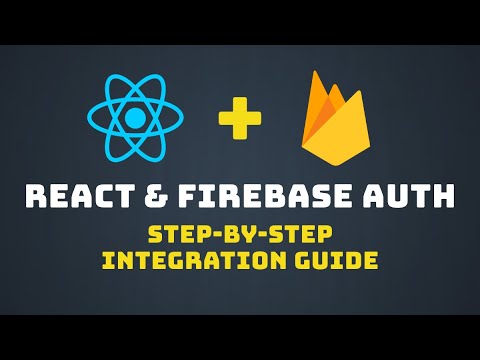 0:17:28
0:17:28
 1:05:58
1:05:58
 0:09:36
0:09:36
 0:08:48
0:08:48
 0:15:48
0:15:48
 0:16:29
0:16:29
 2:33:46
2:33:46
 4:09:50
4:09:50
 0:06:39
0:06:39
 0:08:53
0:08:53
 0:24:48
0:24:48
 2:56:01
2:56:01
 0:12:09
0:12:09