filmov
tv
Excel Find Active Cell With New Focus Cell (in Beta Now)
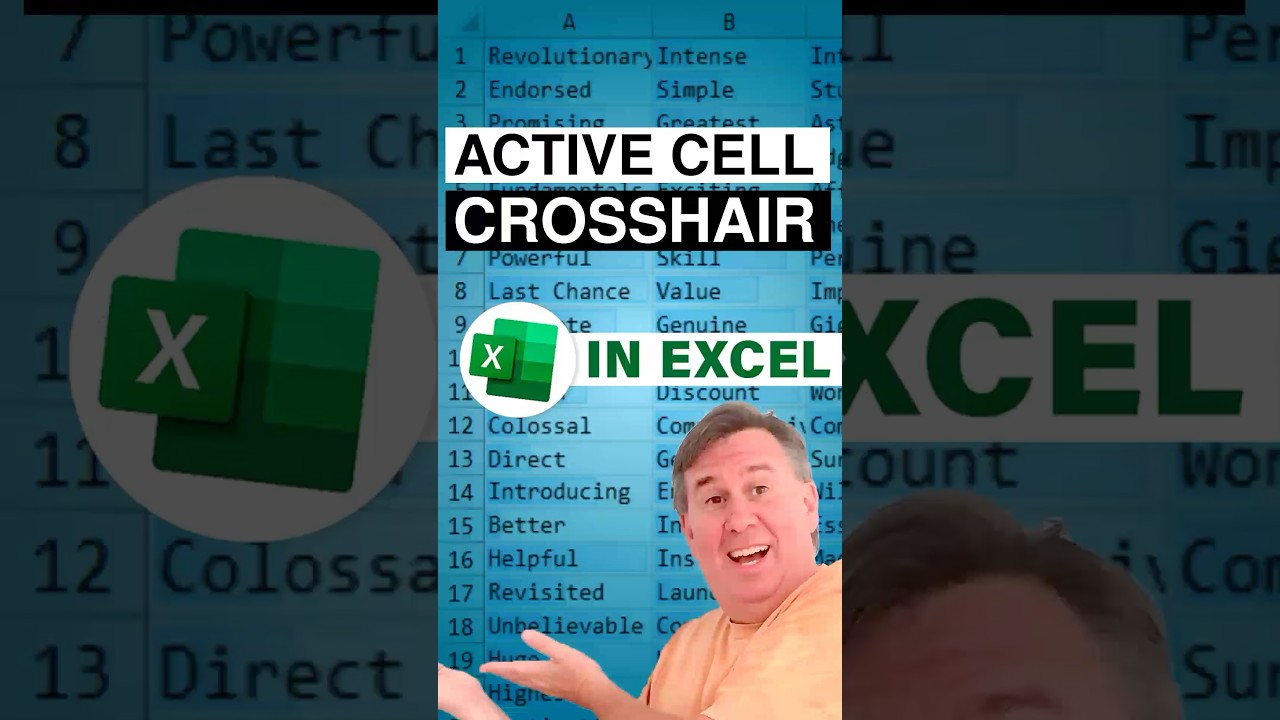
Показать описание
In this Microsoft Excel tutorial, learn how to add a crosshair to locate the active cell with the new Focus Cell feature, now in beta! As our eyes age and screen resolutions increase, it can be tough to spot the active cell. But with the Focus Cell feature, Excel highlights the entire row and column of the active cell, making it much easier to find.
In this video, I'll walk you through how to enable the Focus Cell setting, which is located on the View tab (next to View Gridlines). You can choose from eight different colors, and the crosshair appears above the grid but below the drawing layer, ensuring it doesn’t interfere with any shapes or objects.
Even at extreme zoom levels (like 10%), the feature remains responsive. Watch the full tutorial to see this in action and improve your Excel experience!
🔔 Don't forget to subscribe for more Excel tips and tricks!
Table of Contents
(0:00) Demo of Focus Cell in Excel
(0:14) Green on Green Background
(0:24) Non-Destructive of existing fill colors
(0:34) Below the drawing Layer but above the grid
(0:44) Fast even at 10% zoom
In this video, I'll walk you through how to enable the Focus Cell setting, which is located on the View tab (next to View Gridlines). You can choose from eight different colors, and the crosshair appears above the grid but below the drawing layer, ensuring it doesn’t interfere with any shapes or objects.
Even at extreme zoom levels (like 10%), the feature remains responsive. Watch the full tutorial to see this in action and improve your Excel experience!
🔔 Don't forget to subscribe for more Excel tips and tricks!
Table of Contents
(0:00) Demo of Focus Cell in Excel
(0:14) Green on Green Background
(0:24) Non-Destructive of existing fill colors
(0:34) Below the drawing Layer but above the grid
(0:44) Fast even at 10% zoom
Excel Find Active Cell With New Focus Cell (in Beta Now)
How to Highlight Active Cell in Excel - Excel Best Trick (Explained in English)
How to Highlight the Active Row in Microsoft Excel
Highlight the active row and column in an Excel worksheet
Highlight Active Cell in Excel (Excel Magic Trick # 1)
Excel - VBA - Find data range from the active cell
Excel VBA Activate vs Select vs Selection vs ActiveCell
Excel tutoring to quickly find the active cell
Highlight Row and Column for the Selected Cell in Excel!! 🤩🤯 #advanceexcelformatting
WPS How to highlight row and column of selected cell
Highlight Active Cell in Excel | Excel VBA Code
Automatic Highlighting of Active Cell in Excel | Learn how to Do It
Change the Color of the Active Cell in Microsoft Excel
Excel VBA - Selection, Active Cell, Range - Part 7
Excel trick to highlight entire row of active cell
Excel - Highlight active cell without VBA
Highlight The Active Cell With Your Cursor In Excel #excel
Excel Awesome Shortcuts - Bring Active Cell Back Into View - Episode 2122
Auto Highlight Row in Excel‼️ #excel #exceltips #msoffice #exceltricks #accounting #spreadsheets
Reference a Selection of Cells, the Active Cell & Current Region in Excel VBA
EXCEL TUTORIAL | HOW TO AUTOMATICALLY COPY ACTIVE CELL
Excel If formula - If CONTAINS formula in Excel - 2 Minute Excel Formula
07 - Microsoft Excel VBA Fundamentals - Excel's Application -- ActiveCell Property
Selecting Cells in VBA - Sheets, Ranges, ActiveCell, SpecialCells, End, and Offset - Code Included
Комментарии
 0:00:59
0:00:59
 0:05:22
0:05:22
 0:03:15
0:03:15
 0:00:54
0:00:54
 0:05:39
0:05:39
 0:03:02
0:03:02
 0:14:03
0:14:03
 0:00:20
0:00:20
 0:00:56
0:00:56
 0:00:19
0:00:19
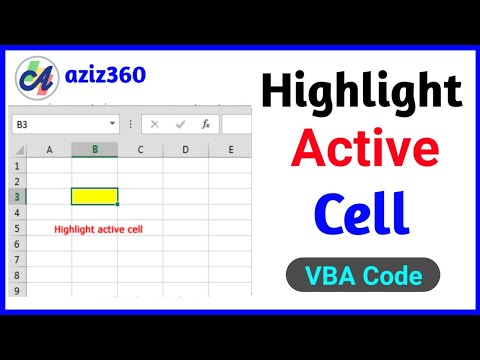 0:03:45
0:03:45
 0:06:48
0:06:48
 0:06:56
0:06:56
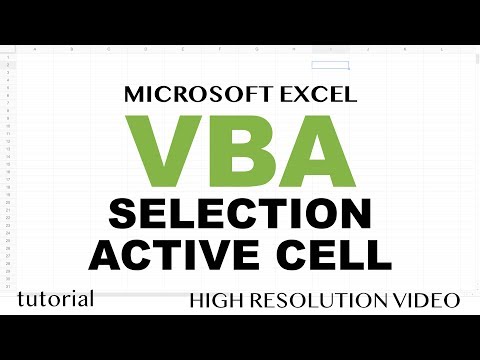 0:16:16
0:16:16
 0:01:00
0:01:00
 0:01:22
0:01:22
 0:04:20
0:04:20
 0:01:18
0:01:18
 0:01:05
0:01:05
 0:02:33
0:02:33
 0:02:01
0:02:01
 0:02:15
0:02:15
 0:06:46
0:06:46
 0:14:51
0:14:51