filmov
tv
How to do Outpainting without size limits in A1111 Img2Img with ControlNet [Generative Fill w SD]!

Показать описание
#aiart, #stablediffusiontutorial, #automatic1111
This tutorial walks you through how to Outpaint any image by expanding its borders and filling in details in the extra space outside of your original image, similar to the generative fill functionality of photoshop. We will also walk through how to unlock the 2048 x 2048 image size limits of Automatic 1111 by using the super-secret-ultimate "Limit Break" technique. =P
NOTE: In the video, I showed how to outpaint in the vertical direction first, then the horizontal direction. But you can just as well outpaint in the horizontal direction first, then vertical, if it makes sense for your image.
Here are a few of my other videos that I reference in this video which might be helpful as reference:
Chapters
00:00 Intro
00:44 Outpainting with Control Net
00:57 Overview of Video Topics
01:23 Need to install Control Net
02:24 Detailed walk-through of all parameters and settings
03:02 Resize Width and Height, expand image vertically first
03:20 Discussion of the effect of different Height changes
06:21 Batch count vs. Batch size
09:08 Detailed walk-through of ControlNet settings
10:14 How End Control Steps affect the output
11:50 Increasing the Height again
13:00 Outpaint in the horizontal direction
14:15 Explaining the “Limit Break” beyond 2048 x 2048
15:16 How to change maximum Width and Height values
17:25 Inpainting step to fix the image
18:10 How to fix CUDA out of memory error
18:31 Final Image!
Useful links
Control Net Installation Instructions:
Hugging Face Control Net models for v1.1.
Control Net Inpainting:
***If you enjoy my videos, consider supporting me on Ko-fi***
This tutorial walks you through how to Outpaint any image by expanding its borders and filling in details in the extra space outside of your original image, similar to the generative fill functionality of photoshop. We will also walk through how to unlock the 2048 x 2048 image size limits of Automatic 1111 by using the super-secret-ultimate "Limit Break" technique. =P
NOTE: In the video, I showed how to outpaint in the vertical direction first, then the horizontal direction. But you can just as well outpaint in the horizontal direction first, then vertical, if it makes sense for your image.
Here are a few of my other videos that I reference in this video which might be helpful as reference:
Chapters
00:00 Intro
00:44 Outpainting with Control Net
00:57 Overview of Video Topics
01:23 Need to install Control Net
02:24 Detailed walk-through of all parameters and settings
03:02 Resize Width and Height, expand image vertically first
03:20 Discussion of the effect of different Height changes
06:21 Batch count vs. Batch size
09:08 Detailed walk-through of ControlNet settings
10:14 How End Control Steps affect the output
11:50 Increasing the Height again
13:00 Outpaint in the horizontal direction
14:15 Explaining the “Limit Break” beyond 2048 x 2048
15:16 How to change maximum Width and Height values
17:25 Inpainting step to fix the image
18:10 How to fix CUDA out of memory error
18:31 Final Image!
Useful links
Control Net Installation Instructions:
Hugging Face Control Net models for v1.1.
Control Net Inpainting:
***If you enjoy my videos, consider supporting me on Ko-fi***
Комментарии
 0:19:14
0:19:14
 0:11:04
0:11:04
 0:18:19
0:18:19
 0:12:31
0:12:31
 0:00:32
0:00:32
 0:00:24
0:00:24
 0:00:07
0:00:07
 0:07:16
0:07:16
 0:01:17
0:01:17
 0:00:23
0:00:23
 0:00:21
0:00:21
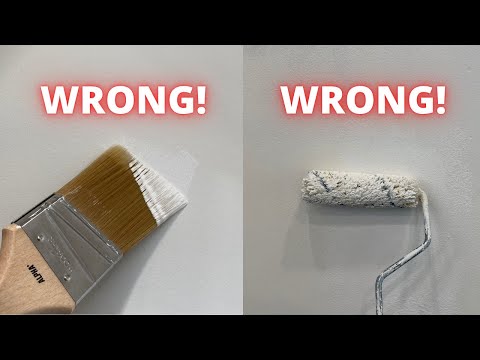 0:13:54
0:13:54
![[PORTUGUÊS] IA -](https://i.ytimg.com/vi/Rpqk1_BXu9E/hqdefault.jpg) 0:27:28
0:27:28
 0:10:00
0:10:00
 0:00:11
0:00:11
 0:00:30
0:00:30
 0:01:00
0:01:00
 0:00:58
0:00:58
 0:00:27
0:00:27
 0:00:15
0:00:15
 0:00:44
0:00:44
 0:00:23
0:00:23
 0:02:01
0:02:01
 0:00:32
0:00:32