filmov
tv
Easily Upload HTML File to Wordpress Website : 2024

Показать описание
Learn to upload HTML files to your WordPress site without causing 404 errors.
In most cases, you shouldn’t need to upload HTML file to your WordPress site.
WordPress comes with its own SEO friendly URL structure, it can cause a 404 error if you simply uploaded your HTML page and tried to access it.
first Add your HTML page, CSS, and other folders in a ZIP file.
(Right-click the HTML folder and click Compress).
Now to go to the cPanel of your WordPress hosting account.
In the cPanel, scroll down to the Files section and then click on the File Manager.
Select public_HTML then go to your WordPress folder and nowhere click on the upload button.
Now upload the zipped HTML file you want to add.
Your zipped HTML file is now in the folder.
Select the file and click Extract at the top-right corner of the screen. Click Extract files.
Click Close.
(If you like, delete the ZIP file. It won’t affect your extracted HTML page or any other folders.)
Now move these extracted files to your WordPress folder.
Here we moved these HTML files to WordPress directory name as HTML so
to browse the page in new tab type
You now know how to upload HTML files to your WordPress website.
In most cases, you shouldn’t need to upload HTML file to your WordPress site.
WordPress comes with its own SEO friendly URL structure, it can cause a 404 error if you simply uploaded your HTML page and tried to access it.
first Add your HTML page, CSS, and other folders in a ZIP file.
(Right-click the HTML folder and click Compress).
Now to go to the cPanel of your WordPress hosting account.
In the cPanel, scroll down to the Files section and then click on the File Manager.
Select public_HTML then go to your WordPress folder and nowhere click on the upload button.
Now upload the zipped HTML file you want to add.
Your zipped HTML file is now in the folder.
Select the file and click Extract at the top-right corner of the screen. Click Extract files.
Click Close.
(If you like, delete the ZIP file. It won’t affect your extracted HTML page or any other folders.)
Now move these extracted files to your WordPress folder.
Here we moved these HTML files to WordPress directory name as HTML so
to browse the page in new tab type
You now know how to upload HTML files to your WordPress website.
Комментарии
 0:06:03
0:06:03
 0:00:32
0:00:32
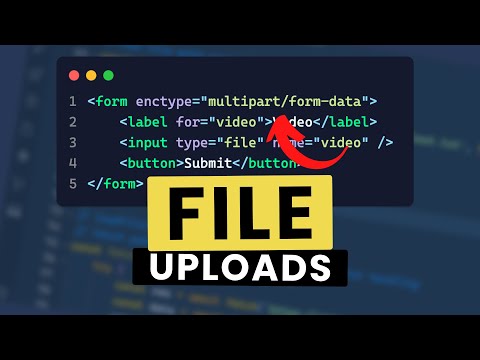 0:12:44
0:12:44
 0:04:09
0:04:09
 0:00:20
0:00:20
 0:06:37
0:06:37
 0:04:55
0:04:55
 0:00:32
0:00:32
 0:00:15
0:00:15
 0:02:54
0:02:54
 0:03:47
0:03:47
 0:02:00
0:02:00
 0:03:37
0:03:37
 0:12:00
0:12:00
 0:07:16
0:07:16
 0:00:51
0:00:51
 0:01:41
0:01:41
 0:03:38
0:03:38
 0:01:19
0:01:19
 0:00:23
0:00:23
 0:00:21
0:00:21
 0:00:46
0:00:46
 0:00:19
0:00:19
 0:00:16
0:00:16