filmov
tv
Fix Cursor Pointer Jumping While Typing - Ask a Tech #55

Показать описание
If you are experiencing cursor jumping when typing on a laptop this video may help. Most laptop touch pads can easily get accidentally brushed by the palms of the hands while typing resulting in involuntary movement, clicking or selection of the pointer and cursor. The recommended software demonstrated in this video fixes the problem by disabling the touch-pad (mouse pad) while typing.
Name: Brian
Title of Question: Cursor Pointer moves while typing on laptop
The Question: When I a typing using my HP laptop the pointer cursor will often jump around the screen and sometimes selects or clicks objects without my knowing. Love the show.
Fix Cursor Pointer Jumping While Typing - Ask a Tech #55
All Materials Found Here (c) The Guru Brew Tech Web Show
Name: Brian
Title of Question: Cursor Pointer moves while typing on laptop
The Question: When I a typing using my HP laptop the pointer cursor will often jump around the screen and sometimes selects or clicks objects without my knowing. Love the show.
Fix Cursor Pointer Jumping While Typing - Ask a Tech #55
All Materials Found Here (c) The Guru Brew Tech Web Show
How To Fix Cursor jumping in Windows 10 :Tutorial
How to fix a mouse cursor/pointer that disappeared ⁉️
How to Fix Mouse Jumping issue in Windows 10
How to Fix Cursor Problem Windows 10 - Cursor Freezes, Cursor Hangs, Cursor Disappears, Cursor Jumps
Fix Cursor Pointer Jumping While Typing - Ask a Tech #55
Fix that annoying mouse stutter with this quick tip! 😲😲
Cursor Jumps while Typing in Windows 10 - Solved
Cursor Jumping Problem Windows 11
Fix mouse moving on its own in windows 10, 11
Fix Cursor Jumps or Moves Randomly While Typing In Windows 11 (Solved)
How to Fix Cursor Jumping Issue in AutoCAD | AutoCAD Pointer Stuck to Snap | AutoCAD Cursor Problem
TRACKPAD PROBLEM FIX (ERRATIC MOVEMENT WHEN PLUGED
Mouse lagging and stuttering in Windows 11 Fix
SHAKING/JUMPING OF MOUSE CURSOR PROBLEM SOLVING METHODS IN WINDOWS 10
Cursor jumping , touch pad problem,mouse problem '
Cursor jumps or moves randomly while typing on Windows PC
How To Fix Cursor Jumping In Windows 10/11
How to Enable your freeze cursor in your Laptop #window 10
Cursor jumping backward while typing fixed on Windows
QUICK FIX - Mouse Cursor Not Working On Windows Laptop 💡
Laptop Cursor Touchpad problem solved! Subscribe
How to Fix Asus Laptop Touchpad Problem - Jumping Cursor Around or Dancing when Moved
AutoCAD: Jumping Cursor - How to fix a jumpy cursor in AutoCAD
How To Fix Cursor Jumping In Windows 11
Комментарии
 0:00:50
0:00:50
 0:00:26
0:00:26
 0:01:52
0:01:52
 0:05:48
0:05:48
 0:03:02
0:03:02
 0:00:21
0:00:21
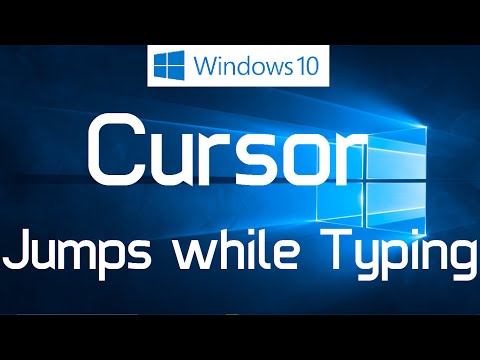 0:00:46
0:00:46
 0:02:14
0:02:14
 0:00:44
0:00:44
 0:02:03
0:02:03
 0:00:43
0:00:43
 0:02:55
0:02:55
 0:02:13
0:02:13
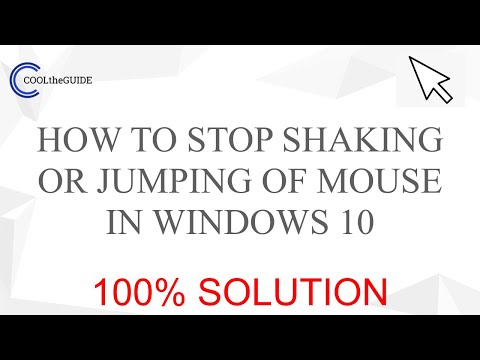 0:01:58
0:01:58
 0:00:14
0:00:14
 0:02:03
0:02:03
 0:00:51
0:00:51
 0:00:13
0:00:13
 0:00:54
0:00:54
 0:00:59
0:00:59
 0:00:16
0:00:16
 0:01:42
0:01:42
 0:01:10
0:01:10
 0:02:55
0:02:55