filmov
tv
How to Upgrade the SSD in a 2015 MacBook Pro 15' - Bigger! Better!
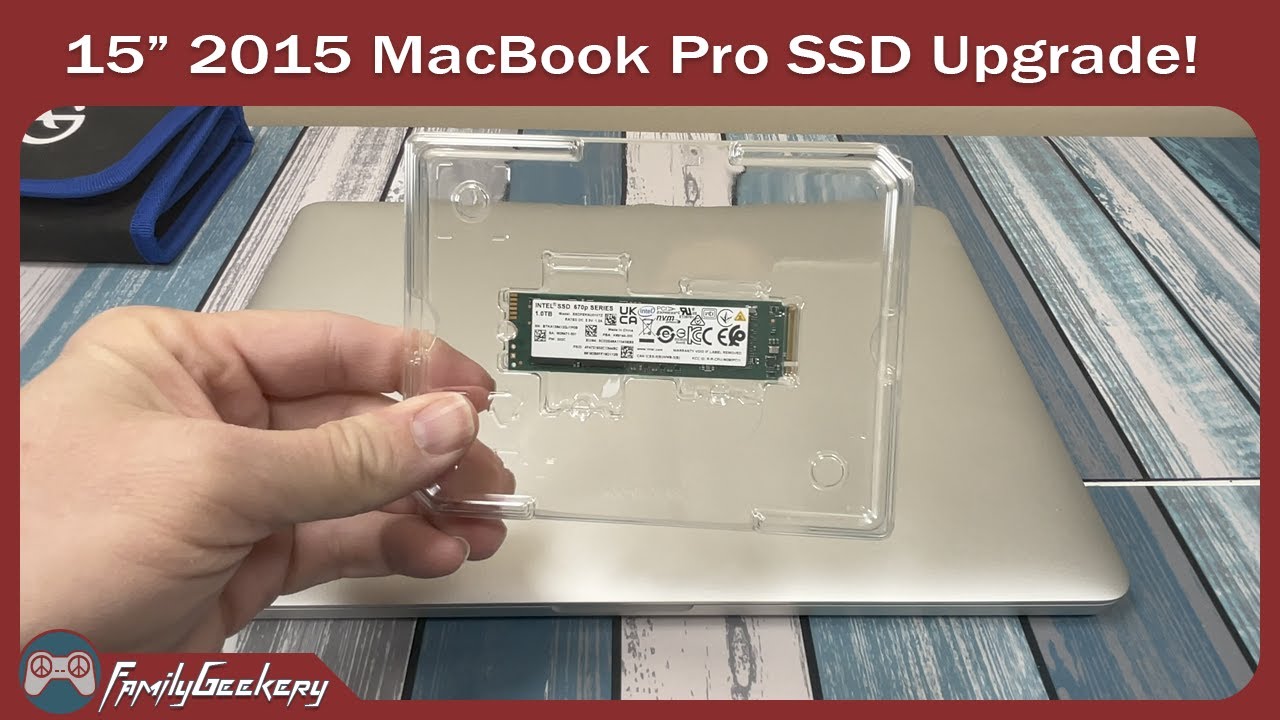
Показать описание
In this video, I show you how to upgrade the SSD drive in a 15" 2015 MacBook Pro, from Apple's NGFF to NVMe.
Items needed:
Sintech Adapter
My favorite tool kit for working on MacBooks and other electronics
NVMe Drives
How to enable TRIM after installing your SSD:
Installing macOS from a thumb drive
Create a macOS Boot Disk with 4 versions of macOS!
Other parts and tools for upgrading MacBooks:
Don't forget about our FamilyGeekery Podcast, with new episodes every Tuesday!
Find our other Social Media and other Links here:
Support FamilyGeekery by Getting a Good Deal for Yourself!
Thank you for any/all support!
Disclaimer: As an Amazon Associate we earn from qualifying purchases. If you buy something through our the above we may get a small share of the sale. Thank you for supporting the channel!
Items needed:
Sintech Adapter
My favorite tool kit for working on MacBooks and other electronics
NVMe Drives
How to enable TRIM after installing your SSD:
Installing macOS from a thumb drive
Create a macOS Boot Disk with 4 versions of macOS!
Other parts and tools for upgrading MacBooks:
Don't forget about our FamilyGeekery Podcast, with new episodes every Tuesday!
Find our other Social Media and other Links here:
Support FamilyGeekery by Getting a Good Deal for Yourself!
Thank you for any/all support!
Disclaimer: As an Amazon Associate we earn from qualifying purchases. If you buy something through our the above we may get a small share of the sale. Thank you for supporting the channel!
How to upgrade Ally SSD.... Easy Turorial
How to Upgrade M.2 SSD without reinstalling Windows. SSD cloning Tutorial
How to Install an NVMe or SATA M.2 SSD in a PC
How to UPGRADE Your Laptop with a SSD! #AD | The Tech Chap
A Beginners Guide: Upgrade Your PC Storage - How to install M.2 SSD, 2.5' SSD & 3.5' H...
How To Upgrade Your Laptop Storage With A New NVMe SSD Step by Step
ULTIMATE SSD Upgrade Guide - So Easy a Zombie Can Do It!
How to Upgrade your Laptop to an SSD!
SSD Upgrade with 990 EVO | Samsung
How to install an SSD - clone your boot drive without losing a thing | SSD upgrade
Replace A Hard Drive or SSD For FREE Without Losing Data
Old PC Upgrade #2: SSD Boot Drive
Upgrade Your Desktop to SSD & Easily Move Windows Using SK Hynix Migration Tool
How to Install An SSD in a PC
How to Upgrade Your PC: How to Upgrade GPU, CPU, RAM, SSD & More! How to Upgrade PC
How To Install a Second SSD into Your PC
How to upgrade the PS4 with a SSD - HyperX
The PROPER Steps to Cloning and Replacing your M.2 NVME SSD Hard Drive! See Pinned Comment!
SSD Upgrade in Laptop (Full Guide) 2023🔥| HDD to SSD Windows Migration
How to Upgrade Your PS5 SSD (With & Without Heatsink)
How To Add More RAM & SSD Storage To Your Laptop - QUICK & EASY! (DDR4/DDR5 PCIE GEN 4 m.2)...
Surface Pro 9 SSD Upgrade Guide - I went from 256GB to 2TB!
Upgrade to an M.2 NVMe SSD and Restore Windows 10 (without Cloning)
How to Upgrade Laptop Hard Drive to SSD without Reinstalling Windows
Комментарии
 0:11:43
0:11:43
 0:04:09
0:04:09
 0:05:30
0:05:30
 0:08:24
0:08:24
 0:13:49
0:13:49
 0:11:56
0:11:56
 0:05:31
0:05:31
 0:05:35
0:05:35
 0:00:47
0:00:47
 0:06:50
0:06:50
 0:23:18
0:23:18
 0:25:31
0:25:31
 0:14:04
0:14:04
 0:10:45
0:10:45
 0:15:23
0:15:23
 0:15:51
0:15:51
 0:02:41
0:02:41
 0:37:08
0:37:08
 0:14:15
0:14:15
 0:04:52
0:04:52
 0:16:00
0:16:00
 0:12:29
0:12:29
 0:08:25
0:08:25
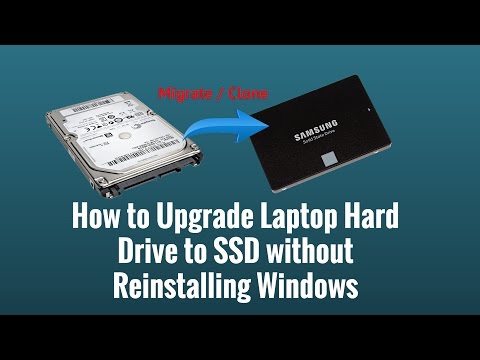 0:10:26
0:10:26