filmov
tv
Export animation renders the RIGHT way in Blender!

Показать описание
Blender Output Settings Explained Step-by-Step!
This beginner tutorial for Blender animation output settings will cover exporting your animation in Blender step-by-step. Blender's render settings and output settings need to be understood in order export your final Blender animation correctly. I'll also show you how to render an animation in Blender with a transparent background (alpha channel).
Rendering a final animation in Blender frame-by-frame using .png files as the output file format is better than rendering an animation directly using FFMPEG or other file formats. I cover Blender time re-mapping, Blender resolution settings, transparent backgrounds, alpha channels, frame step, frame rate, the Blender video sequence editor, video codec, video container and more.
This is a Blender animation tutorial for absolute beginners that covers the basics of exporting your animations, output settings, render settings for both Eevee and Cycles. Plus I'll show you how to render an animation with a transparent background.
FAVORITES:
Here are some of my favorite things related to Blender and digital art:
❤️ My favorite Blender add-ons:
❤️ Favorite Blender courses on Udemy:
❤️ Favorite gifts for digital artists:
My Amazon shopping list for digital artists:
As an Amazon Associate, I earn from qualifying purchase.
WATCH NEXT:
TIMELINE:
00:00: Introduction
00:45: Properties Settings
01:06: Output Settings - Resolution
01:46: Frame Start, Frame End, Step
02:36: Frame Rate
03:20: Time Remapping
04:00 Output Setttings
07:03: Metadata
07:48: Render Individual Frames
08:28: Video Sequence Editor
11:19: Render Transparent Background
12:27: Conclusion
#blender3d #b3d #BlenderTutorial #blender #digitalart #DigtitalArtist
This beginner tutorial for Blender animation output settings will cover exporting your animation in Blender step-by-step. Blender's render settings and output settings need to be understood in order export your final Blender animation correctly. I'll also show you how to render an animation in Blender with a transparent background (alpha channel).
Rendering a final animation in Blender frame-by-frame using .png files as the output file format is better than rendering an animation directly using FFMPEG or other file formats. I cover Blender time re-mapping, Blender resolution settings, transparent backgrounds, alpha channels, frame step, frame rate, the Blender video sequence editor, video codec, video container and more.
This is a Blender animation tutorial for absolute beginners that covers the basics of exporting your animations, output settings, render settings for both Eevee and Cycles. Plus I'll show you how to render an animation with a transparent background.
FAVORITES:
Here are some of my favorite things related to Blender and digital art:
❤️ My favorite Blender add-ons:
❤️ Favorite Blender courses on Udemy:
❤️ Favorite gifts for digital artists:
My Amazon shopping list for digital artists:
As an Amazon Associate, I earn from qualifying purchase.
WATCH NEXT:
TIMELINE:
00:00: Introduction
00:45: Properties Settings
01:06: Output Settings - Resolution
01:46: Frame Start, Frame End, Step
02:36: Frame Rate
03:20: Time Remapping
04:00 Output Setttings
07:03: Metadata
07:48: Render Individual Frames
08:28: Video Sequence Editor
11:19: Render Transparent Background
12:27: Conclusion
#blender3d #b3d #BlenderTutorial #blender #digitalart #DigtitalArtist
Комментарии
 0:12:11
0:12:11
 0:06:07
0:06:07
 0:06:31
0:06:31
 0:03:48
0:03:48
 0:03:21
0:03:21
 0:15:30
0:15:30
 0:01:42
0:01:42
 0:02:01
0:02:01
 0:08:01
0:08:01
 0:05:52
0:05:52
 0:02:36
0:02:36
 0:03:28
0:03:28
![[2.93] Blender Tutorial:](https://i.ytimg.com/vi/6oXkRIN_t0Y/hqdefault.jpg) 0:00:37
0:00:37
 0:02:41
0:02:41
 0:04:07
0:04:07
 0:18:45
0:18:45
 0:00:35
0:00:35
 0:02:59
0:02:59
 0:11:35
0:11:35
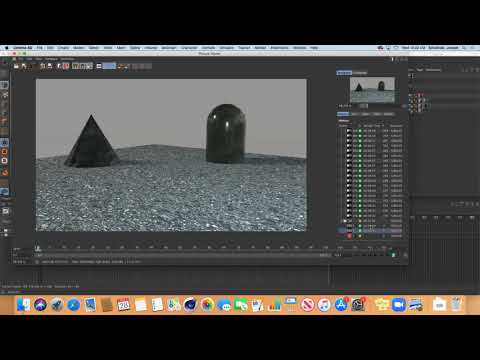 0:06:00
0:06:00
 0:11:13
0:11:13
 0:00:25
0:00:25
 0:07:21
0:07:21
 0:18:22
0:18:22