filmov
tv
How to Install RStudio on Windows 10/11 (2022)

Показать описание
In this video I will show you how to install RStudio on Windows 10/11 in just 2 minutes.
To install RStudio, you must have already installed the R programming language on your computer. If not, follow this step-by-step guide on how to install both R and RStudio.
To install R:
2. If you're on Windows, click Download R for Windows
3. If you're installing R for the first time, click the subdirectory called Base
4. Click the first link that says Download R [latest version] for Windows
5. After the download, open and run the file
6. Click Next on the Setup Wizard multiple times.
7. Done!
To install RStudio:
2. Scroll down and click the button that says Download Free Desktop IDE
3. For the free version of RStudio, click the Download button below it
4. Click the big blue button to download the recommended RStudio version for your operating system.
5. After the download, open and run the file
6. Click Next on the Setup Wizard twice.
7. Click Install
8. Done!
Found this video helpful? Support the channel:
Thank you very much!
To install RStudio, you must have already installed the R programming language on your computer. If not, follow this step-by-step guide on how to install both R and RStudio.
To install R:
2. If you're on Windows, click Download R for Windows
3. If you're installing R for the first time, click the subdirectory called Base
4. Click the first link that says Download R [latest version] for Windows
5. After the download, open and run the file
6. Click Next on the Setup Wizard multiple times.
7. Done!
To install RStudio:
2. Scroll down and click the button that says Download Free Desktop IDE
3. For the free version of RStudio, click the Download button below it
4. Click the big blue button to download the recommended RStudio version for your operating system.
5. After the download, open and run the file
6. Click Next on the Setup Wizard twice.
7. Click Install
8. Done!
Found this video helpful? Support the channel:
Thank you very much!
How to Download and Install RStudio 2024
How to Install R and RStudio on Windows 10/11 [ 2024 Update ] R Programming Tutorial
How to Install R and RStudio on Windows 11
How to download R and install Rstudio on Windows 10 2021
How to Install RStudio on Windows 10/11 (2022)
How to Install RStudio on Windows 10/11 (2023)
How to download and install R and RStudio
How to Install R and RStudio on Mac / MacOS (2024)
How to draw gene ontology bar graph using R studio
How To Download and Install RStudio (2024)
How to Install R and RStudio on Windows
How to Download and install RStudio
Install R and RStudio on Windows 11 - A Simple Guide [2024]
How to install R and install R Studio. How to use R studio | R programming for beginners
RStudio for the Total Beginner
How to Install RStudio on a Chromebook
How to Install RStudio on Mac
How to install RStudio on Android
How to Install R and RStudio on Mac
How to Install Packages in R Studio and Handling Installation Errors
How to Install R and RStudio for Mac | install RStudio on Mac
How to Install R and RStudio on Windows 10 [ 2021 Update ] R Programming Tutorial | Complete guide
How to Install RStudio for Free on Windows 10/8/7
Download & Install R and Rstudio 2024 | How To install rstudio (Step By Step) ®️ ✅
Комментарии
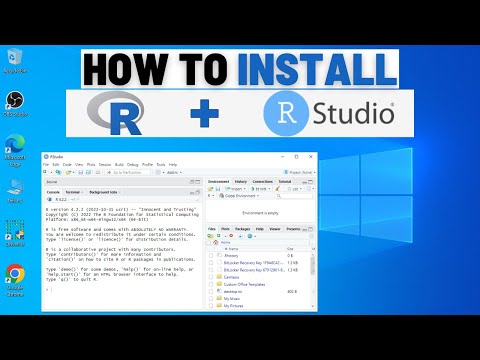 0:02:58
0:02:58
 0:08:57
0:08:57
 0:10:08
0:10:08
 0:06:10
0:06:10
 0:02:15
0:02:15
 0:02:31
0:02:31
 0:05:24
0:05:24
 0:09:51
0:09:51
 0:06:54
0:06:54
 0:01:58
0:01:58
 0:03:59
0:03:59
 0:02:22
0:02:22
 0:17:30
0:17:30
 0:07:36
0:07:36
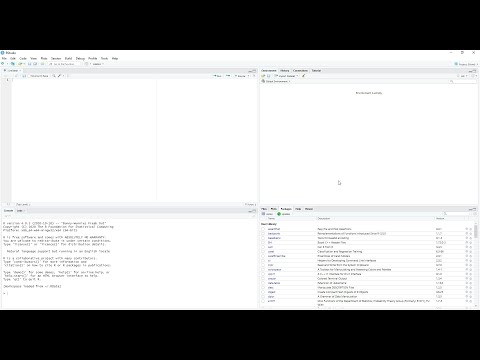 0:06:10
0:06:10
 0:04:41
0:04:41
 0:03:55
0:03:55
 0:09:42
0:09:42
 0:08:09
0:08:09
 0:05:07
0:05:07
 0:02:35
0:02:35
 0:11:16
0:11:16
 0:05:21
0:05:21
 0:02:28
0:02:28