filmov
tv
Linux and Windows | X11 Forwarding with SSH | VNC Alternative

Показать описание
Why Linux doesn't need a VNC - How to setup X11 Forwarding and receive X11 clients. How to setup Windows to receive X11 clients.
*HOST*:
X11 Forwarding:
/etc/ssh/sshd_config
X11Forwarding yes
X11UseLocalHost no
*CLIENT*:
Linux:
ssh -Y [user]@[ip] -p [port]
Windows:
Recommended X server:
set DISPLAY=localhost:0.0
create /dev directory, create file tty within /dev
install x server, start x server
ssh -Y [user]@[ip] -p [port]
Optional:
disable windows shortcuts with group policy editor:
User Configuration\Administrative Templates
\Windows components\File explorer
--Turn Off Windows Key Hotkeys [disable]
-- logout, login for changes to take effect
Mac:
Recommended X server:
XQuartz
ssh -Y [user]@[ip] -p [port]
Extra:
for window managers and desktop environments, start x server in
single window or fullscreen (not multi-window)
*HOST*:
X11 Forwarding:
/etc/ssh/sshd_config
X11Forwarding yes
X11UseLocalHost no
*CLIENT*:
Linux:
ssh -Y [user]@[ip] -p [port]
Windows:
Recommended X server:
set DISPLAY=localhost:0.0
create /dev directory, create file tty within /dev
install x server, start x server
ssh -Y [user]@[ip] -p [port]
Optional:
disable windows shortcuts with group policy editor:
User Configuration\Administrative Templates
\Windows components\File explorer
--Turn Off Windows Key Hotkeys [disable]
-- logout, login for changes to take effect
Mac:
Recommended X server:
XQuartz
ssh -Y [user]@[ip] -p [port]
Extra:
for window managers and desktop environments, start x server in
single window or fullscreen (not multi-window)
How to Use X11 Forwarding on Windows or Linux
Linux Remote Access | SSH and X11 Forwarding
Connecting to Linux machine from windows including X11
How to x11 Forward with Putty on Windows
From Pixels To Perception: Linux's X11 vs Wayland in Great Details!
Linux and Windows | X11 Forwarding with SSH | VNC Alternative
How to set up X11 forwarding on Linux
Kali Linux 2016 2 - SSH X11 Forwarding in Linux and Windows
How to Run Linux GUI Apps Remotely Using X11 Forwarding with SSH
Making Simple X11 GUI Window in C on Linux
X11 forwarding with Windows Subsystem for Linux
Connect to Linux from Windows with XMing and SSH, showing X11 Windows
SSH X11 Forward With Putty On Windows - Run GUI Apps
Run Graphical X Applications Over SSH [Tutorial]
MCLab Tutorial 10: Remote Linux GUI Apps on Windows via x11, and SetBench Timeline Graphs
X11 Forwarding on Putty: The GUI You Didn't Know You Had
Windows Subsystem for Linux 2: Installing VcXsrv X Server
Beginner's Guide To The Deskop 2 of 5 | X11, Display Manager and Windows Manager
You are using a non-x11 window system (e.g. wayland).
Run X11 Apps in Windows Subsystem for Linux
The History of X11
Resize and move windows in Linux (X11)
X11 forwarding setup between Windows host and Vagrant virtual linux (Ubuntu 18.04)
Why Linus Torvalds doesn't use Ubuntu or Debian
Комментарии
 0:05:46
0:05:46
 0:15:39
0:15:39
 0:07:13
0:07:13
 0:07:01
0:07:01
 0:12:23
0:12:23
 0:11:52
0:11:52
 0:03:37
0:03:37
 0:10:17
0:10:17
 0:05:13
0:05:13
 0:08:18
0:08:18
 0:02:13
0:02:13
 0:03:27
0:03:27
 0:10:09
0:10:09
 0:11:31
0:11:31
 0:17:52
0:17:52
 0:06:30
0:06:30
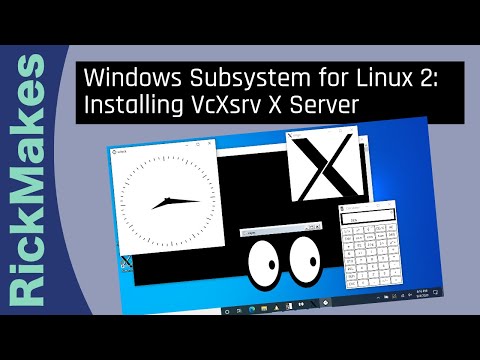 0:05:50
0:05:50
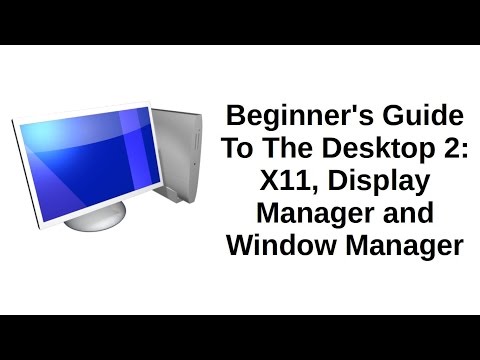 0:26:26
0:26:26
 0:03:43
0:03:43
 0:04:38
0:04:38
 0:58:19
0:58:19
 0:00:23
0:00:23
 0:10:36
0:10:36
 0:02:43
0:02:43