filmov
tv
How to Publish your Chrome Extension 1/4 - Getting Started

Показать описание
Learn how to publish a Chrome Extension to the Chrome Web Store. We will show you everything you need to know to release your Chrome Extension on the Chrome Web Store in 2020 using the new Developer Dashboard.
In this Episode we will talk about:
0:00 - Introduction to this series
0:40 - How to find the Chrome Developer Dashboard
1:05 - Registering for the first time
1:48 - The 2020 Chrome Store Developer Dashboard
2:38 - Number of Chrome Extensions per Developer account
3:12 - What Account information is required
3:37 - Chrome Extension Privacy Policy
4:00 - How to add Chrome Extension tester accounts
4:40 - What is Google group Publishing
5:58 - How to get notifications for Reviews and Support
6:10 - How to Package your Chrome Extension for the Chrome Store
7:12 - Next video overview
🤔 Questions? Leave your questions in the comments below!
#chromeextension #tutorial #publish #developer #development #build #register #education #technology #chrome #deploy #release #howto #webextension #browser
In this Episode we will talk about:
0:00 - Introduction to this series
0:40 - How to find the Chrome Developer Dashboard
1:05 - Registering for the first time
1:48 - The 2020 Chrome Store Developer Dashboard
2:38 - Number of Chrome Extensions per Developer account
3:12 - What Account information is required
3:37 - Chrome Extension Privacy Policy
4:00 - How to add Chrome Extension tester accounts
4:40 - What is Google group Publishing
5:58 - How to get notifications for Reviews and Support
6:10 - How to Package your Chrome Extension for the Chrome Store
7:12 - Next video overview
🤔 Questions? Leave your questions in the comments below!
#chromeextension #tutorial #publish #developer #development #build #register #education #technology #chrome #deploy #release #howto #webextension #browser
Комментарии
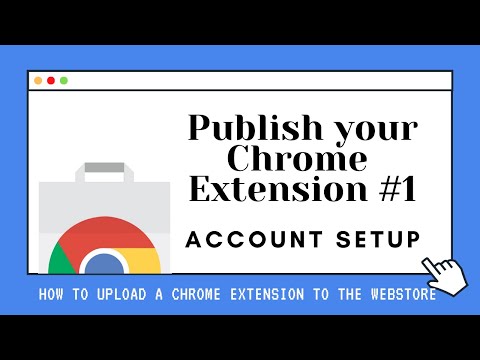 0:07:46
0:07:46
 0:10:49
0:10:49
 0:11:34
0:11:34
 0:05:43
0:05:43
 0:05:08
0:05:08
 0:07:03
0:07:03
 0:00:18
0:00:18
 0:06:37
0:06:37
 0:38:13
0:38:13
 0:00:42
0:00:42
 0:08:33
0:08:33
 0:01:00
0:01:00
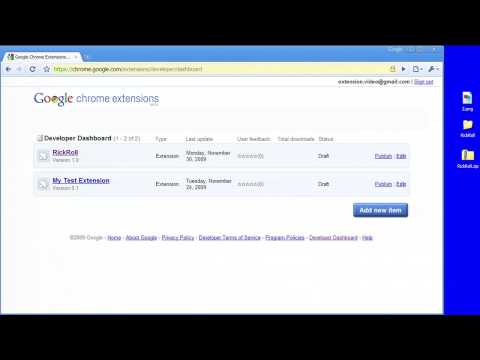 0:02:04
0:02:04
 0:13:13
0:13:13
 0:01:05
0:01:05
 0:12:21
0:12:21
 0:12:51
0:12:51
 0:11:01
0:11:01
 0:25:24
0:25:24
 0:14:13
0:14:13
 0:00:31
0:00:31
 0:00:17
0:00:17
 0:07:04
0:07:04
 0:00:33
0:00:33