filmov
tv
Simple DIY Offsite Backup NAS using Tailscale

Показать описание
Get started with Tailscale!
✨Check out Tom's videos on Tailscale in TrueNAS over at @LAWRENCESYSTEMS
🎥Watch the $200 Home Lab Challenge:
► Want to support the channel and unlock some perks in the process?
Become a RAID member on Patreon or YouTube!
---------------------------------------------------
Music (in order):
"The Butterfly Nose" - GARRISON
"If You Want To" - Me
---------------------------------------------------
🎥 Curious About the equipment I use to make my videos?
---------------------------------------------------
Timestamps:
0:00 Having a remote backup is smart
0:55 Why a remote NAS?
1:38 Why Tailscale?
3:13 The hardware
5:29 Assembling the NAS
6:42 Setting up the software
7:33 Installing Tailscale App
9:26 Using Tailscale to run ZFS replication
12:05 Exposing Jellyfin using reverse proxy
15:56 Taking system to parents' house
17:39 I love Kubernetes...
19:51 Some final thoughts
✨Check out Tom's videos on Tailscale in TrueNAS over at @LAWRENCESYSTEMS
🎥Watch the $200 Home Lab Challenge:
► Want to support the channel and unlock some perks in the process?
Become a RAID member on Patreon or YouTube!
---------------------------------------------------
Music (in order):
"The Butterfly Nose" - GARRISON
"If You Want To" - Me
---------------------------------------------------
🎥 Curious About the equipment I use to make my videos?
---------------------------------------------------
Timestamps:
0:00 Having a remote backup is smart
0:55 Why a remote NAS?
1:38 Why Tailscale?
3:13 The hardware
5:29 Assembling the NAS
6:42 Setting up the software
7:33 Installing Tailscale App
9:26 Using Tailscale to run ZFS replication
12:05 Exposing Jellyfin using reverse proxy
15:56 Taking system to parents' house
17:39 I love Kubernetes...
19:51 Some final thoughts
Simple DIY Offsite Backup NAS using Tailscale
Building an Offsite Backup NAS
Backing Up Your Life is THIS Easy
I Built a NAS: One Year Later. EVERYTHING I Learned and the Mistakes
How to Backup one Synology NAS to Another Synology for an Offsite backup using HyperBackup
5 reasons you DO NOT need a NAS
Budget Storage Server 2022! | 84TB NAS
Building a Tiny NAS for My Parents
How to Backup one Synology NAS to Another Synology for an Offsite backup using Tailscale
Rebuilding Our DIRTIEST Server - Remote Backup Server Build Log
Backups: You're doing 'em wrong!
How to backup a QNAP NAS to an offsite backup server / cloud
Replicating my Synology to my Brother's House
Setting Up a 3-2-1 Backup for Synology NAS
Best Starter Synology NAS in 2024 (dont waste your money)
My Cheap & Easy Backup Workflow For Filmmakers
The Fix - DIY: Create your own cloud
How to Build a Budget Home Server and WHY You Should!
Backup Synology NAS To a $35 RaspberryPi with HyperBackup and Rsync Daemon! | 4K TUTORIAL
NAS vs. Home Server – What's the difference?
DIY NAS / Home Server Part 4b - Backing Up Your Files (Remote)
Build A Raspberry Pi NAS For $35 Using All New Parts
QUSBCAM2 make remote monitoring easy to use|NAS Application
The ULTIMATE Raspberry Pi 5 NAS
Комментарии
 0:21:31
0:21:31
 0:13:06
0:13:06
 0:15:44
0:15:44
 0:17:37
0:17:37
 0:07:05
0:07:05
 0:10:12
0:10:12
 0:15:34
0:15:34
 0:04:01
0:04:01
 0:12:17
0:12:17
 0:17:23
0:17:23
 0:08:53
0:08:53
 0:05:47
0:05:47
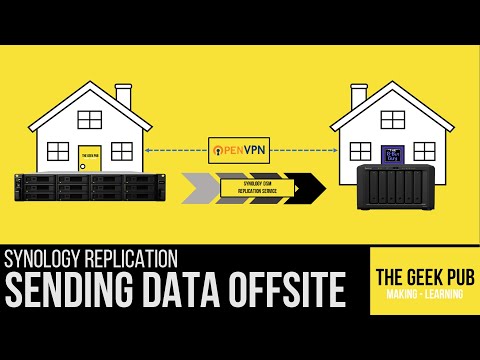 0:12:42
0:12:42
 0:35:05
0:35:05
 0:15:53
0:15:53
 0:06:21
0:06:21
 0:02:24
0:02:24
 0:11:42
0:11:42
 0:19:31
0:19:31
 0:07:31
0:07:31
 0:07:39
0:07:39
 0:11:24
0:11:24
 0:03:50
0:03:50
 0:32:14
0:32:14