filmov
tv
How To Embed a Video on your Website for FREE

Показать описание
In this video, you'll learn how to embed a video on a website.
To put a video on your website, you need 3 things:
- Your video
- Your website
- A video host (like YouTube or VEED)
In this tutorial, I use my WordPress website to show you how to embed a video on a website but it's a very similar process for all websites. You need a custom HTML placeholder which is where we will paste our iframe code.
What is an iframe code? It stands for inline frame, it's a HTML element that loads another HTML page within the document.
This is where our video host comes in. Our video host, like VEED.IO, will generate an iframe code for us that we can simply paste onto our website. And now we'll be able to view our video on our website while it's hosted with VEED. This helps a lot with page speed.
Any questions about video embedding, ask in the comments down below.
Enjoy! 🍀
--------------------------------------------------------------------------------------------------
🚀 How to embed a video on your website step by step:
00:00 Intro
00:12 How to embed a video on your website
00:30 Upload your video to a video host
01:20 Generate your video's iframe code
01:52 Add your custom HTML iframe code
02:38 Watch your video on your website
--------------------------------------------------------------------------------------------------
💙 WHAT TO WATCH NEXT:
🚀 HELPFUL PLAYLIST:
Subtitle 101: How To Make Your YouTube Videos BETTER
💙 What is VEED?
VEED is a simple online video editing platform, perfect for creating social media video content online.
You can use VEED to crop, trim, filter, add music to videos, add subtitles, automatically generate subtitles, turn podcasts into videos, and much more.
🚀 STAY IN THE LOOP:
Thank you so much for watching!
Alec & VEED.IO
To put a video on your website, you need 3 things:
- Your video
- Your website
- A video host (like YouTube or VEED)
In this tutorial, I use my WordPress website to show you how to embed a video on a website but it's a very similar process for all websites. You need a custom HTML placeholder which is where we will paste our iframe code.
What is an iframe code? It stands for inline frame, it's a HTML element that loads another HTML page within the document.
This is where our video host comes in. Our video host, like VEED.IO, will generate an iframe code for us that we can simply paste onto our website. And now we'll be able to view our video on our website while it's hosted with VEED. This helps a lot with page speed.
Any questions about video embedding, ask in the comments down below.
Enjoy! 🍀
--------------------------------------------------------------------------------------------------
🚀 How to embed a video on your website step by step:
00:00 Intro
00:12 How to embed a video on your website
00:30 Upload your video to a video host
01:20 Generate your video's iframe code
01:52 Add your custom HTML iframe code
02:38 Watch your video on your website
--------------------------------------------------------------------------------------------------
💙 WHAT TO WATCH NEXT:
🚀 HELPFUL PLAYLIST:
Subtitle 101: How To Make Your YouTube Videos BETTER
💙 What is VEED?
VEED is a simple online video editing platform, perfect for creating social media video content online.
You can use VEED to crop, trim, filter, add music to videos, add subtitles, automatically generate subtitles, turn podcasts into videos, and much more.
🚀 STAY IN THE LOOP:
Thank you so much for watching!
Alec & VEED.IO
Комментарии
 0:03:17
0:03:17
 0:02:22
0:02:22
 0:02:56
0:02:56
 0:00:45
0:00:45
 0:03:39
0:03:39
 0:01:01
0:01:01
 0:01:03
0:01:03
 0:01:34
0:01:34
 0:00:57
0:00:57
 0:10:20
0:10:20
 0:05:51
0:05:51
 0:03:41
0:03:41
 0:07:36
0:07:36
 0:06:29
0:06:29
 0:21:03
0:21:03
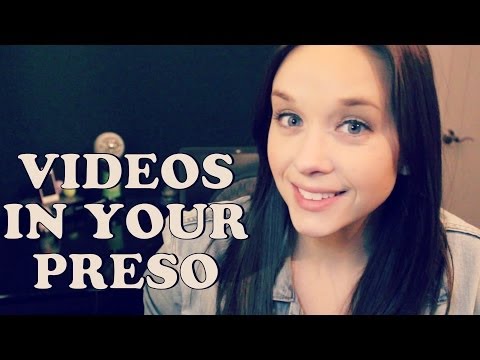 0:05:59
0:05:59
 0:01:42
0:01:42
 0:09:36
0:09:36
 0:07:44
0:07:44
 0:01:14
0:01:14
 0:03:18
0:03:18
 0:02:52
0:02:52
 0:00:27
0:00:27
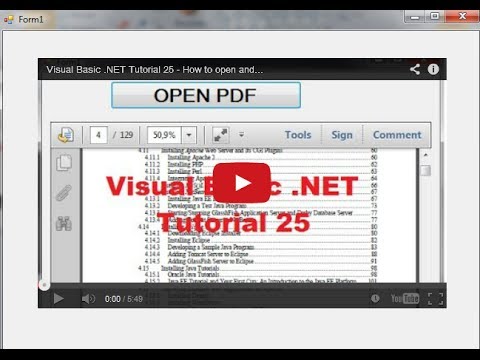 0:04:29
0:04:29