filmov
tv
How to Upload & Create ARM VM on Azure | How to create Azure virtual machine tutorial

Показать описание
This video tutorial will focus on how to upload a virtual machine to Azure and how to create azure VM from the uploaded image or uploaded VHD file.
How to upload a virtual machine to Azure and how to create a virtual machine from the uploaded image or uploaded VHD file. Learn how to convert your virtual machine from VHDX to VHD format in order to be able to upload it on Azure. In order to be able to use PowerShell commands related with the upload of the virtual machine to Azure (e.g. Add-AzureVhd), you must have Azure PowerShell version greater than 1.1. Learn more about the templates which may be used in order to create a virtual machine from a specialized VHD disk and which variables to use during the creation of the virtual machine (osDiskSizeInMB, resourceDiskSizeInMB). See how to customize the template parameters (LOCATION, OSDISKVHDURL, OSTYPE, VMSIZE, VMNAME). Also I am going to show how to create a virtual machine from a User Image and which parameters needs to be customized (USERIMAGESTORAGEACCOUNTNAME, USERIMAGESTORAGECONTAINERNAME, USERIMAGEVHDNAME, DNSNAMEFORPUBLICIP, ADMINUSERNAME, ADMINPASSWORD, OSTYPE, VMSIZE).
About the Author
-----------------------------
Video:
Blog:
Linked-in
GitHub
Twitter:
For more info about DevOps, VSTS, Software Testing, Dynamics 365, visit my blog:
#Azure_VM #Azure_virtual_machine #Create_Azure_VM
How to upload a virtual machine to Azure and how to create a virtual machine from the uploaded image or uploaded VHD file. Learn how to convert your virtual machine from VHDX to VHD format in order to be able to upload it on Azure. In order to be able to use PowerShell commands related with the upload of the virtual machine to Azure (e.g. Add-AzureVhd), you must have Azure PowerShell version greater than 1.1. Learn more about the templates which may be used in order to create a virtual machine from a specialized VHD disk and which variables to use during the creation of the virtual machine (osDiskSizeInMB, resourceDiskSizeInMB). See how to customize the template parameters (LOCATION, OSDISKVHDURL, OSTYPE, VMSIZE, VMNAME). Also I am going to show how to create a virtual machine from a User Image and which parameters needs to be customized (USERIMAGESTORAGEACCOUNTNAME, USERIMAGESTORAGECONTAINERNAME, USERIMAGEVHDNAME, DNSNAMEFORPUBLICIP, ADMINUSERNAME, ADMINPASSWORD, OSTYPE, VMSIZE).
About the Author
-----------------------------
Video:
Blog:
Linked-in
GitHub
Twitter:
For more info about DevOps, VSTS, Software Testing, Dynamics 365, visit my blog:
#Azure_VM #Azure_virtual_machine #Create_Azure_VM
Комментарии
 0:02:57
0:02:57
 0:03:13
0:03:13
 0:09:45
0:09:45
 0:01:20
0:01:20
 0:00:36
0:00:36
 0:08:51
0:08:51
 0:03:29
0:03:29
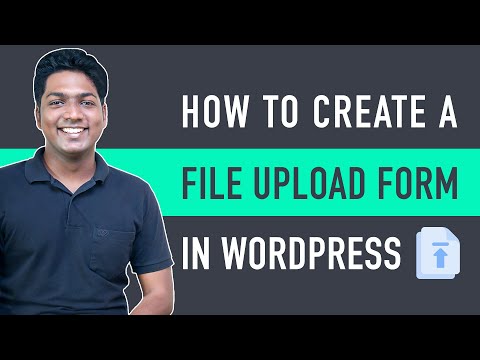 0:14:01
0:14:01
 0:29:23
0:29:23
 0:01:30
0:01:30
 0:03:07
0:03:07
 0:09:15
0:09:15
 0:04:27
0:04:27
 0:14:56
0:14:56
 0:05:31
0:05:31
 0:04:47
0:04:47
 0:04:58
0:04:58
 0:05:07
0:05:07
 0:13:20
0:13:20
 0:23:25
0:23:25
 0:01:46
0:01:46
 0:32:29
0:32:29
 0:02:49
0:02:49
 0:02:57
0:02:57