filmov
tv
How to Create a File Upload Request on Cloud Storage | Mega Cloud Storage

Показать описание
In this step-by-step tutorial, learn how to create a file upload request on Mega Cloud storage to allow others to upload large files to your account without needing their own login.
Mega is an excellent platform for seamless file sharing thanks to its generous free storage allocations, fast speeds, and robust privacy features. We'll walk through how to create a Mega account, make a designated upload folder, customize the file request page with a name and description, and generate a unique link to share.
Anyone can upload files to your Mega storage from their desktop or mobile device web browser without signing up for Mega. This makes it easy to collect large video, photo, presentation, or document files up to your available storage limit. It's perfect for collaborating on projects with your team, getting client feedback, or helping non-technical users send you big files.
Key steps include:
⭐Creating a dedicated upload folder.
⭐Customizing file request name and description.
⭐Generating a unique upload link to share.
⭐Uploaders can add files from any device browser.
⭐Monitoring uploads in your Mega account.
With features like end-to-end encryption, fast transfer speeds, and generous free plans, Mega is an ideal platform for seamless file sharing and collaboration. Using file requests streamlines the process, so you don't have to individually add collaborators to specific folders and manage permissions.
Subscribe to the channel:
Follow and engage on social media:
#upload #requests #cloudstorage #mega #file
Mega is an excellent platform for seamless file sharing thanks to its generous free storage allocations, fast speeds, and robust privacy features. We'll walk through how to create a Mega account, make a designated upload folder, customize the file request page with a name and description, and generate a unique link to share.
Anyone can upload files to your Mega storage from their desktop or mobile device web browser without signing up for Mega. This makes it easy to collect large video, photo, presentation, or document files up to your available storage limit. It's perfect for collaborating on projects with your team, getting client feedback, or helping non-technical users send you big files.
Key steps include:
⭐Creating a dedicated upload folder.
⭐Customizing file request name and description.
⭐Generating a unique upload link to share.
⭐Uploaders can add files from any device browser.
⭐Monitoring uploads in your Mega account.
With features like end-to-end encryption, fast transfer speeds, and generous free plans, Mega is an ideal platform for seamless file sharing and collaboration. Using file requests streamlines the process, so you don't have to individually add collaborators to specific folders and manage permissions.
Subscribe to the channel:
Follow and engage on social media:
#upload #requests #cloudstorage #mega #file
Комментарии
 0:05:13
0:05:13
 0:00:53
0:00:53
 0:01:32
0:01:32
 0:02:07
0:02:07
 0:03:19
0:03:19
 0:00:57
0:00:57
 0:01:12
0:01:12
 0:00:53
0:00:53
 0:03:38
0:03:38
 0:04:28
0:04:28
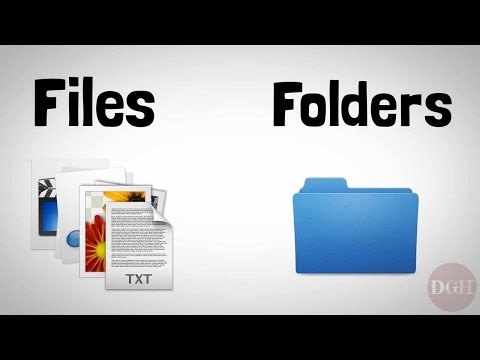 0:04:02
0:04:02
 0:08:17
0:08:17
 0:01:33
0:01:33
 0:01:11
0:01:11
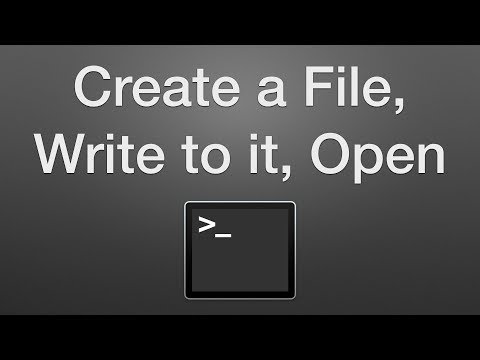 0:01:04
0:01:04
 0:01:05
0:01:05
 0:03:04
0:03:04
 0:00:52
0:00:52
 0:02:12
0:02:12
 0:01:01
0:01:01
 0:02:09
0:02:09
 0:03:37
0:03:37
 0:01:42
0:01:42
 0:01:30
0:01:30