filmov
tv
Beginner's Guide: Set Up Your First JavaScript Project

Показать описание
Beginner's Guide: Set Up Your First JavaScript Project
Are you ready to kickstart your JavaScript journey? In this beginner-friendly tutorial, we’ll guide you step-by-step on setting up your first JavaScript project. Whether you’re just starting out or looking to solidify your foundational skills, this video is packed with practical tips to help you confidently integrate JavaScript into your projects.
VIDEO TIMESTAMPS
0:00 = Introduction to JavaScript in the Browser
0:07 = Why Structure Matters in JavaScript Projects
0:12 = Goals of the Video: Setting Up JavaScript
0:16 = Linking JavaScript to HTML Files
0:21 = Downloading the Initial Code
0:30 = Steps to Download and Unzip Code
0:57 = Opening the Project in Visual Studio Code
1:16 = Adding JavaScript Directly to HTML
1:32 = Writing and Testing a Simple JavaScript Snippet
2:44 = Using the Browser Developer Console
5:00 = Inline Scripts vs. External JavaScript Files
5:36 = Creating and Linking an External JavaScript File
6:56 = Troubleshooting Common Linking Errors
7:55 = Summary and Next Steps: Dive into JavaScript Basics
Here’s what you’ll learn:
1. Downloading Starter Code: Navigate GitHub, download the ZIP file, and access ready-made starter files.
2. Extracting & Organizing Files: Extract files and explore the provided structure to streamline your workflow.
3. Linking JavaScript to HTML: Understand how to use the script tag and run JavaScript directly in your browser.
4. Debugging with the Console: Perform basic operations and troubleshoot using developer tools.
5. Moving JavaScript to an External File: Keep your code clean by linking external JavaScript files to your HTML.
6. Troubleshooting Tips: Practical solutions to fix common errors when setting up your project.
💡 Questions answered in this video:
• How do I link JavaScript to my HTML file?
• What’s the easiest way to debug JavaScript code in a browser?
• How do I organize my JavaScript project for better readability?
By the end of this video, you’ll have a fully functional JavaScript project running in your browser and the confidence to start coding with ease.
🔗 Related Videos and Resources:
📢 Have questions or need help? Drop a comment below! Share your progress with us and stay tuned for the next tutorial, "Mastering JavaScript Fundamentals."
#JavaScriptTutorial #BeginnerJavaScript #LearnToCode #WebDevelopment #CodingForBeginners
Are you ready to kickstart your JavaScript journey? In this beginner-friendly tutorial, we’ll guide you step-by-step on setting up your first JavaScript project. Whether you’re just starting out or looking to solidify your foundational skills, this video is packed with practical tips to help you confidently integrate JavaScript into your projects.
VIDEO TIMESTAMPS
0:00 = Introduction to JavaScript in the Browser
0:07 = Why Structure Matters in JavaScript Projects
0:12 = Goals of the Video: Setting Up JavaScript
0:16 = Linking JavaScript to HTML Files
0:21 = Downloading the Initial Code
0:30 = Steps to Download and Unzip Code
0:57 = Opening the Project in Visual Studio Code
1:16 = Adding JavaScript Directly to HTML
1:32 = Writing and Testing a Simple JavaScript Snippet
2:44 = Using the Browser Developer Console
5:00 = Inline Scripts vs. External JavaScript Files
5:36 = Creating and Linking an External JavaScript File
6:56 = Troubleshooting Common Linking Errors
7:55 = Summary and Next Steps: Dive into JavaScript Basics
Here’s what you’ll learn:
1. Downloading Starter Code: Navigate GitHub, download the ZIP file, and access ready-made starter files.
2. Extracting & Organizing Files: Extract files and explore the provided structure to streamline your workflow.
3. Linking JavaScript to HTML: Understand how to use the script tag and run JavaScript directly in your browser.
4. Debugging with the Console: Perform basic operations and troubleshoot using developer tools.
5. Moving JavaScript to an External File: Keep your code clean by linking external JavaScript files to your HTML.
6. Troubleshooting Tips: Practical solutions to fix common errors when setting up your project.
💡 Questions answered in this video:
• How do I link JavaScript to my HTML file?
• What’s the easiest way to debug JavaScript code in a browser?
• How do I organize my JavaScript project for better readability?
By the end of this video, you’ll have a fully functional JavaScript project running in your browser and the confidence to start coding with ease.
🔗 Related Videos and Resources:
📢 Have questions or need help? Drop a comment below! Share your progress with us and stay tuned for the next tutorial, "Mastering JavaScript Fundamentals."
#JavaScriptTutorial #BeginnerJavaScript #LearnToCode #WebDevelopment #CodingForBeginners
 0:31:20
0:31:20
 0:14:59
0:14:59
 0:05:01
0:05:01
 0:24:15
0:24:15
 0:12:01
0:12:01
 0:00:37
0:00:37
 0:14:16
0:14:16
 0:12:27
0:12:27
 0:00:25
0:00:25
 0:07:43
0:07:43
 0:05:16
0:05:16
 0:00:15
0:00:15
 0:13:09
0:13:09
 0:05:45
0:05:45
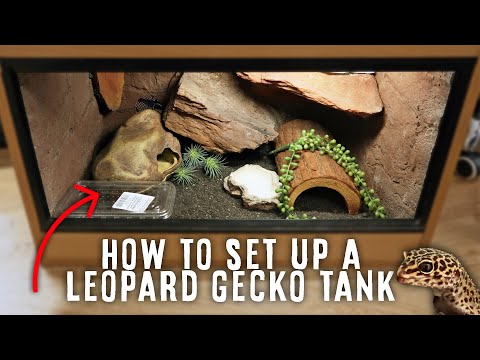 0:10:55
0:10:55
 0:00:28
0:00:28
 0:00:49
0:00:49
 0:02:44
0:02:44
 0:10:32
0:10:32
 0:17:19
0:17:19
 0:23:40
0:23:40
 0:12:36
0:12:36
 0:09:57
0:09:57
 0:00:24
0:00:24