filmov
tv
How to quickly merge two folders | Mac | PC

Показать описание
It is so easy to end up with two folders called the same but with very different files in them but did you know on both a Mac and a Windows PC you can easily merge these folders without any fancy apps.
In this video Amanda Littlecott The Photo Organiser shows you how to copy and merge folders on both a Mac and PC.
CHAPTERS
00:00 - Intro
00:51 - Folder Merge on the Mac
02:25 - Folder Merge on the PC
03:05 - What Next…
**********************************************
Photo Cloud Storage is a great way to keep your photos safe and sound, but which one is right for you?
Just answer a few questions and you will...
⭐️ Find Your Perfect Photo Cloud Storage! ⭐️
**********************************************
Are you struggling to actually start organising all your photos and videos, don't know where to start I have put together a FREE simple straight forward QUICK START GUIDE TO ORGANISING YOUR PHOTOS click through and I will see you there!
**********************************************
MY GO-TO PHOTO-SORTING TOOLS
SORTING TOOLS
DUPLICATE FINDING
FOLDER SORTING
REDATING & RENAMING
KEYWORDING
PEOPLE TAGGING
DOWNLOAD FROM APPLE PHOTOS
DVD CONTENT EXTRACTION
Got a DVD that won't give up its content try out CDRoller
VIDEO FORMAT CONVERSION
EXTERNAL HARD DRIVES
My favourites include
EXTERNAL DVD DRIVES
SHARING TOOLS
BACKING-UP
Find a Professional Photo Organiser to help you
**********************************************
CONNECT WITH ME
In this video Amanda Littlecott The Photo Organiser shows you how to copy and merge folders on both a Mac and PC.
CHAPTERS
00:00 - Intro
00:51 - Folder Merge on the Mac
02:25 - Folder Merge on the PC
03:05 - What Next…
**********************************************
Photo Cloud Storage is a great way to keep your photos safe and sound, but which one is right for you?
Just answer a few questions and you will...
⭐️ Find Your Perfect Photo Cloud Storage! ⭐️
**********************************************
Are you struggling to actually start organising all your photos and videos, don't know where to start I have put together a FREE simple straight forward QUICK START GUIDE TO ORGANISING YOUR PHOTOS click through and I will see you there!
**********************************************
MY GO-TO PHOTO-SORTING TOOLS
SORTING TOOLS
DUPLICATE FINDING
FOLDER SORTING
REDATING & RENAMING
KEYWORDING
PEOPLE TAGGING
DOWNLOAD FROM APPLE PHOTOS
DVD CONTENT EXTRACTION
Got a DVD that won't give up its content try out CDRoller
VIDEO FORMAT CONVERSION
EXTERNAL HARD DRIVES
My favourites include
EXTERNAL DVD DRIVES
SHARING TOOLS
BACKING-UP
Find a Professional Photo Organiser to help you
**********************************************
CONNECT WITH ME
Комментарии
 0:01:35
0:01:35
 0:02:11
0:02:11
 0:00:45
0:00:45
 0:00:11
0:00:11
 0:05:06
0:05:06
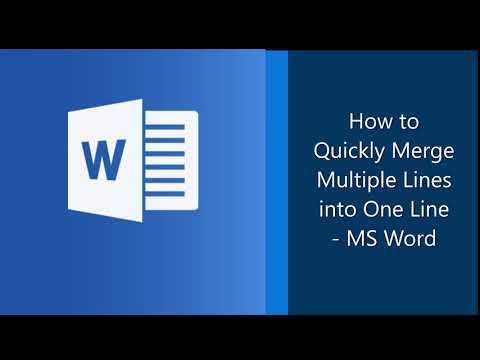 0:00:26
0:00:26
 0:01:00
0:01:00
 0:09:04
0:09:04
 0:33:14
0:33:14
 0:02:18
0:02:18
 0:00:44
0:00:44
 0:06:56
0:06:56
 0:03:08
0:03:08
 0:01:22
0:01:22
 0:01:55
0:01:55
 0:09:05
0:09:05
 0:03:26
0:03:26
 0:09:35
0:09:35
 0:00:25
0:00:25
 0:01:00
0:01:00
 0:01:52
0:01:52
 0:07:17
0:07:17
 0:09:53
0:09:53
 0:02:50
0:02:50