filmov
tv
Windows Cannot Complete The Extraction (Cannot Open Folder or Create the File) Windows 10
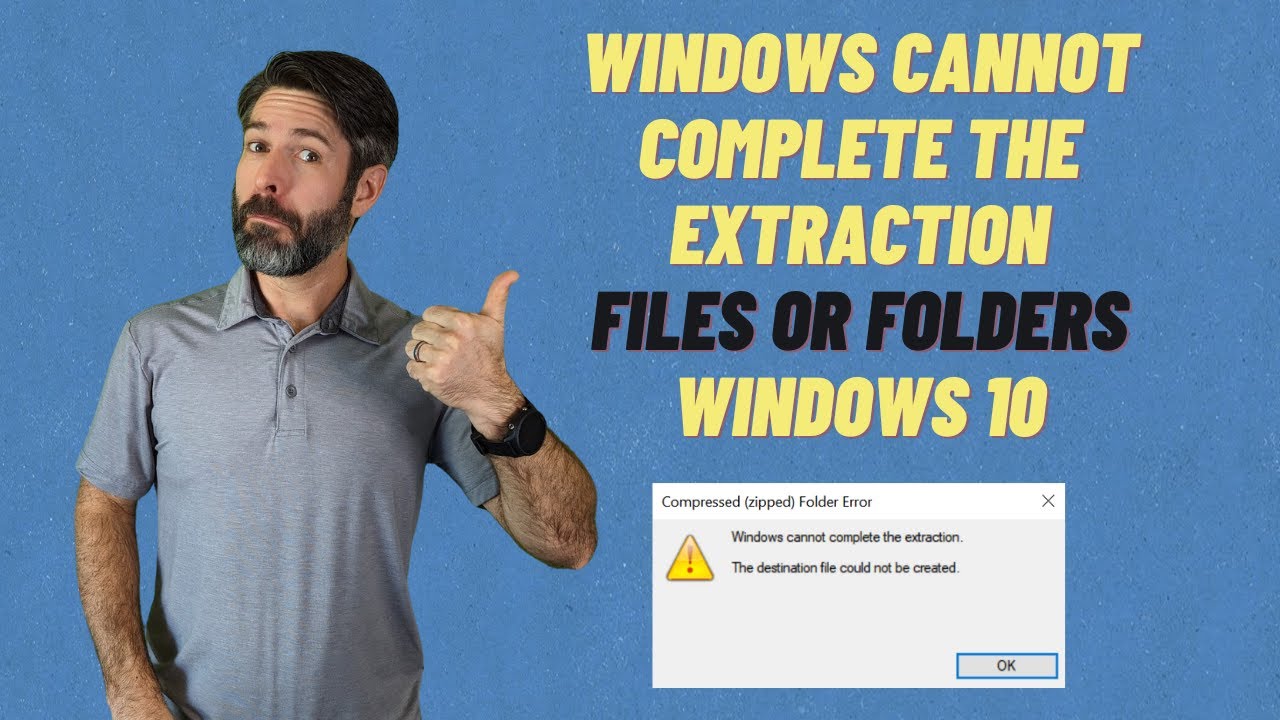
Показать описание
Here is a step-by-step guide for fixing issues with unzipping or decompressing files - specifically, these two errors:
'Windows Cannot Complete the Extraction - Destination File Could Not Be Created'
'Windows Cannot Complete the Extraction - Cannot Open the Folder'
Both of these issues are usually security-related and will require you to check a few settings or change a few things before you will be able to open them properly.
Timestamps:
00:00 - Error Overview: Windows Cannot Complete the Extraction
00:20 - What causes this error in Windows 10
01:08 - First Solution - Check Security Permissions for the File and Folder
04:00 - Second Solution - Make sure it isn't a security or threat issue
05:00 - Third Solution - Check your hard drive for errors
05:55 - Fourth Solution - Use a third-party unzipping software (7-zip)
07:18 - Fifth Solution - Scan system for errors
08:26 - Sixth Solution - Go back and finish the error checking on your hard drive
08:55 - Seventh Solution - Perform a clean boot
10:05 - Thanks for watching!
❗ Disclaimer: Always ensure you trust the source of the files you're trying to access. Bypassing security alerts can expose your system to genuine threats. Ensure your antivirus is up-to-date and routinely scan your computer.
👍 If this video resolves your issue, please give it a thumbs up, share with friends who might face the same problem, and consider subscribing for more concise tech solutions!
'Windows Cannot Complete the Extraction - Destination File Could Not Be Created'
'Windows Cannot Complete the Extraction - Cannot Open the Folder'
Both of these issues are usually security-related and will require you to check a few settings or change a few things before you will be able to open them properly.
Timestamps:
00:00 - Error Overview: Windows Cannot Complete the Extraction
00:20 - What causes this error in Windows 10
01:08 - First Solution - Check Security Permissions for the File and Folder
04:00 - Second Solution - Make sure it isn't a security or threat issue
05:00 - Third Solution - Check your hard drive for errors
05:55 - Fourth Solution - Use a third-party unzipping software (7-zip)
07:18 - Fifth Solution - Scan system for errors
08:26 - Sixth Solution - Go back and finish the error checking on your hard drive
08:55 - Seventh Solution - Perform a clean boot
10:05 - Thanks for watching!
❗ Disclaimer: Always ensure you trust the source of the files you're trying to access. Bypassing security alerts can expose your system to genuine threats. Ensure your antivirus is up-to-date and routinely scan your computer.
👍 If this video resolves your issue, please give it a thumbs up, share with friends who might face the same problem, and consider subscribing for more concise tech solutions!
Комментарии
 0:01:45
0:01:45
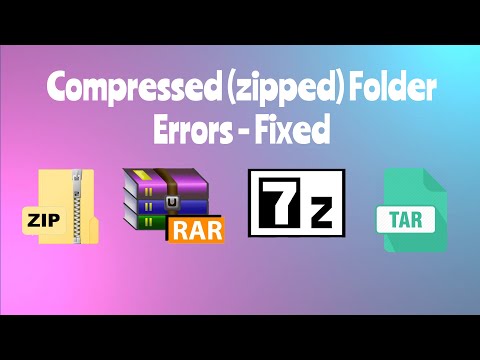 0:04:16
0:04:16
 0:03:14
0:03:14
 0:01:04
0:01:04
 0:10:24
0:10:24
 0:03:42
0:03:42
 0:01:44
0:01:44
 0:01:26
0:01:26
 0:02:04
0:02:04
 0:01:31
0:01:31
 0:01:28
0:01:28
 0:00:22
0:00:22
 0:01:42
0:01:42
 0:02:03
0:02:03
 0:03:46
0:03:46
 0:01:59
0:01:59
 0:02:56
0:02:56
 0:01:10
0:01:10
 0:01:30
0:01:30
 0:01:32
0:01:32
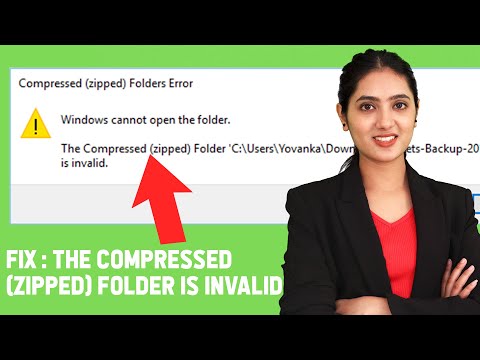 0:02:47
0:02:47
 0:02:27
0:02:27
 0:01:03
0:01:03
 0:07:07
0:07:07