filmov
tv
Color Carousel Project | HTML, CSS & JavaScript Tutorial| CodeSecret| Webdevelopment

Показать описание
#codesecret
In this video we will design very interesting project, i.e color carousel using HTML CSS JS. In which when we click on next button it will show the next color and if we click on prev button it will show the previous color with the name of the colour. If you are a #beginners definitely you should watch this video to gain confidence.
Welcome to my latest project – a dynamic Color Carousel built using HTML, CSS, and JavaScript! 🎨
In this video, I’ll take you through the process of creating a vibrant and interactive color carousel from scratch. This project is perfect for anyone looking to learn how to combine these core web technologies to create a visually engaging and user-friendly component.
What you'll learn:
HTML: Structuring the carousel elements and laying out the foundation.
CSS: Styling the carousel for a sleek and colorful design, with smooth transitions.
JavaScript: Adding the functionality to cycle through colors, making the carousel interactive and responsive.
This tutorial is ideal for beginners to intermediate developers who want to enhance their web development skills. I’ll break down the code and design choices step by step, offering tips and best practices along the way.
If you enjoyed the video, please give it a thumbs up and consider subscribing for more web development tutorials and project showcases. Share your thoughts in the comments and feel free to showcase your own versions of the color carousel!
In this video we will design very interesting project, i.e color carousel using HTML CSS JS. In which when we click on next button it will show the next color and if we click on prev button it will show the previous color with the name of the colour. If you are a #beginners definitely you should watch this video to gain confidence.
Welcome to my latest project – a dynamic Color Carousel built using HTML, CSS, and JavaScript! 🎨
In this video, I’ll take you through the process of creating a vibrant and interactive color carousel from scratch. This project is perfect for anyone looking to learn how to combine these core web technologies to create a visually engaging and user-friendly component.
What you'll learn:
HTML: Structuring the carousel elements and laying out the foundation.
CSS: Styling the carousel for a sleek and colorful design, with smooth transitions.
JavaScript: Adding the functionality to cycle through colors, making the carousel interactive and responsive.
This tutorial is ideal for beginners to intermediate developers who want to enhance their web development skills. I’ll break down the code and design choices step by step, offering tips and best practices along the way.
If you enjoyed the video, please give it a thumbs up and consider subscribing for more web development tutorials and project showcases. Share your thoughts in the comments and feel free to showcase your own versions of the color carousel!
 0:22:47
0:22:47
 0:00:06
0:00:06
 0:00:08
0:00:08
 0:00:26
0:00:26
 0:16:32
0:16:32
 0:13:00
0:13:00
 0:22:33
0:22:33
 0:00:16
0:00:16
 0:10:19
0:10:19
 0:05:15
0:05:15
 0:17:36
0:17:36
 0:31:12
0:31:12
 0:07:41
0:07:41
 0:23:02
0:23:02
 0:00:10
0:00:10
 0:01:02
0:01:02
 0:15:31
0:15:31
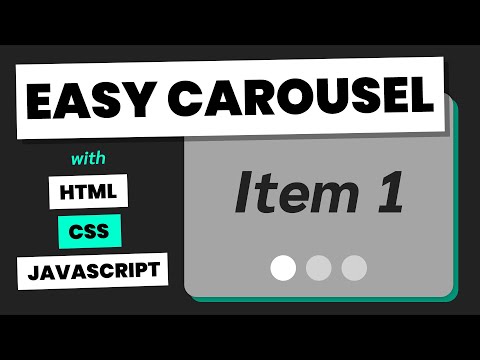 0:18:31
0:18:31
 0:00:35
0:00:35
 0:01:27
0:01:27
 0:00:06
0:00:06
 0:00:41
0:00:41
 0:13:23
0:13:23
 0:39:09
0:39:09