filmov
tv
Learn Command Line Interface (CLI) for Build, Run and Publish in .NET Core | Infologs

Показать описание
#infologs #AspNetCore #tutorial
The .NET Core command-line interface (CLI) is a new cross-platform tool for creating, restoring packages, building, running and publishing .NET applications.
We created our first ASP.NET Core application using Visual Studio in the previous tutorial. Visual Studio internally uses this CLI to restore, build and publish an application. Other higher level IDEs, editors and tools can use CLI to support .NET Core applications.
The .NET Core CLI is installed with .NET Core SDK for selected platforms. So we don't need to install it separately on the development machine. We can verify whether the CLI is installed properly by opening command prompt in Windows and writing dotnet and pressing Enter. If it displays usage and help as shown below then it means it is installed properly. for full article please visit:
ASP.NET Core Tutorial Video Series:
1) ASP.NET Core Introduction
2) ASP.NET Core Environment Setup
3) ASP.NET Core New Project Structure
4) ASP.NET Core New Project Structure Understanding
6) Learn Command Line Interface (CLI) for Build, Run and Publish in .NET Core
7) ASP.NET Core Dependency Injection & Configuration of Singleton, Scoped & Transient Service Lifetime
8) What is IoC Container in ASP.NET Core
9) What is Middleware in ASP.NET Core
10) How to create custom Middleware in ASP.NET Core Request Pipeline - Part 2
For more videos visit
------------------------------------------------------------------------
Follow us on social media
-------------------------------------------------------------------------.
Download Project from
--------------------------------------------------------------------------
Thanks
Infologs Team
The .NET Core command-line interface (CLI) is a new cross-platform tool for creating, restoring packages, building, running and publishing .NET applications.
We created our first ASP.NET Core application using Visual Studio in the previous tutorial. Visual Studio internally uses this CLI to restore, build and publish an application. Other higher level IDEs, editors and tools can use CLI to support .NET Core applications.
The .NET Core CLI is installed with .NET Core SDK for selected platforms. So we don't need to install it separately on the development machine. We can verify whether the CLI is installed properly by opening command prompt in Windows and writing dotnet and pressing Enter. If it displays usage and help as shown below then it means it is installed properly. for full article please visit:
ASP.NET Core Tutorial Video Series:
1) ASP.NET Core Introduction
2) ASP.NET Core Environment Setup
3) ASP.NET Core New Project Structure
4) ASP.NET Core New Project Structure Understanding
6) Learn Command Line Interface (CLI) for Build, Run and Publish in .NET Core
7) ASP.NET Core Dependency Injection & Configuration of Singleton, Scoped & Transient Service Lifetime
8) What is IoC Container in ASP.NET Core
9) What is Middleware in ASP.NET Core
10) How to create custom Middleware in ASP.NET Core Request Pipeline - Part 2
For more videos visit
------------------------------------------------------------------------
Follow us on social media
-------------------------------------------------------------------------.
Download Project from
--------------------------------------------------------------------------
Thanks
Infologs Team
Комментарии
 0:25:59
0:25:59
 0:44:53
0:44:53
 0:02:33
0:02:33
 0:35:35
0:35:35
 0:04:47
0:04:47
 0:10:54
0:10:54
 0:05:06
0:05:06
 0:13:51
0:13:51
 0:00:32
0:00:32
 0:10:50
0:10:50
 5:00:17
5:00:17
 0:06:25
0:06:25
 0:00:56
0:00:56
 0:31:06
0:31:06
 0:14:08
0:14:08
 6:07:32
6:07:32
 0:11:21
0:11:21
 0:03:46
0:03:46
 0:00:36
0:00:36
 0:15:23
0:15:23
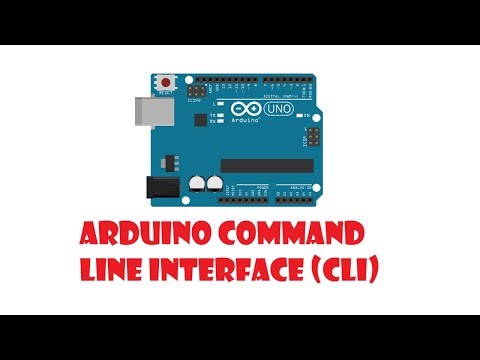 0:09:21
0:09:21
 3:18:32
3:18:32
 0:14:54
0:14:54
 0:44:09
0:44:09