filmov
tv
PowerPoint animation: Text appearance from a thin bar | Credits Morph Transition | Office 365

Показать описание
PowerPoint Tutorial on how to create an animation of a text appearing from a thin bar from both sides at the same time! Great mirror effect!
In this video, we will use a trick to mask the part of the text we want to hide and then reveal it with a Morph transition*. This trick gives unlimited possibilities of animating any objects to appear from a thin line (or no line at all)! It may sound complicated but don't worry we explain everything step-by-step. It's a quick and easy way to achieve outstanding results.
00:00 Intro
00:28 Begining of animation
02:58 Masking effect
06:50 End of the animation
07:19 Apply Morph
08:00 Final results
Check out our Intro animation:
*Our team uses Office 365, Morph transition is not available in the older PPT versions.
In this video, we will use a trick to mask the part of the text we want to hide and then reveal it with a Morph transition*. This trick gives unlimited possibilities of animating any objects to appear from a thin line (or no line at all)! It may sound complicated but don't worry we explain everything step-by-step. It's a quick and easy way to achieve outstanding results.
00:00 Intro
00:28 Begining of animation
02:58 Masking effect
06:50 End of the animation
07:19 Apply Morph
08:00 Final results
Check out our Intro animation:
*Our team uses Office 365, Morph transition is not available in the older PPT versions.
PowerPoint animation: Text appearance from a thin bar | Credits Morph Transition | Office 365
PowerPoint Text Animation - Typing Text Effect - Typewriter Effect
In Powerpoint how to make text appear one by one | Microsoft Powerpoint Tutorials
CREATIVE 🔥 Animated PowerPoint Title Slide 🔥
PowerPoint: Animating Text and Objects
BEST Text Reveal Animation in PowerPoint
Professional SLIDE DESIGN in PowerPoint in 31 seconds 🤯 #powerpoint #tutorial #presentation
This is crazy easy! #powerpoint #transformation #presentation
Powerpoint Presentation Skills | Using Morph Transition Make Best Animated Powerpoint Slide💡
PowerPoint Typing Text Animation Effect #shorts
Transform BULLET POINTS in PowerPoint 🙌🏼 #presentation #powerpoint
PowerPoint presentation transformation
Click to Reveal in PowerPoint | Trigger an Animation When YOU Need
TOP 10 PowerPoint Animations 🔥Tips & Tricks🔥
STUNNING Animated Title Slide 👀 3 min PowerPoint Tutorial
PowerPoint animate text by line or word - Animation Tutorial ✔
PowerPoint Animation Tutorial ✨LOOPING Text ✨ #powerpoint #presentation #microsoftpowerpoint
Dynamic AGENDA slides in PowerPoint 😍 #presentation
PowerPoint Text Animation Tutorial
How to Reveal Text on Click with PowerPoint Animation
How to animate text or objects in PowerPoint | Microsoft
Motion Change Animated WELCOME Slide Design In PowerPoint
[HOW-TO] Make Images & Text Appear ONE-BY-ONE in PowerPoint
Creative Text Trick in PowerPoint
Комментарии
 0:08:23
0:08:23
 0:00:54
0:00:54
 0:11:55
0:11:55
 0:00:55
0:00:55
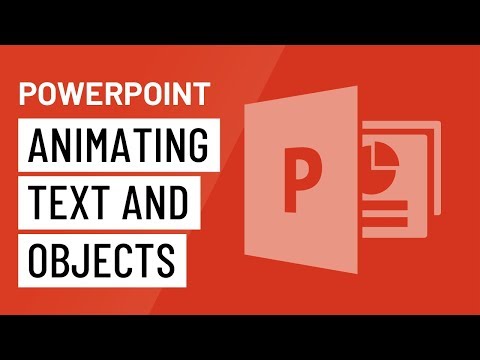 0:05:23
0:05:23
 0:04:10
0:04:10
 0:00:32
0:00:32
 0:00:31
0:00:31
 0:11:06
0:11:06
 0:00:25
0:00:25
 0:00:50
0:00:50
 0:00:20
0:00:20
 0:09:18
0:09:18
 0:27:19
0:27:19
 0:03:40
0:03:40
 0:04:04
0:04:04
 0:01:00
0:01:00
 0:00:55
0:00:55
 0:02:27
0:02:27
 0:09:02
0:09:02
 0:01:28
0:01:28
 0:03:43
0:03:43
![[HOW-TO] Make Images](https://i.ytimg.com/vi/oQ_SSTwquxU/hqdefault.jpg) 0:02:39
0:02:39
 0:01:00
0:01:00