filmov
tv
(#36) How to create Pull Request in azure devops | Azure devops tutorial for beginners

Показать описание
Azure DevOps Tutorial: In this video, we will learn about Pull Request in Azure DevOps.
When we work on multiple branches in the azure repo and our work is done in the child branch. Then, to publish the code on production we need to merge the child branch code to the master branch. Since we always treat the master branch as a production-ready branch hence there should not be any false code in the master branch.
Instead of direct merging the child code to the master branch we create a Pull Request.
A pull request is a mechanism to merge a branch to other with some additional features.
A pull request is used to :
# Merge a branch code to another branch.
# Code review.
# Add reviewers to review the pull request.
# Associate work item to pull request.
# And lots more...
Timestamp
# Need of Pull Request 00:50
# What is a pull request 01:31
# How to create pull request 02:06
# Add reviewer in pull request 04:25
# Associate work item to pull request 05:14
# Validate the code changes in pull request 05:34
# Approve the pull request 10:02
# Complete the (merging) pull request 10:56
#AzureDevOps #PullRequestInAzureDevops #AzureDevOpsTutorial
Follow us on
==========
Popular free courses from WebGentle
=========
When we work on multiple branches in the azure repo and our work is done in the child branch. Then, to publish the code on production we need to merge the child branch code to the master branch. Since we always treat the master branch as a production-ready branch hence there should not be any false code in the master branch.
Instead of direct merging the child code to the master branch we create a Pull Request.
A pull request is a mechanism to merge a branch to other with some additional features.
A pull request is used to :
# Merge a branch code to another branch.
# Code review.
# Add reviewers to review the pull request.
# Associate work item to pull request.
# And lots more...
Timestamp
# Need of Pull Request 00:50
# What is a pull request 01:31
# How to create pull request 02:06
# Add reviewer in pull request 04:25
# Associate work item to pull request 05:14
# Validate the code changes in pull request 05:34
# Approve the pull request 10:02
# Complete the (merging) pull request 10:56
#AzureDevOps #PullRequestInAzureDevops #AzureDevOpsTutorial
Follow us on
==========
Popular free courses from WebGentle
=========
Комментарии
 0:01:36
0:01:36
 0:04:29
0:04:29
 0:07:07
0:07:07
 0:01:24
0:01:24
 0:00:16
0:00:16
 0:00:16
0:00:16
 0:06:01
0:06:01
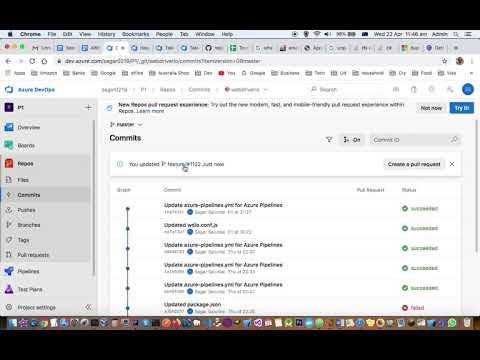 0:07:08
0:07:08
 0:08:58
0:08:58
 0:07:58
0:07:58
 0:08:28
0:08:28
 0:00:49
0:00:49
 0:05:46
0:05:46
 0:07:52
0:07:52
 0:03:14
0:03:14
 0:10:06
0:10:06
 0:04:25
0:04:25
 0:17:35
0:17:35
 0:07:38
0:07:38
 0:01:47
0:01:47
 0:09:06
0:09:06
 0:16:08
0:16:08
 0:05:55
0:05:55