filmov
tv
Transfer the RNA-seq and MAF data files from GenomeSpace to Galaxy
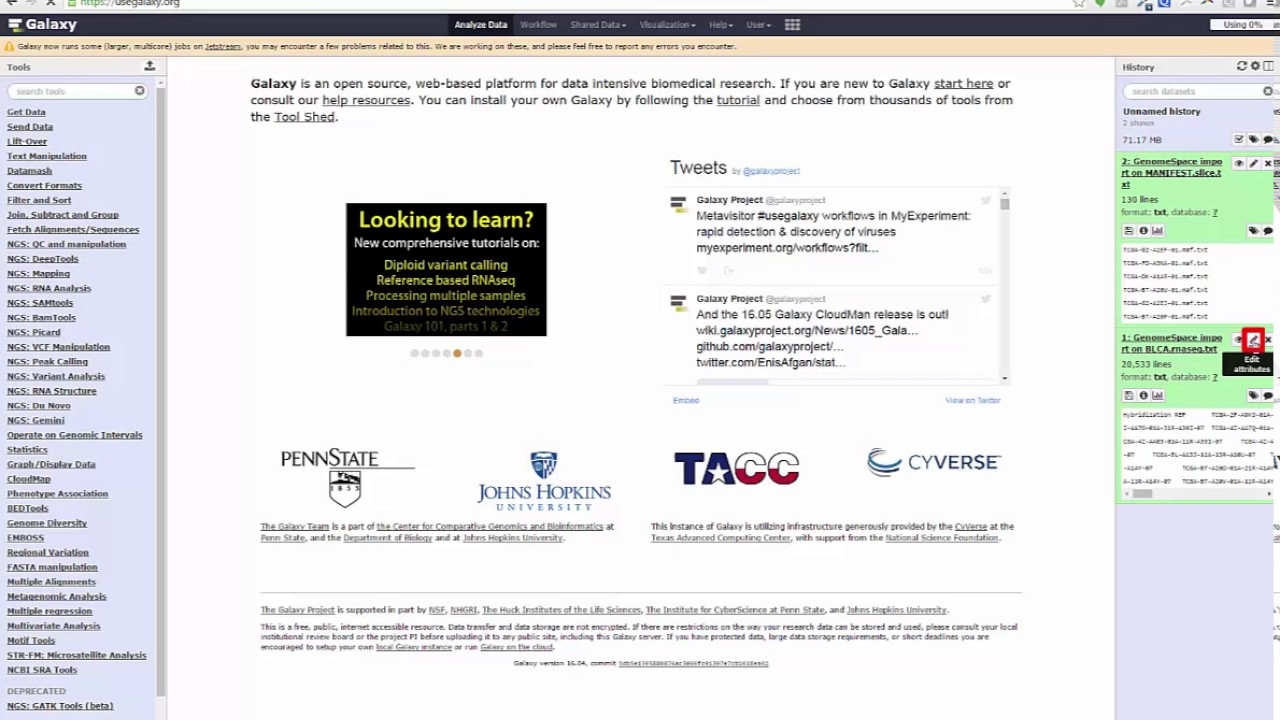
Показать описание
---
We will now transfer files to Galaxy to process.
Launch Galaxy. Navigate to "Get Data: GenomeSpace Import". Send the highlighted files to Galaxy.
And when uploaded, hit the pencil icon, and change the name to BLCA.rnaseq. Change the new type to "tabular" as shown.
To remove extraneous data from this file navigate to "Text Manipulation", "Replace text (in entire line)". And change to the highlighted parameters.
Once the job has finished, running click the pencil icon and change the name to "MAF Sample IDs".
 0:00:59
0:00:59
 0:01:52
0:01:52
 0:00:27
0:00:27
 1:07:45
1:07:45
 0:12:01
0:12:01
 0:37:50
0:37:50
 0:00:44
0:00:44
 0:26:37
0:26:37
 0:02:05
0:02:05
 0:20:31
0:20:31
 1:13:16
1:13:16
 0:19:45
0:19:45
 0:40:08
0:40:08
 0:08:41
0:08:41
 0:17:51
0:17:51
 0:48:57
0:48:57
 0:08:55
0:08:55
 0:45:44
0:45:44
 0:00:20
0:00:20
 0:55:22
0:55:22
 0:06:53
0:06:53
 0:42:23
0:42:23
 0:08:05
0:08:05
 0:02:06
0:02:06