filmov
tv
Resolving the arguments to $lookup must be strings Error in MongoDB

Показать описание
Learn how to fix the common MongoDB error related to `$lookup` syntax and explore efficient alternatives for version 3.4 and below.
---
Visit these links for original content and any more details, such as alternate solutions, latest updates/developments on topic, comments, revision history etc. For example, the original title of the Question was: arguments to $lookup must be strings
If anything seems off to you, please feel free to write me at vlogize [AT] gmail [DOT] com.
---
Resolving the arguments to $lookup must be strings Error in MongoDB
If you've encountered the error message saying, arguments to $lookup must be strings, let: { req_id: '$requestId' } is type object, you're not alone. This commonly occurs when using the $lookup operator in MongoDB versions prior to 3.6. Let’s dive into what this error means and how you can fix it efficiently.
Understanding the Problem
In MongoDB, the $lookup stage is used to join documents from two collections. However, MongoDB introduced enhancements and changes to the $lookup syntax in version 3.6, which allow for more complex queries using the let operator for variable assignments.
If you're running a version below 3.6—like version 3.4—you may see errors if you attempt to use the new $lookup syntax. The error hints that the arguments you are trying to pass are not string types, indicating that your usage of let and other advanced features is causing the issue.
Solution: Using the Legacy $lookup Syntax
The good news is that you can still perform lookups with the older (and simpler) version of $lookup() which allows for a join based on a single condition at a time. Here’s how you can rewrite your query:
Step-by-Step Solution
Basic $lookup for a Single Joins: Use the standard $lookup to join the documents based on a single field.
Adding Additional Conditions: To perform additional filters, you can follow up the $lookup with $addFields and $filter stages.
Example Code
Here’s how the modified aggregation query would look:
[[See Video to Reveal this Text or Code Snippet]]
Explanation of the Code:
$lookup: Joins the request_user collection with the request collection. The localField is user, and the foreignField is currentUser. The results are stored in the result array.
$addFields: This stage allows you to add a new field to your documents, or modify existing fields. Here, we modify the result by filtering the provided documents.
$filter: This operator helps refine the result array further based on the condition that matches requestId with requestId from the main document.
Choosing the Right Fields
When implementing this solution, it's crucial to consider which fields to use in the lookup versus the filter. Opt for fields that yield fewer matching documents in the $lookup to enhance performance. The effectiveness of this strategy will heavily depend on your specific data distribution.
Conclusion
With the old $lookup method, you can successfully work around the limitations found in older versions of MongoDB. Although it may not offer the advanced features of later versions, it allows for joined document retrieval with some clever structuring and filtering. If you find yourself stuck with an outdated version, apply these techniques to migrate your queries seamlessly without upgrading your MongoDB instance.
By understanding the nuances and limitations of your MongoDB environment, you can continue to build efficient queries and maintain a high-performing application.
---
Visit these links for original content and any more details, such as alternate solutions, latest updates/developments on topic, comments, revision history etc. For example, the original title of the Question was: arguments to $lookup must be strings
If anything seems off to you, please feel free to write me at vlogize [AT] gmail [DOT] com.
---
Resolving the arguments to $lookup must be strings Error in MongoDB
If you've encountered the error message saying, arguments to $lookup must be strings, let: { req_id: '$requestId' } is type object, you're not alone. This commonly occurs when using the $lookup operator in MongoDB versions prior to 3.6. Let’s dive into what this error means and how you can fix it efficiently.
Understanding the Problem
In MongoDB, the $lookup stage is used to join documents from two collections. However, MongoDB introduced enhancements and changes to the $lookup syntax in version 3.6, which allow for more complex queries using the let operator for variable assignments.
If you're running a version below 3.6—like version 3.4—you may see errors if you attempt to use the new $lookup syntax. The error hints that the arguments you are trying to pass are not string types, indicating that your usage of let and other advanced features is causing the issue.
Solution: Using the Legacy $lookup Syntax
The good news is that you can still perform lookups with the older (and simpler) version of $lookup() which allows for a join based on a single condition at a time. Here’s how you can rewrite your query:
Step-by-Step Solution
Basic $lookup for a Single Joins: Use the standard $lookup to join the documents based on a single field.
Adding Additional Conditions: To perform additional filters, you can follow up the $lookup with $addFields and $filter stages.
Example Code
Here’s how the modified aggregation query would look:
[[See Video to Reveal this Text or Code Snippet]]
Explanation of the Code:
$lookup: Joins the request_user collection with the request collection. The localField is user, and the foreignField is currentUser. The results are stored in the result array.
$addFields: This stage allows you to add a new field to your documents, or modify existing fields. Here, we modify the result by filtering the provided documents.
$filter: This operator helps refine the result array further based on the condition that matches requestId with requestId from the main document.
Choosing the Right Fields
When implementing this solution, it's crucial to consider which fields to use in the lookup versus the filter. Opt for fields that yield fewer matching documents in the $lookup to enhance performance. The effectiveness of this strategy will heavily depend on your specific data distribution.
Conclusion
With the old $lookup method, you can successfully work around the limitations found in older versions of MongoDB. Although it may not offer the advanced features of later versions, it allows for joined document retrieval with some clever structuring and filtering. If you find yourself stuck with an outdated version, apply these techniques to migrate your queries seamlessly without upgrading your MongoDB instance.
By understanding the nuances and limitations of your MongoDB environment, you can continue to build efficient queries and maintain a high-performing application.
 0:00:25
0:00:25
 0:03:55
0:03:55
 0:00:33
0:00:33
 0:00:20
0:00:20
 0:03:58
0:03:58
 0:00:58
0:00:58
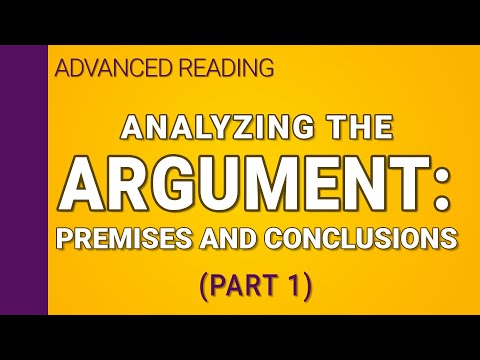 0:05:32
0:05:32
 0:00:24
0:00:24
 0:00:44
0:00:44
 0:00:34
0:00:34
 0:00:25
0:00:25
 0:00:22
0:00:22
 0:00:20
0:00:20
 0:00:34
0:00:34
 0:01:02
0:01:02
 0:00:43
0:00:43
 0:01:01
0:01:01
 0:14:57
0:14:57
 0:00:29
0:00:29
 0:01:01
0:01:01
 0:00:50
0:00:50
 0:07:56
0:07:56
 0:00:48
0:00:48
 0:00:58
0:00:58