filmov
tv
Sainsmart 3018 PROVer Mach3 Cnc Build, Test & Review

Показать описание
In this video I build and test a Sainsmart 3018 PROVer Mach3 Cnc machine
This item was provided free of charge for the review by Sainsmart
3018 PROVer Mach3 purchase links:
These are affiliate links. If you click on one and purchase something, I might receive a small commission. It doesn't cost you anything extra, but it does help me to make more videos.
00:00 Introduction
02:42 3018 MX3 vs PROVer Mach3
03:04 Assembly
05:07 Wiring
09:11 Drufel Cnc
11:23 Mach3
16:10 Carbide Create
22:06 Cnc Sign
24:32 Spoilboard Surfacing
29:23 Axes Calibration
31:21 Dust Boot
34:09 V Carve
#CNC #CNC3018
This item was provided free of charge for the review by Sainsmart
3018 PROVer Mach3 purchase links:
These are affiliate links. If you click on one and purchase something, I might receive a small commission. It doesn't cost you anything extra, but it does help me to make more videos.
00:00 Introduction
02:42 3018 MX3 vs PROVer Mach3
03:04 Assembly
05:07 Wiring
09:11 Drufel Cnc
11:23 Mach3
16:10 Carbide Create
22:06 Cnc Sign
24:32 Spoilboard Surfacing
29:23 Axes Calibration
31:21 Dust Boot
34:09 V Carve
#CNC #CNC3018
Sainsmart 3018 PROVer Mach3 Cnc Build, Test & Review
$300 DESKTOP CNC!! Is It Worth It? SainSmart Genmitsu 3018 PROVer V2 #desktopcnc #makemoney
They Sent Me This! Sainsmart Genmitsu 3018 PROVer V2 CNC Kit!
SainSmart Genmitsu CNC Router 3018-PRO
Sainsmart 3018 PROVer Cnc Build, Test and Review - Part 1
Genmitsu 3018-PROVer V2 Upgraded CNC Router, Best for Beginner
CNC 3018 to 3040 Upgrade with 500W Spindle Motor ( Sainsmart Genmitsu )
$350 Desktop CNC Router Introduction - SainSmart Genmitsu 3018-PROVer
Genmitsu CNC Router Machine 3018-PROVer Mach3 with Mach3 Contro Review
SainSmart PROVer Offline Controller Basic Operation
Genmitsu CNC Router Machine 3018-PROVer Mach3 with Mach3 Control, Limit Switches & Emergency-Sto...
SainSmart Genmitsu 3018-PROVer EASY Follow Along Tutorial
Building the SainSmart Genmitsu 3018 Pro CNC
Sainsmart Genmitsu 3018-MX3 Assembly
Sainsmart Genmitsu 3018-MX3 Mini Cnc Build, Test & Review
GENMITSU CNC ROUTER 3018-MX3 NOW AVAILABLE IN STORE
Sainsmart MX3 Teaser
Assembling My New Desktop CNC - The Genmitsu 3018 PROver
Genmitsu MX3 CNC Router MACH 3 Part one Unboxing
The 3018 PRO - Is It Worth Buying? - Review and Getting Started
Sainsmart Genmitsu CNC Router 3018 PROVer Assembly Video
CNC router for $200 - Sainsmart Genmitsu 3018 Pro review and tutorial
Unboxing the Genmitsu Prover 3018 cnc mill from sainsmart
Best CNC Routers | Top 5 CNC Routers Review
Комментарии
 0:36:03
0:36:03
 0:13:46
0:13:46
 0:16:06
0:16:06
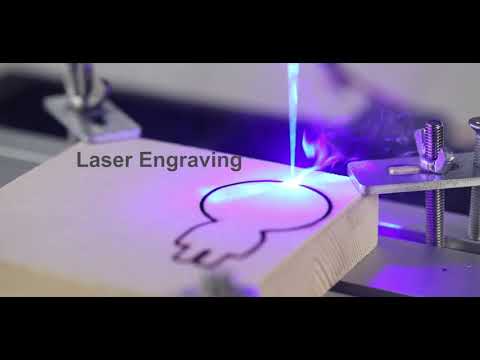 0:00:29
0:00:29
 0:22:53
0:22:53
 0:00:46
0:00:46
 0:14:27
0:14:27
 0:08:38
0:08:38
 0:03:37
0:03:37
 0:01:22
0:01:22
 0:00:43
0:00:43
 0:06:18
0:06:18
 0:03:26
0:03:26
 0:53:43
0:53:43
 0:23:16
0:23:16
 0:00:26
0:00:26
 0:00:15
0:00:15
 0:18:32
0:18:32
 0:12:40
0:12:40
 0:13:18
0:13:18
 0:11:14
0:11:14
 0:16:23
0:16:23
 0:03:09
0:03:09
 0:07:52
0:07:52