filmov
tv
Change Settings FAST! Sony Memory Recall Tutorial || Sony a7R V, a7 IV, a7S III

Показать описание
What's the quickest way to change camera settings fast in your Sony mirrorless camera? Changing these settings on the fly can be a daunting task, and rather than going through your camera and frantically adjusting values setting by setting, there is a better and much easier way.
In this tutorial, I'll discuss Sony's powerful Memory Recall functionality within their cameras, and how you can utilize this to store and quickly recall your most commonly used photo, video and S&Q settings with just the turn of a dial. We'll also cover a couple of additional and lesser-known Memory Recall options that will allow you to further store and recall custom settings using different methodologies, and discuss any caveats with these alternate methods.
While I'll primarily demonstrate this using my Sony a7R V, this tutorial and settings discussed will be relevant for many Sony Alpha cameras containing their newer menu system, including the a7S III, a1, a7 IV and the a6700. Additionally, these same techniques can also be applied to cameras that utilize Sony's older menu system, including the a7 III, a7C, a7R III, a7R IV, a6600 and more.
If you like Sony camera tutorials like this, be sure to leave a like and subscribe, and check out the many other Sony tutorials on my channel already. Also, let me know if you have any questions in the comment below!
Real Estate Photography 101: The Basics You NEED To Know:
============
My Current Kit:
============
Cameras & Lenses:
Audio:
Lighting:
Tripod/Monopod:
In this tutorial, I'll discuss Sony's powerful Memory Recall functionality within their cameras, and how you can utilize this to store and quickly recall your most commonly used photo, video and S&Q settings with just the turn of a dial. We'll also cover a couple of additional and lesser-known Memory Recall options that will allow you to further store and recall custom settings using different methodologies, and discuss any caveats with these alternate methods.
While I'll primarily demonstrate this using my Sony a7R V, this tutorial and settings discussed will be relevant for many Sony Alpha cameras containing their newer menu system, including the a7S III, a1, a7 IV and the a6700. Additionally, these same techniques can also be applied to cameras that utilize Sony's older menu system, including the a7 III, a7C, a7R III, a7R IV, a6600 and more.
If you like Sony camera tutorials like this, be sure to leave a like and subscribe, and check out the many other Sony tutorials on my channel already. Also, let me know if you have any questions in the comment below!
Real Estate Photography 101: The Basics You NEED To Know:
============
My Current Kit:
============
Cameras & Lenses:
Audio:
Lighting:
Tripod/Monopod:
Комментарии
 0:08:03
0:08:03
 0:06:12
0:06:12
 0:02:23
0:02:23
 0:03:17
0:03:17
 0:04:27
0:04:27
 0:12:33
0:12:33
 0:02:07
0:02:07
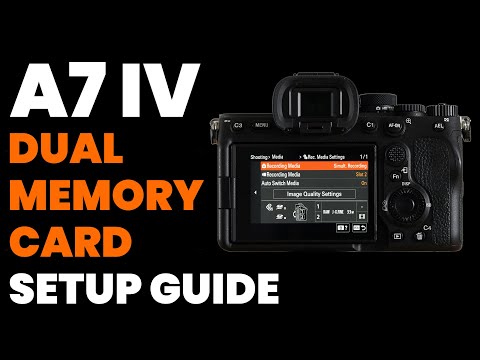 0:06:05
0:06:05
 0:04:00
0:04:00
 0:06:36
0:06:36
 0:20:48
0:20:48
 0:02:34
0:02:34
 0:00:15
0:00:15
 0:35:08
0:35:08
 0:24:20
0:24:20
 0:10:39
0:10:39
 0:15:18
0:15:18
 0:03:45
0:03:45
 0:00:23
0:00:23
 0:07:53
0:07:53
 0:59:28
0:59:28
 0:08:15
0:08:15
 0:47:38
0:47:38
 0:00:16
0:00:16