filmov
tv
How to deploy MongoDB with Docker

Показать описание
Jack Wallen shows you how to deploy MongoDB as a Docker container, so you can use it for your cloud-native or containerized applications.
EDITOR'S NOTE: This content was originally published March 2023 on TechRepublic. This information may be outdated depending on time of viewing.
Commands:
Pull the latest Docker image for MongoDB with the command:
docker pull mongo:latest
Create a volume for the database so we can retain data should something go awry with the container:
docker volume create mongodata
Deploy with the command:
docker run -d -v mongodata:/data/db --name mymongo --net=host mongo:latest --bind_ip 127.0.0.1 --port 27000
Access your running MongoDB container:
docker exec -it mymongo bash
Access the MongoDB console with the command:
mongosh localhost:27000
Exit the console with the exit command and then exit the container also with the exit command.
You can then return to the MongoDB console with the previous commands whenever it's time to work with the database again.
Footage courtesy of TechRepublic.
Written & Hosted by: Jack Wallen
Edited by: Justin Fraction
➤ OUR WEBSITE:
Video Editor:
#TechRepublic #TechNews #HowTo #Docker #MongoDB
EDITOR'S NOTE: This content was originally published March 2023 on TechRepublic. This information may be outdated depending on time of viewing.
Commands:
Pull the latest Docker image for MongoDB with the command:
docker pull mongo:latest
Create a volume for the database so we can retain data should something go awry with the container:
docker volume create mongodata
Deploy with the command:
docker run -d -v mongodata:/data/db --name mymongo --net=host mongo:latest --bind_ip 127.0.0.1 --port 27000
Access your running MongoDB container:
docker exec -it mymongo bash
Access the MongoDB console with the command:
mongosh localhost:27000
Exit the console with the exit command and then exit the container also with the exit command.
You can then return to the MongoDB console with the previous commands whenever it's time to work with the database again.
Footage courtesy of TechRepublic.
Written & Hosted by: Jack Wallen
Edited by: Justin Fraction
➤ OUR WEBSITE:
Video Editor:
#TechRepublic #TechNews #HowTo #Docker #MongoDB
How to deploy MongoDB with Docker
Deploy Node Expressjs MongoDB on Render
Create Mongo database for free and enable public access (2024)
Deploy NodeJs, MongoDB on Cyclic for Free - Detailed Guide
How to install MongoDB 6 on Windows 10/ Windows 11
Deploy a Full Stack App - React, Node.js, Express, Mongo | MERN Tutorial
How to run MongoDB with StatefulSet in Kubernetes?
How to Install MongoDB on Mac | Install MongoDB on macOS (2024)
Statefulsets | Deploying MongoDB cluster to Kubernetes
Complete MongoDB Tutorial #2 - Installing MongoDB
Deploy Node Expressjs MongoDB on Vercel
How to Install MongoDB on Kubernetes? (External Access | Prometheus | TLS | Kubernetes Operator)
How to Install MongoDB on Kubernetes? (Monitor MongoDB with Prometheus | NodeJS Example)
MongoDB Atlas Setup in 6mins | How to upload website data to live servers
Learn MongoDB in 1 Hour 🍃 (2023)
Deploy Node.js and MongoDB on Cyclic for Free - Quick Guide
How to install MongoDB on Windows 10/11 [2022 Update] Step by Step guide for Command-Line & GUI
Install mongoDB and MongoDB Compass and MongoDB Shell (mongosh) on Windows
How to build & deploy a MERN stack web application (typescript, mongo, express, react, node)
Deploy MongoDB using Google Cloud Platform Marketplace
Deploy Your MongoDb Database on Cloud for Free and connect with Python Tutorials
MongoDB in 100 Seconds
How to install MongoDB 6 on Ubuntu 22.04 LTS Linux
MongoDB inside Docker Container
Комментарии
 0:02:08
0:02:08
 0:07:55
0:07:55
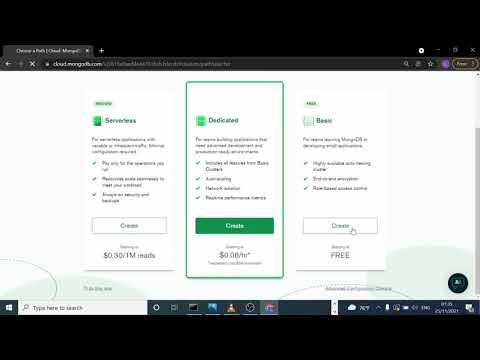 0:15:26
0:15:26
 0:13:41
0:13:41
 0:13:32
0:13:32
 0:20:49
0:20:49
 0:09:33
0:09:33
 0:15:47
0:15:47
 0:18:22
0:18:22
 0:04:29
0:04:29
 0:08:16
0:08:16
 0:17:59
0:17:59
 0:29:26
0:29:26
 0:06:28
0:06:28
 1:00:00
1:00:00
 0:03:16
0:03:16
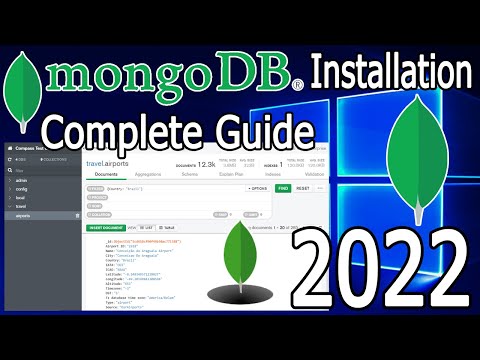 0:08:03
0:08:03
 0:05:24
0:05:24
 3:12:02
3:12:02
 0:04:53
0:04:53
 0:11:40
0:11:40
 0:02:27
0:02:27
 0:14:55
0:14:55
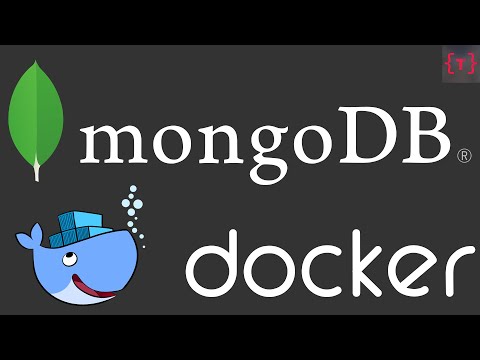 0:05:51
0:05:51