filmov
tv
How To Update Microsoft Office

Показать описание
How To Update Microsoft Office
In this video I will show you how to update all your Microsoft Office applications quickly and easily.
Steps To Update Microsoft Office:
1. Open any one of the Microsoft Office apps such as Microsoft Word for example
2. Once the app opens, navigate to the bottom left hand corner to where it says "Account" and click on it
3. Under Product Information, locate Office Updates and click on Update Options
4. You will now be greeted with a drop down menu with four options. Click on "Update Now"
5. Microsoft Office will then begin checking for Office updates and downloading them if updates are available. During the update process, you will be prompted to "Save your work before continuing" as the update installer requires all Microsoft Office apps to be closed before applying the downloaded updates
6. Once you have saved your work (if you had any unsaved work), click on "Continue"
7. Microsoft Office will then begin installing the updates
8. Once Microsoft Office has installed the downloaded updates, you will be greeted with a completion window of which you can close. The Microsoft Office app that you had opened to initiate the update will also reopen.
Congratulations, you have successfully updated Microsoft Office.
Timestamps:
0:00 Intro & Context
0:02 Download And Install Microsoft Office Updates
1:48 Closing & Outro
Social Media
#UpdateMicrosoftOffice #MicrosoftOffice #Microsoft
DONT FORGET TO LIKE COMMENT AND SUBSCRIBE!
In this video I will show you how to update all your Microsoft Office applications quickly and easily.
Steps To Update Microsoft Office:
1. Open any one of the Microsoft Office apps such as Microsoft Word for example
2. Once the app opens, navigate to the bottom left hand corner to where it says "Account" and click on it
3. Under Product Information, locate Office Updates and click on Update Options
4. You will now be greeted with a drop down menu with four options. Click on "Update Now"
5. Microsoft Office will then begin checking for Office updates and downloading them if updates are available. During the update process, you will be prompted to "Save your work before continuing" as the update installer requires all Microsoft Office apps to be closed before applying the downloaded updates
6. Once you have saved your work (if you had any unsaved work), click on "Continue"
7. Microsoft Office will then begin installing the updates
8. Once Microsoft Office has installed the downloaded updates, you will be greeted with a completion window of which you can close. The Microsoft Office app that you had opened to initiate the update will also reopen.
Congratulations, you have successfully updated Microsoft Office.
Timestamps:
0:00 Intro & Context
0:02 Download And Install Microsoft Office Updates
1:48 Closing & Outro
Social Media
#UpdateMicrosoftOffice #MicrosoftOffice #Microsoft
DONT FORGET TO LIKE COMMENT AND SUBSCRIBE!
Комментарии
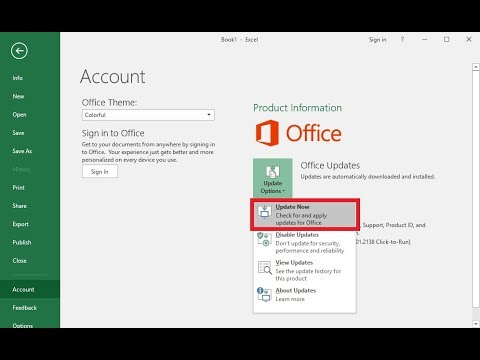 0:02:07
0:02:07
 0:02:38
0:02:38
 0:01:06
0:01:06
 0:02:14
0:02:14
 0:02:52
0:02:52
 0:00:25
0:00:25
 0:06:04
0:06:04
 0:01:42
0:01:42
 0:01:42
0:01:42
 0:05:38
0:05:38
 0:01:30
0:01:30
 0:02:08
0:02:08
 0:02:42
0:02:42
 0:03:07
0:03:07
 0:01:02
0:01:02
 0:02:05
0:02:05
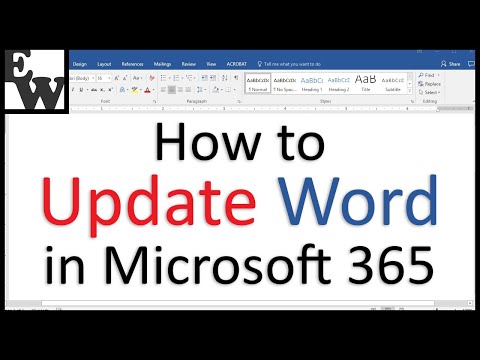 0:05:17
0:05:17
 0:03:07
0:03:07
 0:03:36
0:03:36
 0:07:15
0:07:15
 0:05:43
0:05:43
 0:09:24
0:09:24
 0:04:06
0:04:06
 0:01:45
0:01:45