filmov
tv
Store Image Permanently in Tiny DB || MIT App Inventor 2 || Tiny DB || Image Component || Camera

Показать описание
This video is about storing images permanently using Tiny DB in MIT App Inventor. Tiny DB Component in MIT App Inventor allows to store anything permanently. So, even if you close and open the app, the image will not be deleted as it is stored in Tiny DB.
What is Tiny DB in MIT App Inventor?
TinyDB is a non-visible component that stores data for an app.
Apps created with App Inventor are initialized each time they run. This means that if an app sets the value of a variable and the user then quits the app, the value of that variable will not be remembered the next time the app is run. In contrast, TinyDB is a persistent data store for the app. The data stored in a TinyDB will be available each time the app is run. An example might be a game that saves the high score and retrieves it each time the game is played.
Data items consist of tags and values. To store a data item, you specify the tag it should be stored under. The tag must be a text block, giving the data a name. Subsequently, you can retrieve the data that was stored under a given tag.
#mitappinventor
#mitappinventor2
#appinventor
#appinventor2
#mitappinventortinydb
#tinydb
#krishnaraghavendran
Please Subscribe, like and share this video.
⏱️⏱️TIMECODES⏱️⏱️
0:00 - Intro - Store Images in Tiny DB - MIT App Inventor
0:52 - UI Design - Store Images in Tiny DB - MIT App Inventor
2:09 - Blocks Section - Store Images in Tiny DB - MIT App Inventor
4:04 - Testing The App [Demo] - Store Images in Tiny DB - MIT App Inventor
What is Tiny DB in MIT App Inventor?
TinyDB is a non-visible component that stores data for an app.
Apps created with App Inventor are initialized each time they run. This means that if an app sets the value of a variable and the user then quits the app, the value of that variable will not be remembered the next time the app is run. In contrast, TinyDB is a persistent data store for the app. The data stored in a TinyDB will be available each time the app is run. An example might be a game that saves the high score and retrieves it each time the game is played.
Data items consist of tags and values. To store a data item, you specify the tag it should be stored under. The tag must be a text block, giving the data a name. Subsequently, you can retrieve the data that was stored under a given tag.
#mitappinventor
#mitappinventor2
#appinventor
#appinventor2
#mitappinventortinydb
#tinydb
#krishnaraghavendran
Please Subscribe, like and share this video.
⏱️⏱️TIMECODES⏱️⏱️
0:00 - Intro - Store Images in Tiny DB - MIT App Inventor
0:52 - UI Design - Store Images in Tiny DB - MIT App Inventor
2:09 - Blocks Section - Store Images in Tiny DB - MIT App Inventor
4:04 - Testing The App [Demo] - Store Images in Tiny DB - MIT App Inventor
 0:04:57
0:04:57
 2:23:51
2:23:51
 0:01:00
0:01:00
 2:37:14
2:37:14
 0:05:06
0:05:06
 0:00:26
0:00:26
 0:20:35
0:20:35
 0:00:12
0:00:12
 0:00:12
0:00:12
 0:00:12
0:00:12
 0:18:09
0:18:09
 0:00:11
0:00:11
 0:00:16
0:00:16
 0:08:06
0:08:06
 0:01:57
0:01:57
 3:12:13
3:12:13
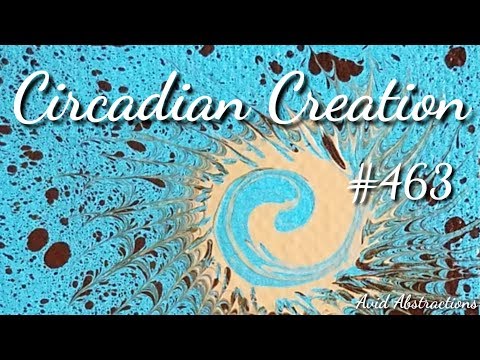 0:02:00
0:02:00
 2:39:13
2:39:13
 0:42:22
0:42:22
 0:29:36
0:29:36
 0:01:50
0:01:50
 0:01:44
0:01:44
 0:16:17
0:16:17
 1:03:12
1:03:12