filmov
tv
Fix Minecraft Launcher Error You're Not Connected To The Internet On PC
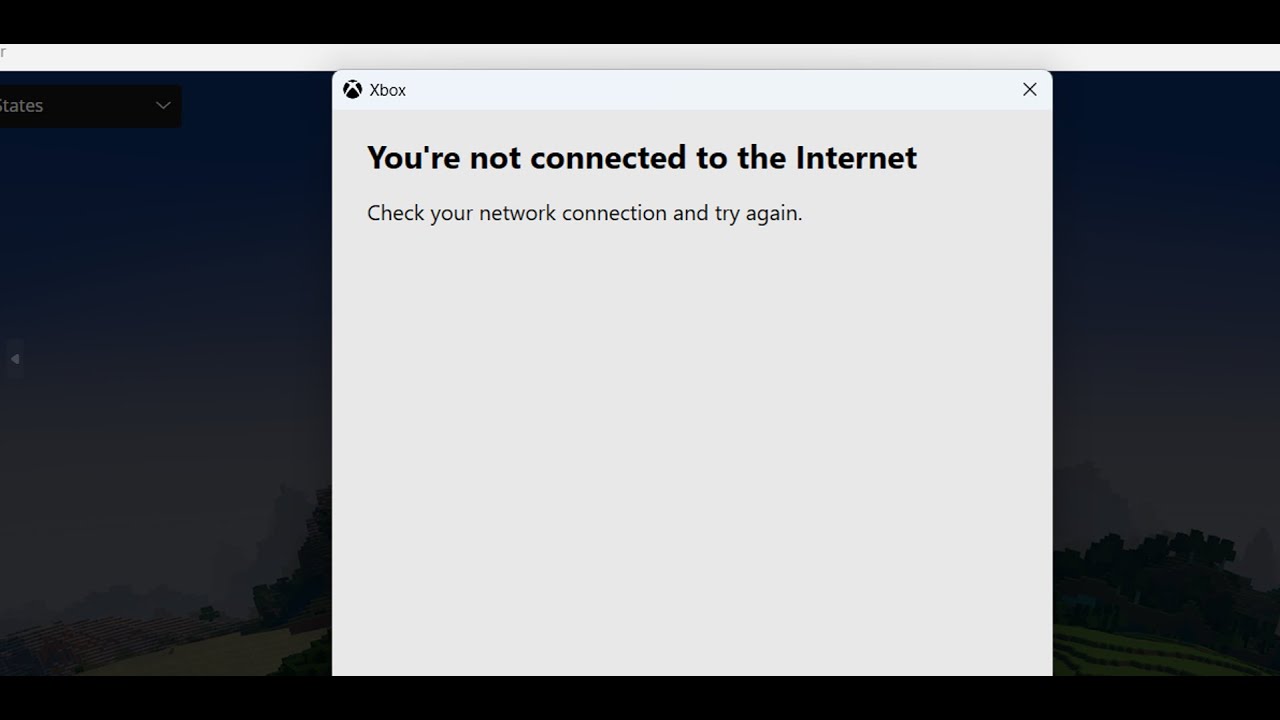
Показать описание
Fix Error You're Not Connected To The Internet While Login/Sign In to Minecraft Launcher on Windows 11/10 PC
Step 1) Repair/Reset Minecraft Launcher
Step 2) Login with same account on Microsoft Store and Xbox App. Make sure date, time, time zone and region are correct on your computer
Step 3) Perform Power cycle- Shut down your computer, unplug the power cable, press & hold the power button ON PC for few seconds, turn off WIFI router, wait for few seconds and restart your WIFI router and then restart your computer
Step 4) Run these commands
ipconfig /flushdns
ipconfig /release
ipconfig /renew
netsh winsock reset
netsh int ip reset
netsh interface ipv4 reset
netsh interface ipv6 reset
netsh interface tcp reset
Step 5) Uninstall and reinstall Minecraft Launcher
Step 6) Try Legacy version of Minecraft Launcher
Step 1) Repair/Reset Minecraft Launcher
Step 2) Login with same account on Microsoft Store and Xbox App. Make sure date, time, time zone and region are correct on your computer
Step 3) Perform Power cycle- Shut down your computer, unplug the power cable, press & hold the power button ON PC for few seconds, turn off WIFI router, wait for few seconds and restart your WIFI router and then restart your computer
Step 4) Run these commands
ipconfig /flushdns
ipconfig /release
ipconfig /renew
netsh winsock reset
netsh int ip reset
netsh interface ipv4 reset
netsh interface ipv6 reset
netsh interface tcp reset
Step 5) Uninstall and reinstall Minecraft Launcher
Step 6) Try Legacy version of Minecraft Launcher
Fix Minecraft Launcher Error You're Not Connected To The Internet On PC
Fix Minecraft Launcher Error We Were Unable To Verify What Products You Own On Windows 10/11
Fix Minecraft Launcher is currently not available in your account Error Code 0x803F8001
Minecraft Launcher Error You Are Not Signed In Microsoft Store With Account You're Using In Lau...
FIX MINECRAFT ERROR CODE 0X803F8001 | Minecraft Launcher Is Currently Not Available In Your Account
How To Fix Minecraft Launcher Update Error - Windows 10/11
MINECRAFT LAUNCHER NOT WORKING FIX (NEW) | Fix Minecraft Launcher Update Error
How To Fix Minecraft Launcher Is Currently Not Available In Your Account 2024
Fix Minecraft Launcher Error We Were Unable To Verify What Products You Own On PC
Fix Minecraft Launcher Installation Error - Make Sure You’re Connected
Fix minecraft something went wrong in the login process | minecraft launcher sign in problem solved
Minecraft launcher is currently not available in your account - How To Fix Can't Open minecraft...
Fix Minecraft File System Error (-2015294512), Minecraft Launcher Not Opening Error (-2015294512)
Fix Minecraft Launcher Not Working - Fix Minecraft Launcher Update Not Opening
Fixed Minecraft Launcher Error Code 0x87e50038 | Something went wrong launching your game
How To Fix Minecraft Launcher Is Currently Not Available In Your Account
Fix Error Minecraft Launcher Is Currently Not Available In Your Account Error 0x803f8001
How To Fix Minecraft Launcher Not Opening - Full Guide
Fix Minecraft Launcher Error We Weren't Able To Install The App (0x80070057) On Minecraft Websi...
Minecraft your game needs an update error | minecraft launcher update or download stuck problem
New Minecraft Launcher: Fix Microsoft Login Not Working Error Something Went Wrong In Login Process
Fix Minecraft Launcher is currently not available in your account Error 0x803f8001 - 💯% SOLVED ✅...
Fix Minecraft Launcher Error Accounts In Microsoft Store And Launcher Do Not Match
MINECRAFT ERROR FIX : Minecraft Launcher is currently not available in your account : 0x803F8001
Комментарии
 0:05:50
0:05:50
 0:05:13
0:05:13
 0:02:54
0:02:54
 0:01:32
0:01:32
 0:02:32
0:02:32
 0:03:05
0:03:05
 0:03:11
0:03:11
 0:01:47
0:01:47
 0:23:56
0:23:56
 0:02:55
0:02:55
 0:04:26
0:04:26
 0:03:30
0:03:30
 0:03:35
0:03:35
 0:03:21
0:03:21
 0:04:20
0:04:20
 0:03:43
0:03:43
 0:01:38
0:01:38
 0:02:52
0:02:52
 0:03:02
0:03:02
 0:02:14
0:02:14
 0:09:11
0:09:11
 0:01:41
0:01:41
 0:02:04
0:02:04
 0:00:42
0:00:42