filmov
tv
New Minecraft Launcher: Fix Microsoft Login Not Working Error Something Went Wrong In Login Process
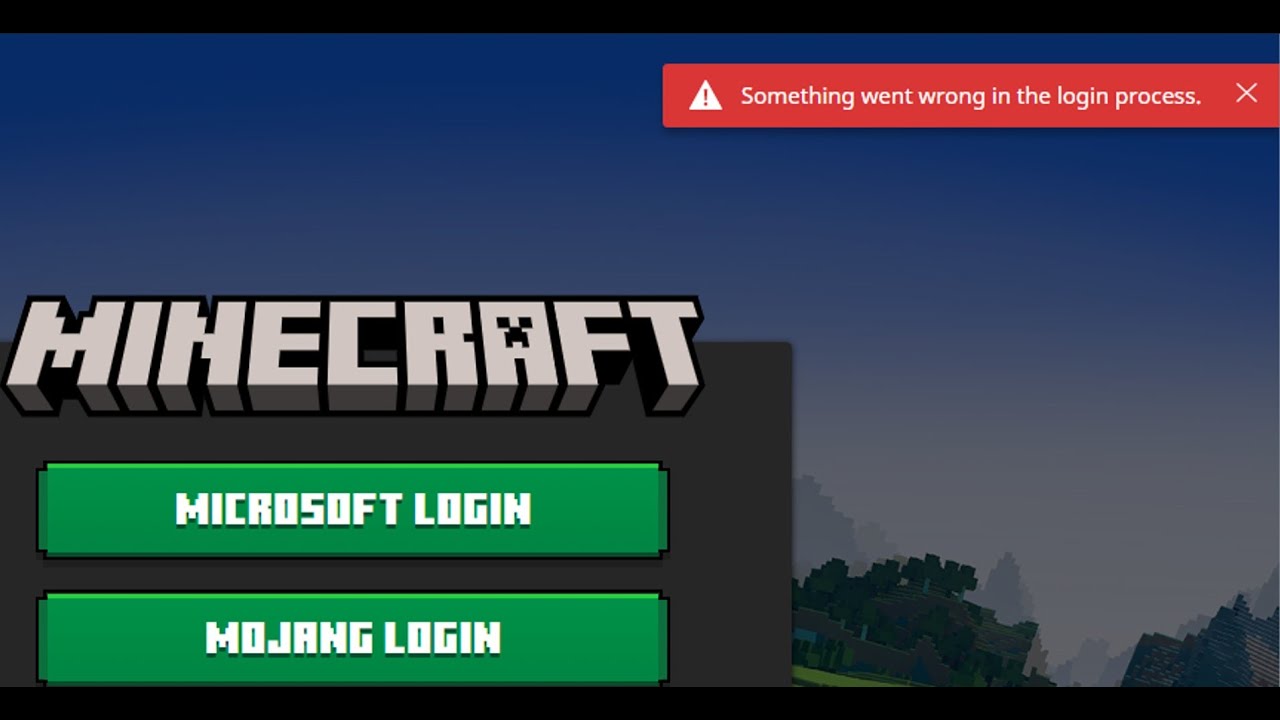
Показать описание
Fix Can't Login To New Minecraft Launcher Microsoft Login Error Something Went Wrong In The Login Process
Step 1) Repair/Reset Minecraft Launcher
Step 2) Login with same account on Xbox App and Microsoft Store
Step 3) Logout of Microsoft store and Xbox app, launch the Minecraft launcher and then login
Step 4) Navigate to:
C:\Users\ Your User Name\AppData\Local\Packages\Microsoft.XboxIdentityProvider_cw5n1h2txyewy\AC\TokenBroker
Delete the Accounts and Cache folders and try again
Step 5) Delete Xbl login credentials
Step 6) Start all these services
IP Helper
Xbox Live Auth Manager
Xbox Live Game Save
Xbox Live Networking Service
Gaming services
Windows Update
Microsoft install service
Step 7) Go to Email & Accounts
Step 8) Uninstall all the Launchers that exist on your computer that are not official Mojang or official
Restart your computer
Download the original launcher from here:
Step 1) Repair/Reset Minecraft Launcher
Step 2) Login with same account on Xbox App and Microsoft Store
Step 3) Logout of Microsoft store and Xbox app, launch the Minecraft launcher and then login
Step 4) Navigate to:
C:\Users\ Your User Name\AppData\Local\Packages\Microsoft.XboxIdentityProvider_cw5n1h2txyewy\AC\TokenBroker
Delete the Accounts and Cache folders and try again
Step 5) Delete Xbl login credentials
Step 6) Start all these services
IP Helper
Xbox Live Auth Manager
Xbox Live Game Save
Xbox Live Networking Service
Gaming services
Windows Update
Microsoft install service
Step 7) Go to Email & Accounts
Step 8) Uninstall all the Launchers that exist on your computer that are not official Mojang or official
Restart your computer
Download the original launcher from here:
How To Fix Minecraft Launcher Not Downloading or Installing Microsoft Store
Fix Minecraft Launcher not Downloading or Installing (Microsoft Store) (2024 New Method)
How To Fix Minecraft Launcher Not Opening On PC & Laptop
Fix Minecraft Launcher Not Working - Fix Minecraft Launcher Update Not Opening
How To Fix Minecraft Launcher Not Opening - Full Guide
Fix Minecraft Launcher not Downloading or Installing (Microsoft Store)
New Minecraft Launcher: Fix Microsoft Login Not Working Error Something Went Wrong In Login Process
How To Install New Minecraft Launcher | Download Minecraft Launcher From Microsoft Store
How to install Mods And Shaders in Minecraft!
New Minecraft Launcher: Fix Microsoft Login Not Working Error Something Went Wrong In Login Process
Neuer Minecraft Launcher download + Bug-Fix | Windows 10/11 [GERMAN]
Minecraft Get New Minecraft Launcher Download on PC (New Method) (Official) 2022
MINECRAFT LAUNCHER NOT WORKING FIX (NEW) | Fix Minecraft Launcher Update Error
Fix Opening Minecraft Launcher Launches Gaming Services On Microsoft Store In Windows 10/11 PC
How To Install New Minecraft Launcher | Download Minecraft Launcher From Microsoft Store
Fix Minecraft “Accounts in Microsoft Store and Launcher Don’t Match” Error
Minecraft launcher has officially launched on the Microsoft store for Java& bedrock players (PC)
How To Fix Minecraft Launcher Not Downloading or Installing in Microsoft Store
How To Fix Minecraft Launcher Update Error - Windows 10/11
Fix Minecraft Launcher Sign In Error 0x89235107 We Couldn't Sign You In To Xbox Live Windows 11...
How To Download and Install The New Minecraft Launcher - (Quick & Easy)
Fix minecraft something went wrong in the login process | minecraft launcher sign in problem solved
Fix Minecraft Launcher is currently not available in your account Error Code 0x803F8001
New: Multiple Accounts in Minecraft Launcher Tutorial | Windows Store
Комментарии
 0:01:34
0:01:34
 0:01:34
0:01:34
 0:01:51
0:01:51
 0:03:21
0:03:21
 0:02:52
0:02:52
 0:03:20
0:03:20
 0:09:11
0:09:11
 0:05:04
0:05:04
 0:12:41
0:12:41
 0:00:58
0:00:58
 0:02:32
0:02:32
 0:14:20
0:14:20
 0:03:11
0:03:11
 0:06:47
0:06:47
 0:01:02
0:01:02
 0:01:43
0:01:43
 0:00:17
0:00:17
 0:04:08
0:04:08
 0:03:05
0:03:05
 0:10:09
0:10:09
 0:02:21
0:02:21
 0:04:26
0:04:26
 0:02:54
0:02:54
 0:01:38
0:01:38