filmov
tv
VMware tutorial beginners Session 4 vCenter Server Installation (VCSA)

Показать описание
VMware tutorial beginners Session 4 vCenter Server Installation, vCenter Server Server Appliance
In this video we are going to go through the fundamentals of vCenter Server understand the concept of what is PSC its function.
then we are going to download and install the vCenter Server.
Once successfully deployed, we will connect to it and add an ESXi Host.
Agenda:
PSC ( Platform Services Controler)
vCenter with embedded PSC
vCetner with external PSC
Session 4 Learn how to install VMware vCenter Server 6.7
PSC (Platform Services controller) was introduced with vCenter 6.0
The Platform Services Controller is responsible for the following infrastructure security functions
vCenter Single Sign-On,
licensing,
Certificate management, etc.
Deployment Type
Tiny (up to 10 hosts, 100 VMs) – 2 CPUs, 10 GB RAM.
Small (up to 100 hosts, 1000 VMs) – 4 CPUs, 16 GB RAM.
Medium (up to 400 hosts, 4000 VMs) – 8 CPUs, 24 GB RAM.
Large (up to 1000 hosts, 10,000 VMs) – 16 CPUs, 32 GB RAM.
X-Large (up to 2000 hosts, 35,000 VMs) – 24 CPUs, 48 GB RAM – new to v6.5.
Thank you for sporting this @Rajeev M. It was missing on the session, a simple rule to follow is If it's for your lab environment and you will never exceed 10 ESX host or 100 VM's use Tiny If it's for dev and you may increase this limit always go for the higher option. same applies for medium if there is a chance that you will go over this limit always chose the higher option Large. and if you may exceed the limit for large chose X-Large. Also, be mindful that more resources are required as you choose the bigger deployment.
Installation options:
Install - for a new fresh installation
Upgrade - (6.0 or 6.5 to 6.7)
Migrate - (Windows)
Restore – corrupt vCenter
Links:
Links:
Twitter @ ibrahimquraishi
Reach me out on twitter @ibrahimquraishi
Don’t forget to subscribe to my YouTube channel and share it with your friends on social media as they can benefit.
Leave a comment with your response.
Enjoy watching and keep sharing!
In this video we are going to go through the fundamentals of vCenter Server understand the concept of what is PSC its function.
then we are going to download and install the vCenter Server.
Once successfully deployed, we will connect to it and add an ESXi Host.
Agenda:
PSC ( Platform Services Controler)
vCenter with embedded PSC
vCetner with external PSC
Session 4 Learn how to install VMware vCenter Server 6.7
PSC (Platform Services controller) was introduced with vCenter 6.0
The Platform Services Controller is responsible for the following infrastructure security functions
vCenter Single Sign-On,
licensing,
Certificate management, etc.
Deployment Type
Tiny (up to 10 hosts, 100 VMs) – 2 CPUs, 10 GB RAM.
Small (up to 100 hosts, 1000 VMs) – 4 CPUs, 16 GB RAM.
Medium (up to 400 hosts, 4000 VMs) – 8 CPUs, 24 GB RAM.
Large (up to 1000 hosts, 10,000 VMs) – 16 CPUs, 32 GB RAM.
X-Large (up to 2000 hosts, 35,000 VMs) – 24 CPUs, 48 GB RAM – new to v6.5.
Thank you for sporting this @Rajeev M. It was missing on the session, a simple rule to follow is If it's for your lab environment and you will never exceed 10 ESX host or 100 VM's use Tiny If it's for dev and you may increase this limit always go for the higher option. same applies for medium if there is a chance that you will go over this limit always chose the higher option Large. and if you may exceed the limit for large chose X-Large. Also, be mindful that more resources are required as you choose the bigger deployment.
Installation options:
Install - for a new fresh installation
Upgrade - (6.0 or 6.5 to 6.7)
Migrate - (Windows)
Restore – corrupt vCenter
Links:
Links:
Twitter @ ibrahimquraishi
Reach me out on twitter @ibrahimquraishi
Don’t forget to subscribe to my YouTube channel and share it with your friends on social media as they can benefit.
Leave a comment with your response.
Enjoy watching and keep sharing!
Комментарии
 0:25:51
0:25:51
 0:18:26
0:18:26
 0:14:44
0:14:44
 0:18:14
0:18:14
 0:25:14
0:25:14
 0:11:32
0:11:32
 0:40:32
0:40:32
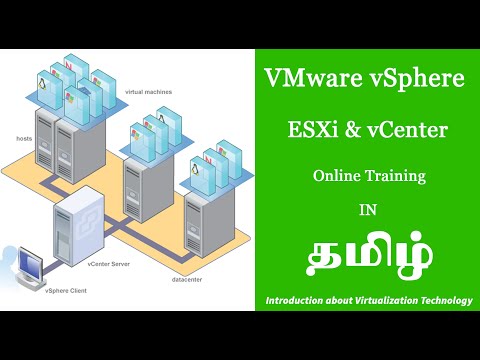 0:17:26
0:17:26
 0:17:56
0:17:56
 0:17:40
0:17:40
 0:11:07
0:11:07
 0:27:41
0:27:41
 0:04:59
0:04:59
 0:12:44
0:12:44
 0:08:57
0:08:57
 0:21:43
0:21:43
 0:16:32
0:16:32
 0:17:00
0:17:00
 1:17:27
1:17:27
 0:11:16
0:11:16
 0:25:00
0:25:00
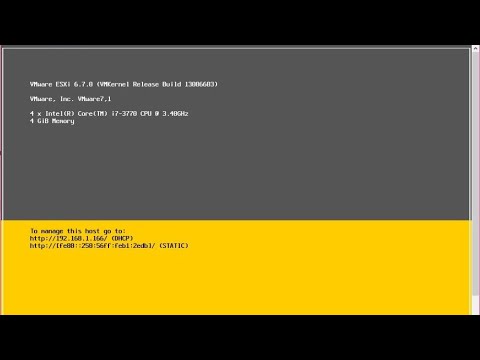 0:40:14
0:40:14
 1:16:40
1:16:40
 0:54:45
0:54:45