filmov
tv
VMware Tutorial Beginners | Session 13 VMware Tools Installation

Показать описание
In this session we are going to discuss about VMware Tools.
What is Vmware Tools (VMTools)
Benefits of VMTools
How to check if we are running the up to date version
How to Install VMTools
What is VMware Tools
VMware Tools is a suite of utilities that enhances the performance of the virtual machine's guest operating system and improves management of the virtual machine.
You can use the Windows Easy Install
Linux Easy Install feature to install
As promised this is the link for how to take snapshot
VMware Tutorial for Beginners | Session 10 Working with VMware Snapshots demo Linux password reset
This is the link for VMware memory management techniques.
VMware Tutorial Beginners | Session 12 VMware Memory Management
Reach me out on twitter @ibrahimquraishi
Questions of the day ?
What is the advantage of VMware tools?
Leave a comment with your response.
Don’t forgot to #subscribe Enjoy watching and keep #sharing!
What is Vmware Tools (VMTools)
Benefits of VMTools
How to check if we are running the up to date version
How to Install VMTools
What is VMware Tools
VMware Tools is a suite of utilities that enhances the performance of the virtual machine's guest operating system and improves management of the virtual machine.
You can use the Windows Easy Install
Linux Easy Install feature to install
As promised this is the link for how to take snapshot
VMware Tutorial for Beginners | Session 10 Working with VMware Snapshots demo Linux password reset
This is the link for VMware memory management techniques.
VMware Tutorial Beginners | Session 12 VMware Memory Management
Reach me out on twitter @ibrahimquraishi
Questions of the day ?
What is the advantage of VMware tools?
Leave a comment with your response.
Don’t forgot to #subscribe Enjoy watching and keep #sharing!
VMware Tutorial For Beginners | VMware Workstation | VMware Virtualization | Edureka
VMware Tutorial Beginners | Session 8 : What is a Template ?
VMware tutorial beginners Session 4 vCenter Server
VMware Tutorial for Beginners Introduction to VMKernal and VM Traffic with a Live Demo Session 24
VMware Tutorial for Beginners Session 5 Create a Virtual Machine
VMware Tutorial for Beginners | Session 7: Introducing the HTML 5 Client
VMware tutorial beginners Session 4 vCenter Server Installation (VCSA)
VMware Tutorial for Beginners | Session 2 - what is Virtualization type 1 and type 2 Hypervisors
VMware Workstation Tutorial
VMware Tutorial Beginners | Session 15 Datastore and Shared Storage
VMware Tutorial for Beginners
VMware Tutorial Beginners | Session 17 Increasing a Datastore capicity
VMware Tutorial Beginners | Session 9 : What is a Clone!
VMware Tutorial for Beginners Introduction VMware vDS virtual Distributed Switch Session 22
VMware Tutorial for Beginners vSphere 7- Session 2 How to Download ESXi 7 from VMware for Trial
VMware Tutorial for Beginners, what is cloud?
VMware Tutorial Beginners | Session 14 Hot Plug CPU and Hot Plug Memory
Top 30 VMware Interview Questions And Answers | How To Crack VMware Interview - MindMajix
VMware Tutorial for Beginners - Introduction to VMware Encrypted vSphere vMotion - Session 26
VMware Tutorial Beginners | Session 16 Add New Datastore and VMFS filesystem
VMware Tutorial for Beginners How to Create a Virtual Machine New VM
VMware Tutorial for Beginners - Networking -Introduction to Virtual Standard Switch vSS- Session 21
VMware Tutorial for Beginners | Session 31 - VMware Update Manager VUM Overview and demo
VMware Tutorial Beginners | Session 14 CentOS Linux Hot Plug CPU and Hot Plug Memory Demo
Комментарии
 0:25:14
0:25:14
 0:13:16
0:13:16
 0:18:26
0:18:26
 0:17:40
0:17:40
 0:18:14
0:18:14
 0:11:25
0:11:25
 0:25:51
0:25:51
 0:17:56
0:17:56
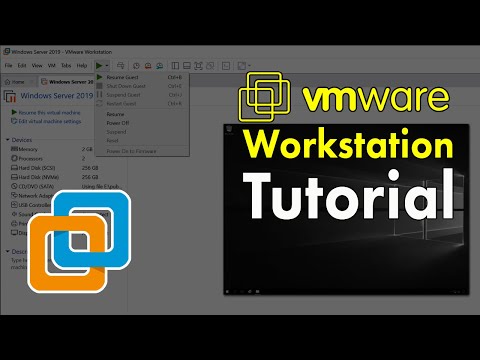 0:27:08
0:27:08
 0:14:24
0:14:24
 0:11:32
0:11:32
 0:07:30
0:07:30
 0:11:07
0:11:07
 0:10:37
0:10:37
 0:10:52
0:10:52
 0:16:32
0:16:32
 0:09:06
0:09:06
 0:30:56
0:30:56
 0:07:34
0:07:34
 0:11:24
0:11:24
 0:40:32
0:40:32
 0:12:43
0:12:43
 0:12:04
0:12:04
 0:12:37
0:12:37