filmov
tv
Limit WordPress Revisions In wp-config - Revision Control Speeds Up Database | WP Learning Lab

Показать описание
Limit WordPress Revsions In wp-config - Revision Control Speeds Up Database | WP Learning Lab
define( 'WP_POST_REVISIONS', X );
In this tutorial you will learn about the WordPress revision control system (also known as WordPress version control). This system keeps WordPress page revisions and WordPress post revisions incase you want to revert back to them in the future.
The way it works is every time you make a change to a WordPress page or post and save it WordPress creates a new revision in the database. If you create a lot of revisions for a lot of pages and posts, keeping those extra revisions can consume A LOT of database space and resources. This can slow down your site substantially.
define( 'WP_POST_REVISIONS', X );
All of the revisions will still be there for each post, but the next time you save the post, all but the most recent 3 revisions will be removed.
I highly recommend you limit the number of post revisions to keep your database optimized. With this method you don't WordPress edit revisions, you simply eliminate revisions.
I hope this information helps you! If you have any questions leave a comment below or ping me @WPLearningLab on Twitter.
--------------
If you want more excellent WordPress information check out our website where we post WordPress tutorials daily.
Connect with us:
Комментарии
 0:04:17
0:04:17
 0:03:04
0:03:04
 0:05:14
0:05:14
 0:07:26
0:07:26
 0:02:04
0:02:04
 0:04:27
0:04:27
 0:03:36
0:03:36
 0:01:02
0:01:02
 0:01:20
0:01:20
 0:06:21
0:06:21
 0:03:55
0:03:55
 0:05:45
0:05:45
 0:04:19
0:04:19
 0:04:54
0:04:54
 0:12:45
0:12:45
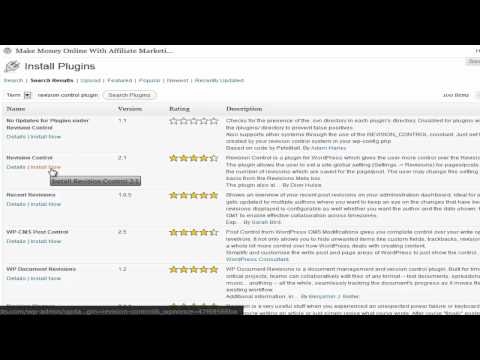 0:01:53
0:01:53
 0:01:15
0:01:15
 0:03:30
0:03:30
 0:10:05
0:10:05
 0:03:52
0:03:52
 0:06:55
0:06:55
 0:05:06
0:05:06
 0:00:57
0:00:57
 0:04:30
0:04:30