filmov
tv
graphviz tutorial windows example

Показать описание
tuto how to use graphviz
1 - download graphviz && install it
go to Installation directory
2 - change the PATH system variable
; to separate
if path doesn't existe -- create PATH
3 - test graphviz
create file
dot -Tyourformat: ps,png,svg,pdf..... your_file -o output
Layout Commands
graph G {
run -- intr [label="10"];
intr -- runbl;
runbl -- run;
run -- kernel;
kernel -- zombie;
kernel -- sleep;
kernel -- runmem;
sleep -- swap;
swap -- runswap;
runswap -- new;
runswap -- runmem;
new -- runmem;
sleep -- runmem;
}
graphviz
graphviz tutorial
graphviz install
graphviz installation on pc
graphviz install windows
descargar e instalar graphviz dot
installing graphviz
org mode graphviz
1 - download graphviz && install it
go to Installation directory
2 - change the PATH system variable
; to separate
if path doesn't existe -- create PATH
3 - test graphviz
create file
dot -Tyourformat: ps,png,svg,pdf..... your_file -o output
Layout Commands
graph G {
run -- intr [label="10"];
intr -- runbl;
runbl -- run;
run -- kernel;
kernel -- zombie;
kernel -- sleep;
kernel -- runmem;
sleep -- swap;
swap -- runswap;
runswap -- new;
runswap -- runmem;
new -- runmem;
sleep -- runmem;
}
graphviz
graphviz tutorial
graphviz install
graphviz installation on pc
graphviz install windows
descargar e instalar graphviz dot
installing graphviz
org mode graphviz
graphviz tutorial windows example
Graphviz tutorial
A brief demo of graphviz-preview in VS Code
Code documentation with Doxygen, Graphviz, UMLet, HTML Help | Learn with George
Graphviz in VS Code, installation
How to Install Graphviz Windows / Error Package
Drawing the pictorial representation of Neural Network model in Keras
Graphviz - Make Diagrams - Ubuntu 10.10
Graphviz and dot: Generating Diagrams with Code
Introduction to Dot for drawing Graphs and Diagrams by Sammy Hegab
Python Diagrams - Make incredible Diagrams using Python
Top 6 Tools to Turn Code into Beautiful Diagrams
Qt creator + Graphviz on windows 10
graphViz tutorial for beginners
Quickstart with graphviz
Product Overview 'Bob Swift's Graphviz Diagrams for Confluence Cloud'
Google Sheets + Google Charts + graphviz drawing
Online Graphviz Tool for web & mobile
How to install graphviz windows10
Graphviz
Excel to Graphviz
Graphviz
GEPHI - Introduction to Network Analysis and Visualization (Tutorial)
What's New in Graphviz Diagrams for Confluence - Version 3.2
Комментарии
 0:07:48
0:07:48
 0:11:49
0:11:49
 0:01:46
0:01:46
 0:19:56
0:19:56
 0:08:24
0:08:24
 0:02:46
0:02:46
 0:04:34
0:04:34
 0:07:26
0:07:26
 0:41:55
0:41:55
 0:19:39
0:19:39
 0:05:42
0:05:42
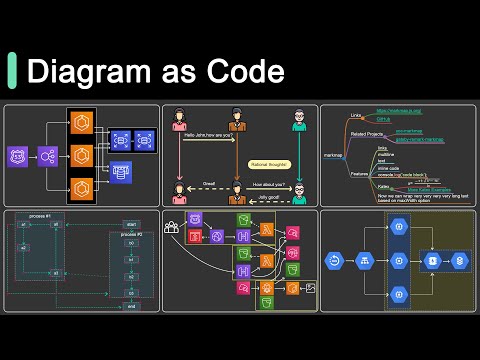 0:03:24
0:03:24
 0:09:43
0:09:43
 0:04:24
0:04:24
 0:05:18
0:05:18
 0:01:36
0:01:36
 0:00:23
0:00:23
 0:00:25
0:00:25
 0:17:13
0:17:13
 0:00:15
0:00:15
 0:01:42
0:01:42
 0:03:18
0:03:18
 0:18:51
0:18:51
 0:02:11
0:02:11