filmov
tv
Reminders: How To Create Subtasks in iOS 13

Показать описание
#ios13 #reminders #subtasks
Reminders: How To Create Subtasks in iOS 13
This tutorial will show you how to create subtasks in Reminders
Subtasks allow you to put lists under a main list:
Examples of Sub-tasks:
Grocery List with:
Breakfast as top list:
Oatmeal as a sub-task
Bananas as a sub-task
How To Group Sub-Tasks in Reminders iOS 13:
1. Open Reminders App
2. Tap ‘Add List’ in bottom-right corner
3. Type in Name of list
4. Click ‘Done’ on keyboard
5. Select a Color by tapping on color swatch
6. Select an Icon
7. Click ‘Done’ on top-right
8. Tap on new list to open
9. Click ‘New Reminder’ in the bottom left
10. Type in a reminder
11. Press ‘Return’ to go to next line
12. Press on any list and drop on another list to create a Sub-task
13. Swipe Left to delete
---------------------------------------------------------------
➜Screencast Software:
---------------------------------------------------------------
➜ VISIT MY WEBSITE:
➜ SUBSCRIBE TO PODCAST
➜ SOCIAL MEDIA:
Amazon Associates Disclosure:
Creating Subtasks in Apple Reminders
Reminders: How To Create Subtasks in iOS 13
How to Create Subtask in iOS Reminders (in 49.11 seconds)
Reminders is AWESOME when you know how to use it! (10 Tips!)
How to Organize Your To-Dos with Apple Reminders
:iPhone Tutorial: adding SUB-TASKS in the REMINDERS app
🔥 Unlock the Power of Apple Reminders 7 Expert Tips! 🚀
How to Use Reminder App on iPhone - New Update
How to create subtasks in the iPhone Reminders app #ios18 #iphonetips #taskmanagement
iOS 13 - How to Create Reminder Sub-Tasks
✅ Get Organized with Apple Reminders and 🤩 Stay on Top of all Your Tasks
How to save a template in Reminders on iPhone and iPad | Apple Support
Google Tasks - Creating Tasks, Subtasks and Setting Reminders
8 Secrets to Become an Apple Reminders Master!
Apple Reminders Done RIGHT! Best Tips & Tricks
Apple Reminders (2021) for the iPad: all the TIPS, TRICKS & FEATURES
Apple Reminders for Productivity + 10 Tips and Tricks
Master Apple Reminders | Full Tutorial and Overview
Peak Productivity with these 10 iPhone Reminders Tips!
Apple Reminders HACK For Productivity #widget #iphone
Simplify Your Life with These 10 iPhone Reminders Hacks. Part 6 like and follow #shorts
How I Use Apple Reminders to Be Productive
The Best Google Tasks Tips | Top 5 Google Tasks Tips for Productivity
This hack makes managing Notion tasks on your phone easier. #notion #productivity #productivitytips
Комментарии
 0:08:18
0:08:18
 0:02:07
0:02:07
 0:00:50
0:00:50
 0:14:28
0:14:28
 0:14:26
0:14:26
 0:01:34
0:01:34
 0:20:09
0:20:09
 0:06:55
0:06:55
 0:00:53
0:00:53
 0:00:35
0:00:35
 0:16:55
0:16:55
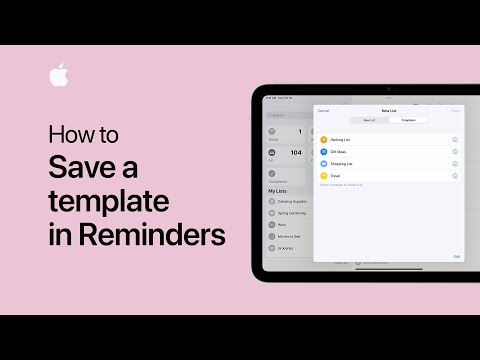 0:01:08
0:01:08
 0:01:42
0:01:42
 0:09:49
0:09:49
 0:09:44
0:09:44
 0:11:15
0:11:15
 0:12:24
0:12:24
 0:24:50
0:24:50
 0:14:00
0:14:00
 0:01:16
0:01:16
 0:00:30
0:00:30
 0:22:46
0:22:46
 0:07:11
0:07:11
 0:00:15
0:00:15