filmov
tv
Proxmox 7.0 installation & Grundlagen [Einfach und Verständlich]

Показать описание
⬇ ⬇ Kanal Unterstützung & weitere Video zum Thema Proxmox ⬇ ⬇
»Im Video verwendet«:
🙏 Kanal unterstützen und Danke sagen🙏
--------------------------------------------------------------------------
»Meine Smart Home Produkte«
»Steckdosen/Tasmota«
»Maker Zubehör & ESP8266«
»Kameras«
--------------------------------------------------------------------------
⏱️ Kapitel:
0:00 Begrüßung
1:40 Was ist Proxmox
5:14 die Backup-Funktion
7:40 ein Wichtiger Punkt
9:04 USB-Stick vorbereiten
11:00 zwei Tipps von mir
12:00 installation Proxmox
14:45 erster Start der WebUI
15:50 Update/Upgrade
19:28 Subscriptionmeldung deaktivieren
21:55 2te Festplatte in Proxmox einbinden
24:20 Verzeichnis hinzufügen
27:19 LXC Template & VM ISO-Images
29:53 LXC Container erstellen
33:47 LXC Backup erstellen/zurückspielen
36:23 Backup-Job erstellen
38:09 VM erstellen
41:14 Backup-Job ALLE
--------------------------------------------------------------------------
--------------------------------------------------------------------------
Videos zum Thema Proxmox
☛ Proxmox Installation:
☛ Proxmox ioBroker Installation:
☛ Proxmox WireGuard:
☛ Proxmox AdGuard/Docker Installation:
☛ Proxmox Nginx/Docker installation:
☛ Proxmox Nginx Konfiguration:
☛ Proxmox MotionEye:
☛ Proxmox USB ZigBee LXC Passthrough:
☛ Proxmox Stromverbrauch senken:
☛ InfluxDB 2.x & Grafana:
☛ Grafana Diagramme per Telegram versenden:
☛ Grafana Basics/Grundlagen Folge 1
☛ Grafana Basics/Grundlagen Folge 2
☛ Grafana Basics/Grundlagen Folge 3 & ioBroker Vis Integration
☛ Grafana Basics/Grundlagen Folge 4 Kosten berechnen
☛ Grafana Basics/Grundlagen Folge 5 Sortieren
☛ Influx v1.8 upgrade v2.x
☛ Proxmox Windows installieren
☛ Proxmox Bitwarden installieren
--------------------------------------------------------------------------
Audiio: Musik im Video 70% sparen mit :
--------------------------------------------------------------------------
PayPal-Spende
--------------------------------------------------------------------------
Support nur Über WhatsApp
📞 WhatsApp: 06103-988-4326
--------------------------------------------------------------------------
Kein Support über Instagram oder FB-Messenger
--------------------------------------------------------------------------
⚠️Alle Links zu Produkten sind Affiliate-Links⚠️
Diese Links helfen mir diesen Kanal und meine Arbeit zu finanzieren. Für euch
ändert sich nichts an dem Preis durch das anklicken!
#EddyDsSmartHome #Proxmox #ioBroker
»Im Video verwendet«:
🙏 Kanal unterstützen und Danke sagen🙏
--------------------------------------------------------------------------
»Meine Smart Home Produkte«
»Steckdosen/Tasmota«
»Maker Zubehör & ESP8266«
»Kameras«
--------------------------------------------------------------------------
⏱️ Kapitel:
0:00 Begrüßung
1:40 Was ist Proxmox
5:14 die Backup-Funktion
7:40 ein Wichtiger Punkt
9:04 USB-Stick vorbereiten
11:00 zwei Tipps von mir
12:00 installation Proxmox
14:45 erster Start der WebUI
15:50 Update/Upgrade
19:28 Subscriptionmeldung deaktivieren
21:55 2te Festplatte in Proxmox einbinden
24:20 Verzeichnis hinzufügen
27:19 LXC Template & VM ISO-Images
29:53 LXC Container erstellen
33:47 LXC Backup erstellen/zurückspielen
36:23 Backup-Job erstellen
38:09 VM erstellen
41:14 Backup-Job ALLE
--------------------------------------------------------------------------
--------------------------------------------------------------------------
Videos zum Thema Proxmox
☛ Proxmox Installation:
☛ Proxmox ioBroker Installation:
☛ Proxmox WireGuard:
☛ Proxmox AdGuard/Docker Installation:
☛ Proxmox Nginx/Docker installation:
☛ Proxmox Nginx Konfiguration:
☛ Proxmox MotionEye:
☛ Proxmox USB ZigBee LXC Passthrough:
☛ Proxmox Stromverbrauch senken:
☛ InfluxDB 2.x & Grafana:
☛ Grafana Diagramme per Telegram versenden:
☛ Grafana Basics/Grundlagen Folge 1
☛ Grafana Basics/Grundlagen Folge 2
☛ Grafana Basics/Grundlagen Folge 3 & ioBroker Vis Integration
☛ Grafana Basics/Grundlagen Folge 4 Kosten berechnen
☛ Grafana Basics/Grundlagen Folge 5 Sortieren
☛ Influx v1.8 upgrade v2.x
☛ Proxmox Windows installieren
☛ Proxmox Bitwarden installieren
--------------------------------------------------------------------------
Audiio: Musik im Video 70% sparen mit :
--------------------------------------------------------------------------
PayPal-Spende
--------------------------------------------------------------------------
Support nur Über WhatsApp
📞 WhatsApp: 06103-988-4326
--------------------------------------------------------------------------
Kein Support über Instagram oder FB-Messenger
--------------------------------------------------------------------------
⚠️Alle Links zu Produkten sind Affiliate-Links⚠️
Diese Links helfen mir diesen Kanal und meine Arbeit zu finanzieren. Für euch
ändert sich nichts an dem Preis durch das anklicken!
#EddyDsSmartHome #Proxmox #ioBroker
Комментарии
 0:42:21
0:42:21
 0:20:06
0:20:06
 0:07:33
0:07:33
 0:11:29
0:11:29
 0:10:49
0:10:49
 0:11:59
0:11:59
 1:49:02
1:49:02
 0:25:15
0:25:15
 0:06:03
0:06:03
 0:15:33
0:15:33
 1:36:35
1:36:35
 0:09:28
0:09:28
 0:01:21
0:01:21
![[TUT] Proxmox -](https://i.ytimg.com/vi/R18uHSNdVIE/hqdefault.jpg) 0:18:40
0:18:40
 0:18:29
0:18:29
 0:18:43
0:18:43
 0:16:38
0:16:38
 0:07:45
0:07:45
 0:08:35
0:08:35
 1:18:01
1:18:01
 0:16:29
0:16:29
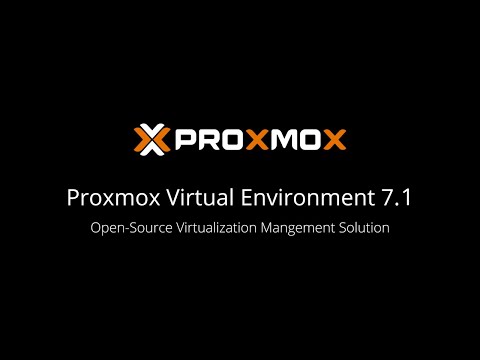 0:05:55
0:05:55
 0:15:22
0:15:22
 0:20:52
0:20:52