filmov
tv
How to write the tilde symbol (~) in Microsoft Windows?

Показать описание
How to write the tilde symbol (~) in Microsoft Windows?
The tilde sign (~) can be written in Microsoft Windows with Alt +126 on the numeric keypad.
To type a special character, using an Alt keyboard sequence:
1 - Ensure that the Num Lock key has been pressed, to activate the numeric key section of the keyboard.
2 - Press the Alt key, and hold it down.
3 - While the Alt key is pressed, type the sequence of numbers on the numeric keypad.
4 - Release the Alt key, and the character will appear.
The tilde sign (~) can be written in Microsoft Windows with Alt +126 on the numeric keypad.
To type a special character, using an Alt keyboard sequence:
1 - Ensure that the Num Lock key has been pressed, to activate the numeric key section of the keyboard.
2 - Press the Alt key, and hold it down.
3 - While the Alt key is pressed, type the sequence of numbers on the numeric keypad.
4 - Release the Alt key, and the character will appear.
How To Type Tilde Symbol With Your Keyboard | How To Find And Write Tilde Sign on Keyboard
How to write the tilde symbol ~ using keyboard
How to write the tilde symbol (~) in Microsoft Windows?
How to type tilde on computer
How to Insert an 'n with a tilde' Symbol in Microsoft Word (ñ)
How To Type Tilde Symbol With Your Keyboard | Find And Write Tilde Sign on Keyboard [2024]
How to easily type accent marks over letters in MS Word - using the Keyboard
How to type Letter A with Tilde in Word
How to type tilde ~ on laptop
How to write the tilde symbol ~ in Microsoft Windows | write the tilde lines in word [2024]
Tilde sign improve your find ability in excel ~ Excel 2020
How to add a tilde symbol Under a Letter and Number in Microsoft Word
WRITE a TILDE (~) in MINECRAFT on MAC
how to type letter I with Tilde in Word
How to type n With Tilde on MAC Keyboard - [ ñ Ñ ]
How to Show a Tilde in Microsoft Word : Using Microsoft Word
How to use the Tilde in Minecraft
How to write à (A tilde) in Microsoft Windows?
How to Type Tilde Symbol on Keyboard | Typing the tilde '~' character on a PC keyboard [2...
Tilde | meaning of Tilde
Apple: Command Tilde not working
How to Type Spanish n with tilde (ñ) in Word and Excel? Spanish n with accent
How to use ~ tilde in Japanese. It's not called tilde in Japan. Learning Japanese
EXCEL TIPS | How to insert N tilde (Ñ) in Excel?
Комментарии
 0:01:03
0:01:03
 0:01:02
0:01:02
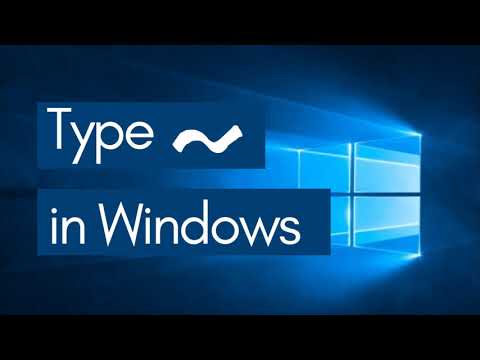 0:00:39
0:00:39
 0:01:31
0:01:31
 0:01:53
0:01:53
 0:02:15
0:02:15
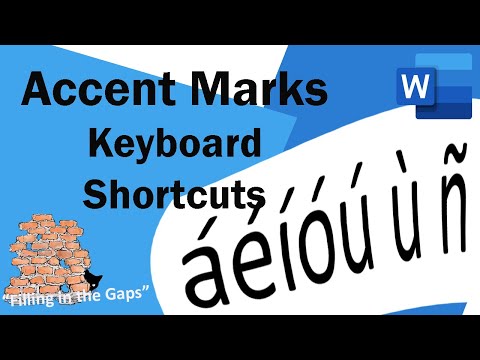 0:01:01
0:01:01
 0:01:29
0:01:29
 0:01:25
0:01:25
 0:03:32
0:03:32
 0:04:53
0:04:53
 0:02:18
0:02:18
 0:01:09
0:01:09
 0:01:13
0:01:13
 0:01:06
0:01:06
 0:00:56
0:00:56
 0:00:12
0:00:12
 0:00:46
0:00:46
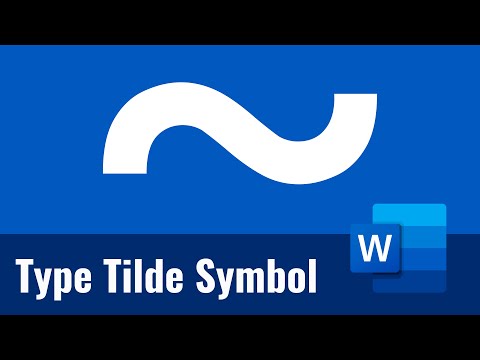 0:02:03
0:02:03
 0:00:44
0:00:44
 0:01:18
0:01:18
 0:03:02
0:03:02
 0:03:36
0:03:36
 0:01:28
0:01:28