filmov
tv
How To Identify Or Highlight Expired Dates In Excel

Показать описание
In this tutorial i will show you how to quickly identify which products have been expired already. Yes. Sometimes we need to identify expired products so that we can remove them from the shelf but its hard to identify which ones are expired among a lot of dates if you are using an inventory system in excel. This is why i have created this tutorial hope you'll like it.
Lets get started:
Step 1: Select the cell range where you have written the dates among which you want to highlight expired date.
Step 2: Click on the conditional formatting.
Step 3: Click on new rules and then select "Use a formula to determine which cells to format"
Step 4: Write the formula in the formula bar (Formula is in the comment section)
Step 5: Click on format and select the color that you want to highlight with.
Step 6: Click Ok twice and done.
You have learned how to identify or highlight expired dates in Microsoft Excel using conditional formatting.
#IdentifyExpiredProducts #Date
Thanks for watching.
-------------------------------------------------------------------------------------------------------------
Support the channel with as low as $5
-------------------------------------------------------------------------------------------------------------
Please subscribe to #excel10tutorial
Playlists:
Social media:
Lets get started:
Step 1: Select the cell range where you have written the dates among which you want to highlight expired date.
Step 2: Click on the conditional formatting.
Step 3: Click on new rules and then select "Use a formula to determine which cells to format"
Step 4: Write the formula in the formula bar (Formula is in the comment section)
Step 5: Click on format and select the color that you want to highlight with.
Step 6: Click Ok twice and done.
You have learned how to identify or highlight expired dates in Microsoft Excel using conditional formatting.
#IdentifyExpiredProducts #Date
Thanks for watching.
-------------------------------------------------------------------------------------------------------------
Support the channel with as low as $5
-------------------------------------------------------------------------------------------------------------
Please subscribe to #excel10tutorial
Playlists:
Social media:
Комментарии
 0:01:00
0:01:00
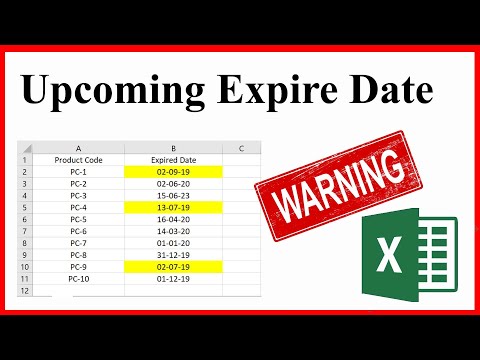 0:01:35
0:01:35
 0:02:09
0:02:09
 0:01:32
0:01:32
 0:01:36
0:01:36
 0:10:32
0:10:32
 0:13:52
0:13:52
 1:08:32
1:08:32
 0:01:01
0:01:01
 0:00:41
0:00:41
 0:00:07
0:00:07
 0:03:53
0:03:53
 0:01:23
0:01:23
 0:01:42
0:01:42
 0:01:04
0:01:04
 0:01:11
0:01:11
 0:18:36
0:18:36
 0:07:07
0:07:07
 0:04:56
0:04:56
 0:00:59
0:00:59
 0:01:25
0:01:25
 0:01:11
0:01:11
 0:00:11
0:00:11
 0:00:59
0:00:59