filmov
tv
Z Hopping To Prevent Batch Failures & Multi Color Same Layer Printing

Показать описание
Love the channel? Consider supporting me on Patreon:
In todays video we take a look at z hopping. Z hopping is a slicer setting that when enabled will cause your z to lift every time you have a retraction. This can be sued to prevent the nozzle from crashing into warping parts as well as to do cool things like multiple color printing on the same layer. In todays video we take a look at how to enable it and see it in action.
(´∀`)♡ As an Amazon Associate I earn from qualifying purchases:
Lets Get Social!
Music provided by Argofox:
NEREUS - Lotus
In todays video we take a look at z hopping. Z hopping is a slicer setting that when enabled will cause your z to lift every time you have a retraction. This can be sued to prevent the nozzle from crashing into warping parts as well as to do cool things like multiple color printing on the same layer. In todays video we take a look at how to enable it and see it in action.
(´∀`)♡ As an Amazon Associate I earn from qualifying purchases:
Lets Get Social!
Music provided by Argofox:
NEREUS - Lotus
Z Hopping To Prevent Batch Failures & Multi Color Same Layer Printing
Hit ❤️ for Real Dance #michaelmejeh #dance #youtubeshorts @caciliaofficial4619
Solo - World Drill Championships
Finally, a 3D Printer for Australians!
best honeymoon destination in Bali Indonesia #honeymoon #bali #nidhiholidays #couple
5 Little Monkeys Jumping on the Bed - Bouncing Surfaces | Little BoBo Nursery Rhymes - FlickBox Kids
Have your 3D Prints started to suck? Watch this!
1 Million Subscribers! Audition for Ninja Kidz TV
Two Ways of Getting Student Attention - Classroom Strategy
Diana Pretend Play with new Toy Cars
five little mommies jumping on the bed | boom buddies | Nursery Rhymes and Baby Songs | Kids Tv
Superman Returns | Ninja Kidz TV
The Ants Go Marching - Kids Songs and Nursery Rhymes | Bounce Patrol
Pikachu vs. Raichu | Pokémon Journeys: The Series | Netflix After School
LANKYBOX Playing GRANNY SIMULATOR!? (FUNNY MOMENTS!)
Would You Sit In Snakes For $10,000?
STOP Making These SPINNING REEL Mistakes
Space Jam! A New Legacy
16 Secrets Call Center Employees Won’t Tell You
Basketball Song | CoComelon Nursery Rhymes & Kids Songs
How the Bad Batch is Proving that Clones Make TERRIBLE Imperial Soldiers
Command Prompt Change Directories/Folders To Another Drive
【SDGs】300 Worms vs Banana #vermicompost #earthworm
First Batch AnkerMake M5 Delivered! - First Thoughts, Test Print and Impressions!
Комментарии
 0:07:30
0:07:30
 0:00:21
0:00:21
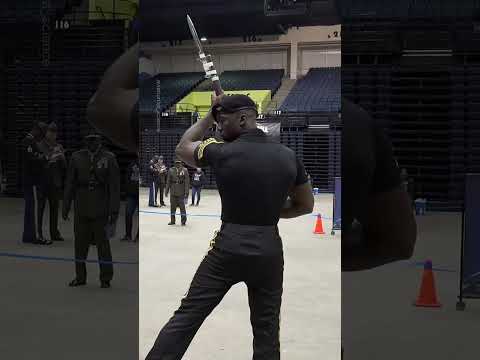 0:00:30
0:00:30
 0:16:23
0:16:23
 0:00:13
0:00:13
 0:02:54
0:02:54
 0:20:04
0:20:04
 0:11:49
0:11:49
 0:02:19
0:02:19
 0:13:43
0:13:43
 0:02:29
0:02:29
 0:03:37
0:03:37
 0:02:27
0:02:27
 0:03:03
0:03:03
 0:22:04
0:22:04
 0:14:07
0:14:07
 0:12:11
0:12:11
 0:10:52
0:10:52
 0:01:45
0:01:45
 0:03:14
0:03:14
 0:08:31
0:08:31
 0:02:15
0:02:15
 0:02:51
0:02:51
 0:17:50
0:17:50